When using Coc Coc, Firefox, Google Chrome to listen to music or watch videos, suddenly the sound fades and it’s not clear why, that’s when you should find out the cause to fix the sound error on Chrome.
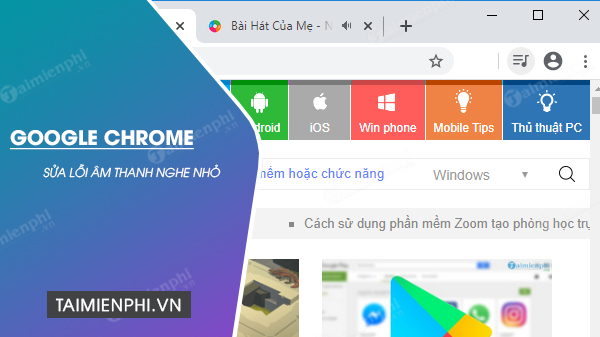
Tips to fix small Google Chrome music playback errors
Windows has an application-based audio control system and the system sound is quite professional, so whether using Chrome or Firefox, if you encounter errors related to sound, users can can be resolved through the computer’s sound controller.
Fix the sound issue on Google Chrome is low
* Determine the cause of the sound error on Google Chrome is low
– Cause 1: Due to the user accidentally adjusting the volume of the Chrome browser down.
To handle: With the error caused by users accidentally pulling and reducing the volume bar of Google Chrome on Windows systems, you just need to access Volumn Mixer to solve the problem.
Step 1: Right click on the sound icon > click Open Volume Mixer.

Or if using Windows 10, you can click Start Menu > type Volumn Mixer and click on the search result.
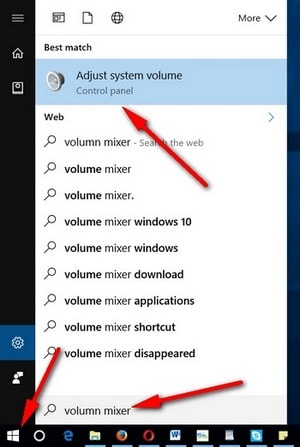
Step 2: In the bar Volume Mixeryou notice the volume bar of Google Chrome, if this volume bar is pulled down, that is the cause of the audio error on Chrome getting smaller.
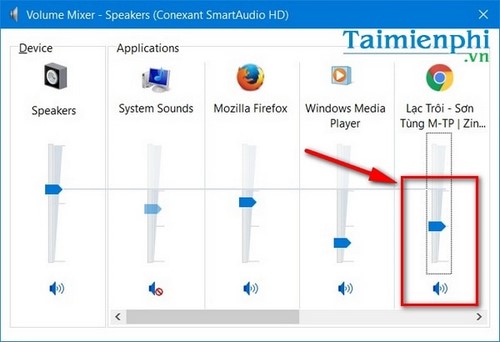
Step 3: To fix the small Chrome sound error, you just need to drag this volume bar up to the desired volume level.
In case you no longer hear sound on Chrome, it may be the loss of computer sound or you have turned off tab sound on Chrome, resulting in not being able to hear sound in a tab on Google Chrome. To fix the error of turning off the tab sound on Chrome, you can learn more in the guide to turn off the tab sound on Chrome to hear the same sound again.
– Cause 2: Due to a problem with the computer’s audio driver
A malfunctioning audio driver is also one of the causes of the audio error on Chrome being noticeably smaller.
To handle: To fix minor audio errors on Chrome, you should update the audio driver or reinstall the audio driver.
Step 1: Right click on My Computer (This PC on Win 10) >Properties.

Step 2: Click select Device Manager.
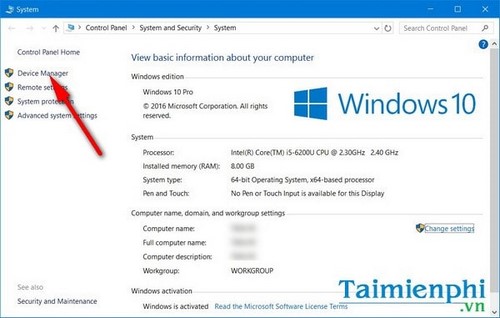
Step 3: Find two audio drivers Audio Input and Output and Sound, video and game controllers.
– Audio drivers Audio Input and Output responsible for managing audio devices connected to computers and laptops such as external speakers or mics.
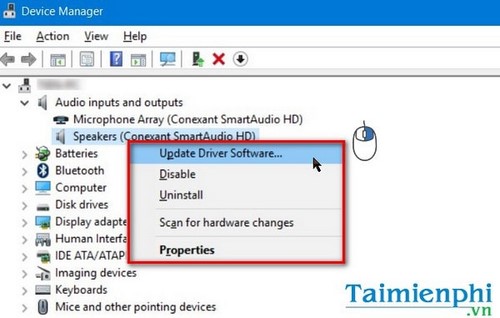
-Audio Driver Output and Sound, video and game controller responsible for managing audio playing in games, videos, etc. on the computer.
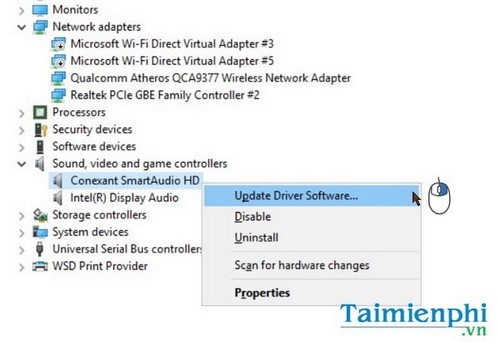
Step 4: You click on each driver to open the audio management sub-drivers on the computer, right-click and select Update Driver Software… or Uninstall and reinstall the audio driver afterwards.
– Cause 3: Due to damaged computer speakers or external speakers
This error is caused by damaged computer speakers or external speakers, hardware problems leading to reduced sound quality, reduced volume, or the error may also be due to loose connection wires, users turning on low. volume on the volume control knob of the external speaker.

To handle: Please check the volume knob on the external speaker, check the connection wire between the external speaker and the computer, laptop to see if it is broken underground or not. Finally, if the problem is not in the above locations, you can bring your computer or speaker to a computer repair center to have the technician check and fix the error and replace the speaker.
Fixing audio errors on small Chrome is not too difficult, as long as users take the time to observe and find out the cause of this phenomenon, they can easily fix the sound error on small Chrome.
Along with that, the error of losing the computer bar is also a situation that many users encounter, to fix the computer sound loss error is similar, it may be caused by external speakers, sound drivers, damaged speakers, etc. Please try to apply many ways of checking and correcting sound loss error computer to find the cause and solution. With browsers like Coc Coc, Google Chrome has many similarities, the way to fix errors is almost the same.
https://thuthuat.taimienphi.vn/sua-loi-am-thanh-tren-google-chrome-bi-nho-15733n.aspx
Chrome shortcuts help users operate more conveniently on Chrome, so the application Chrome Shortcuts when surfing the web is also very useful and should be used.
Related keywords:
the sound of the sound on chrome is small
fix the computer sound system, fix the light on chrome ,
Source link: How to fix small Google Chrome audio error
– Emergenceingames.com
