The following article Taimienphi.vn will guide you how to fix the “Adobe Flash Player is blocked” error on Chrome. The steps you perform are similar on Coc Coc browser.

Fix Adobe Flash blocked on Chrome and Coc Coc
Important Note
As Taimienphi.vn mentioned above, Adobe Flash Player has officially died. Therefore, if you have Flash enabled in your browser or updated to the latest Flash plugin, … is not possible.
How to fix Adobe Flash Player is blocked error on Chrome, Coc Coc
Method 1: Access the Internet Archives
As the name implies, the Internet Archives contains most Flash content, games, applications, and animations. So you can access this archive to search for Flash games or videos to play or to watch through the emulator.
To play Flash games, all you need to do is enter “https://archive.org/details/softwarelibrary_flash” in the browser address bar and press Enter.
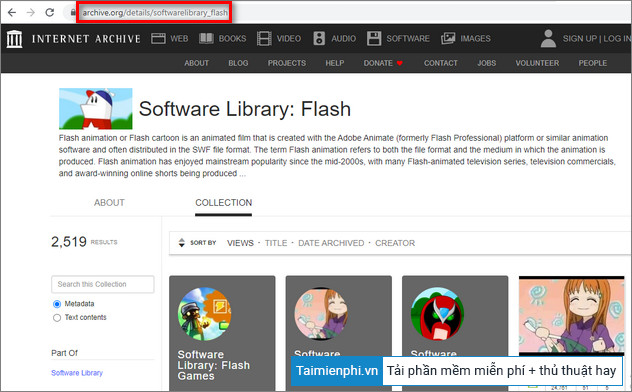
On the window displayed on the screen, click on any game and start playing.
Method 2: Use Flashpoint
Another way to play games or view other Flash content is to use Flashpoint. The software is designed to support viewing and playing content from many different platforms, including Flash content. Specifically, Flashpoint supports more than 70,000 games and 8,000 animations from 20 platforms, including Flash.
Flashpoint is currently available as 2 versions, where Flashpoint Ultimate 9.0 weighs 478 GB and Flashpoint Infinity 9.0 weighs 500 MB.
Select any version of Flashpoint you want to use on your computer and install it. Infinity version has a lighter size and is suitable for more models, so Taimienphi.vn recommends you to use this version.
To download Flashpoint Infinity 9.0, visit the download link here:
=> Link to download FlashPoint Infinity 9.0![]()
Or download Flashpoint Ultimate 9.0 here:
=> Link to download FlashPoint Ultimate 9.0![]()
After downloading Flashpoint, proceed to extract the ZIP file on your computer.
Open the extracted folder, find and click on the file Start Flashpoint to run the software.
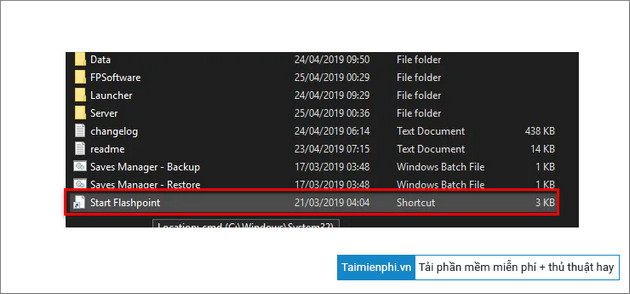
On the window displayed on the screen, you can browse and select games or Flash content to play and view.
To search for a specific game, you can enter a search keyword in the search box. Double click on the game you want to play to automatically download and open.
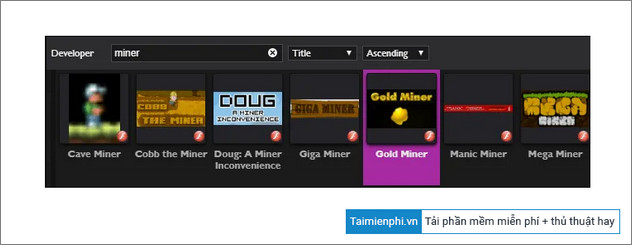
In addition, if you want, you can also create playlists containing your favorite content and games. To add specific games to a playlist or favorite, simply drag and drop the thumbnail image to the corresponding item in the left pane.
However, there is an important note ARE NOT Not all Flash games and content are AVAILABLE on Flashpoint.
https://thuthuat.taimienphi.vn/cach-sua-loi-adobe-flash-player-is-blocked-tren-chrome-coc-coc-62147n.aspx
The above article Taimienphi.vn has just shown you 2 ways to fix Adobe Flash Player is blocked error on Chrome, Coc Coc. In addition, if you have any questions or questions that need to be answered, readers can leave their comments in the comment section below the article.
Related keywords:
how to fix adobe flash player is blocked on chrome
fix Adobe Flash Player is blocked, Fix Adobe Flash blocked on Chrome and Coc Coc,
Source link: How to fix Adobe Flash Player is blocked error on Chrome, Coc Coc
– Emergenceingames.com
