There are different ways to download entire playlists, YouTube video playlists, including using specialized tools and software or through online video downloaders.

Download YouTube videos in bulk
Latest YouTube download link:
=> YouTube download link for Android![]()
=> YouTube download link for iPhone![]()
How to download the entire playlist, YouTube video playlist
Method 1: Use an online YouTube video downloader
1.1. download
ddownr is a free and online YouTube video downloader. In addition to supporting video downloading, the tool also supports downloading playlists, playlists in the form of mp3, M4A and WEBM. All you need to do is paste the playlist URL into the box, then click Download (download). The downloaded YouTube video playlist will be compressed in a Zip file.
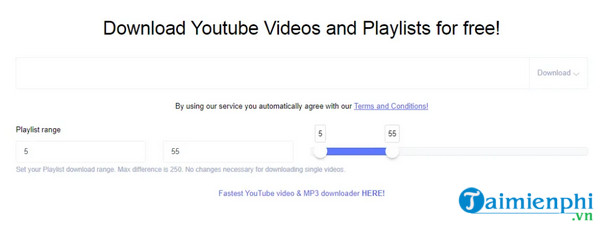
Note: ddownr supports downloading YouTube video playlists up to 250 videos.
Access link HERE.
- Good article
- – FREE tool to download videos and music from Youtube
– How to listen to youtube music off the iPhone, Android screen
– Instructions to download MP3 music from Youtube extremely fast with x2convert
1.2. Youtubeplaylist.cc
To download YouTube playlists and playlists on Youtubeplaylist.cc, first copy the video URL and paste it in the box. Next select the video from the playlist that you want to download, select the video quality and then click the button Download All (download all) in the bottom corner of the screen.
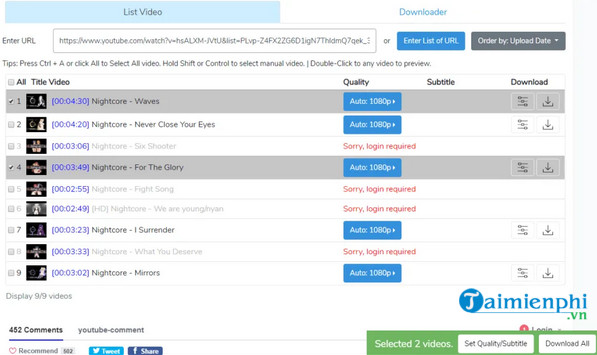
A small note is that Youtubeplaylist.cc does not support downloading videos in bulk, instead you will have to download each video one by one. In addition, this online video downloader only allows downloading 4 videos/day and 15 videos/day if registered for a user account.
Access link HERE.
Method 2: Use tools and software to download the entire YouTube playlist
2.1. MediaHuman YouTube Downloader
This YouTube video playlist downloader supports on most Windows, Mac and Ubuntu platforms. With MediaHuman YouTube Downloader, you have the choice to download YouTube videos in video formats (including MP4, FLV or WEBM) and audio formats (MP3, M4A or OGG).
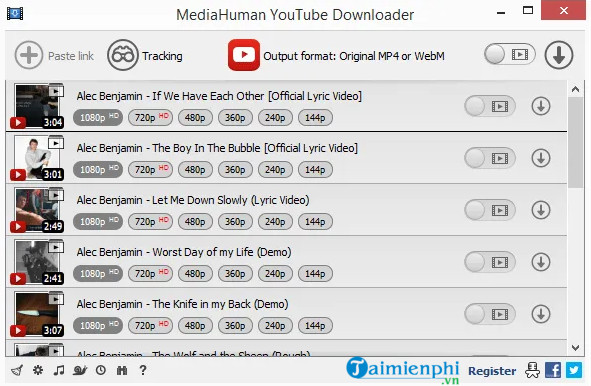
There are also some other useful options like automatic import of files into iTunes, bandwidth control options, and signing in to your YouTube account to download private playlists.
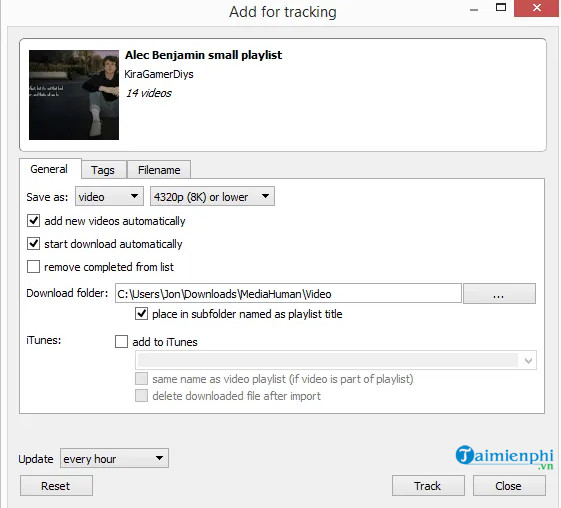
The only minus point of this tool is that it only supports downloading videos, YouTube playlists up to 20 videos.
To download MediaHuman YouTube Downloader to your device and install it, visit here.
=> Link to download MediaHuman YouTube Downloader for PC![]()
2.2. 4K Video Downloader
Another way to download entire playlists, YouTube playlists is to use 4K Video Downloader. This YouTube video batch downloader works on Windows, Mac and Ubuntu, and is available in a Portable version, no installation required.
With 4K Video Downloader you can download all videos on playlist or specific videos in video file format or mp3 music file. Premium version unlimited video playlist downloads, no ads, … .
After downloading and installing the software, just copy and paste the video playlist URL into the frame Paste Linkselect the video format and quality and then click Download button (download) to start the process.
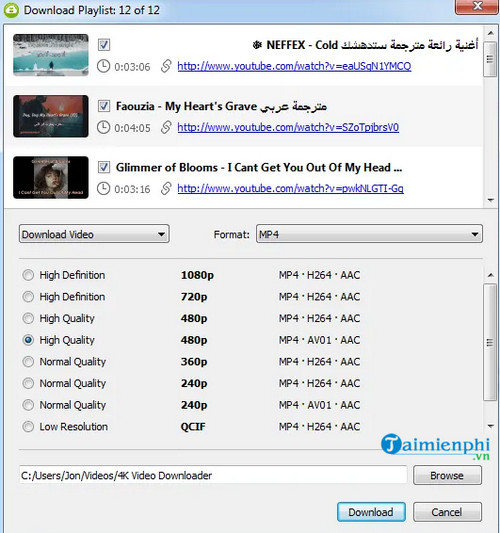
To download 4K Video Downloader to your device and install it, visit here.
=> Link to download 4K Downloader for PC![]()
Above are some ways to download the entire playlist, YouTube video playlist that you can refer to and apply. In addition, readers can refer to some existing articles on Taimienphi.vn to learn more How to download mp3 music from Youtube extremely fast with x2convert Please.
https://thuthuat.taimienphi.vn/cach-tai-toan-bo-playlist-danh-sach-phat-video-youtube-59621n.aspx
Related keywords:
How to make a YouTube playlist
How to download the entire YouTube video playlist, Instructions to download the entire YouTube video playlist playlist,
Source link: How to download the entire playlist, YouTube video playlist
– Emergenceingames.com
