Google Drive is the largest online file sharing service today, users can share files on Google Drive, share that file for everyone to view or download. However, the file sharing feature on Google Drive also has some problems when too many people download any file at the same time, you may be banned for 24 hours from downloading files over that limit.
- See also: How to download files from Google Drive using IDM

Instructions to download files beyond the limit on Google Drive, too many downloads
Instead of waiting 24 hours for the file to expire, or find another link, why not try the following trick that Taimienphi.vn would like to recommend.
How to download files beyond the limit on Google Drive, error too many downloads, see
Step 1: First, you choose a Google Drive address that has an error with too many downloads, then you Copy the last character of that link, as the example in the picture is “0B2pjudUrdTCBaG1VcktMTFljdHcthat is, after the character “=lOe3&id=”
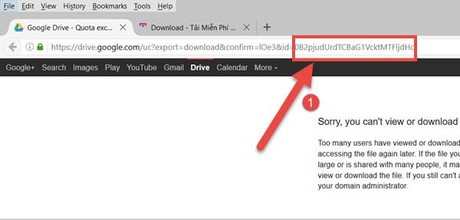
Step 2: Next you paste the character you just copied in front of the character “/view” already entersee the example below.
For example, we have the path: drive.google.com/file/d/xxxx/view then instead xxxx with the code just copied above.
We get: drive.google.com/file/d/0B2pjudUrdTCBaG1VcktMTFljdHc/view
Note: You must be logged in to Gmail to use the Google Drive service as well as proceed to step 2.
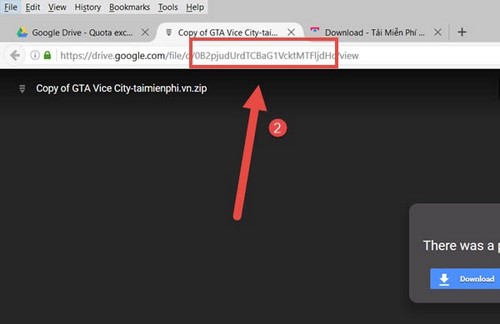
Step 3: Select the 3 vertical dots icon and then select Add Star to add the file with the error of downloading too many downloads to your Google Drive.
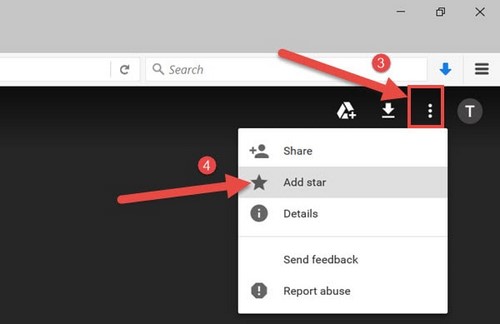
Step 4: Access HERE to go to your Google Drive then to the folder Starred you will see the medium file Add there, Right click and select Make a Copy Please.
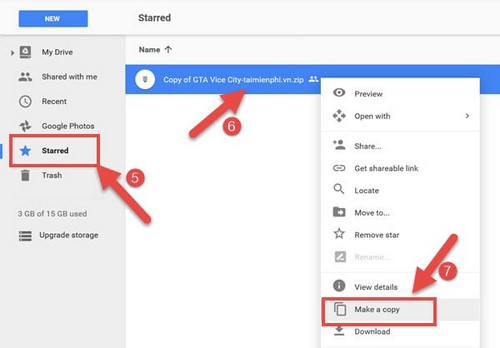
Step 5: Wait for a while to create a copy of the above file, after creating it, click Download to download.
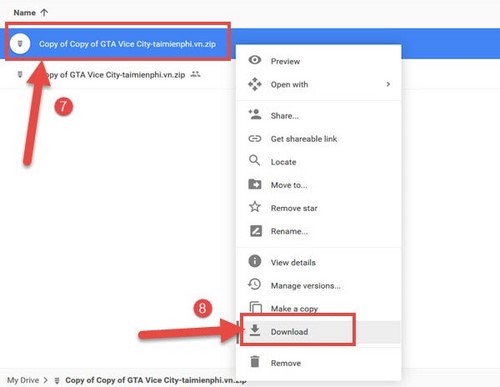
Step 6: And the last step, you click Download Anyway to download files that exceed the limit just now.
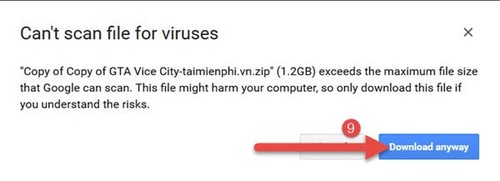
So you have successfully downloaded the file over the limit, successfully recovered the error of too many downloads, see it.
Above Taimienphi.vn has shown you how to download files beyond the limit on Google Drive, error number of times to download and view files. And if you are the one to split that file, you will only need to do it from step 4 onwards, it will be much simpler than the downloader. On Google Drive not only using the web platform, but you can directly download and install Google Drive on your computer, sync directly whenever possible. And work install Google Drive on your computer will help you manage files more optimally.
In addition, when installing Google Drive on a computer, turning on or off the feature that starts with Windows can be completely adjusted, avoiding slowing down the computer and just turning it on when necessary. See how Turn off Google Drive’s Windows startup by Google Drive.
https://thuthuat.taimienphi.vn/cach-tai-file-qua-gioi-han-tren-google-drive-loi-qua-so-lan-tai-xem-7938n.aspx
Related keywords:
how to download files via google drive
Instructions to download files exceeding the download limit on Google Drive, How to download Google drive files with download limits,
Source link: How to download files beyond the limit on Google Drive, error too many downloads, see
– Emergenceingames.com
