The Nintendo Entertainment System or NES was the hugely popular 8-bit console of the ’90s. If you want to go back to your childhood with legendary “4-button electronic” games, here’s how to download and play NES games on Android without any problems. you need to know.
The mobile game industry has now grown to the point where you can play any old NES game on your Android device through an NES game emulator, in this article, Taimienphi.vn will guide you fully. about How to download and play NES games on Android . All you need is an Android smartphone and an Internet connection.
To play, you need to download and install the NES game on your computer:
- See also: How to download NES games
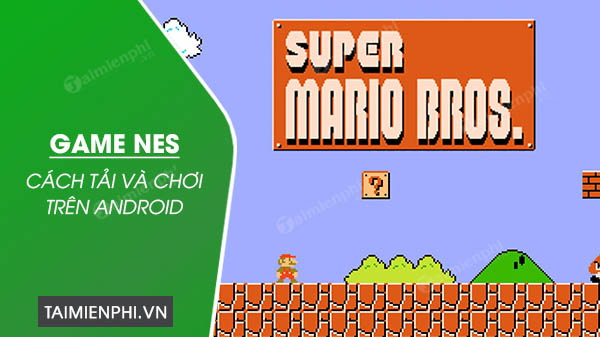
Instructions on how to play the 4-button Nes game on Android
How to download and play NES games on Android
1. Set up the NES . game emulator
First you need to download the NES game emulator. There are many options available on the Google Play store. Overall, you can choose between an “all-in-one” 4-button game emulator that can run multiple systems like ClassicBoy or RetroArch, or apps that can only run a specific system like Nostalgia.NES or NES.emu. It’s best to check out the user reviews at the bottom of the page before downloading.
=> Download link ClassicBoy here.
=> Download link RetroArch here.
=> Download link Nostalgia.NES here.
=> Download link NES.emu here.
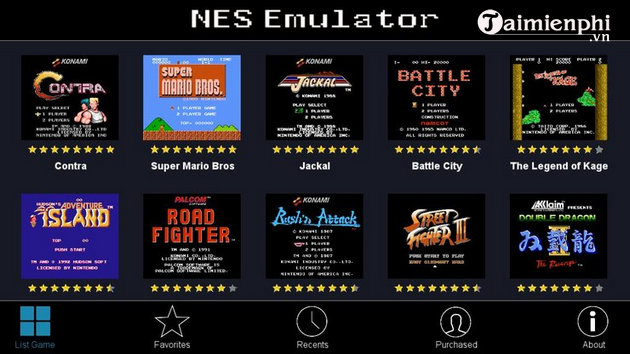
Overall, ClassicBoy is probably the best NES emulator for Android. It’s free and comes with built-in controller support. This means you can simply buy a controller for your phone and use it to play games instead of relying on the touch controls on the screen. Furthermore, ClassicBoy can be used to emulate many games from different platforms. If you want to try SNES or Nintendo DS games, this emulator supports it.
NES.emu is also another great choice because it offers a selection of color palettes and scanlines, which are essential for the best NES experience.

2. How to download ROMs of NES games on Android
An NES game emulator is just software to run games. To actually play NES games on Android, you need to download a ROM or the equivalent of a game cassette. You can find a lot of them on the Internet. However, the two sites with the best download links are emulatorgames.net and romsgames.net.
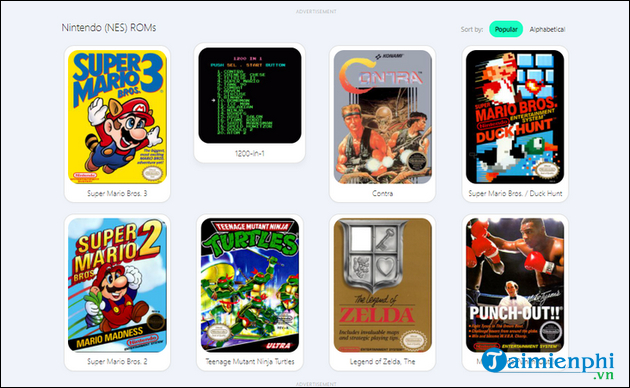
If you are going to search manually, just remember to add the suffix ROMS NES after the game name to search. For example: Contra NES ROM, Megaman NES ROM, Mario NES ROM…
3. How to play NES games with a 4-button game emulator
Playing NES games on a 4-button game emulator is quite simple. In this article, Taimienphi.vn uses the ClassicBoy application.
– After downloading and installing ClassicBoy, just open the app and press Allow (Allow) to give ClassicBoy permission to access the files on your device. Next, you choose the system NES to play NES games.
– You navigate to the game load option and browse the ROMs you download in the file manager screen.
– Select game ROM. Then the option Play will appear, you click that button to run the game.
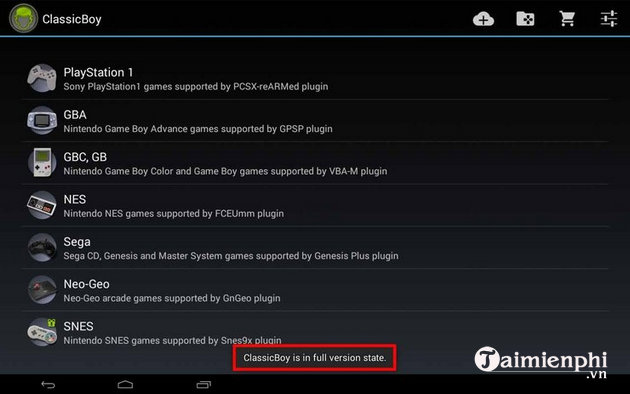
– You can connect the controller and start the game as usual.
Most emulators have the ability to save game state if you want to save your progress and exit. Since both the emulator and the game are super lightweight, you don’t need to worry about the system requirements or anything. Most Android phones can run NES games unless they’re too old.
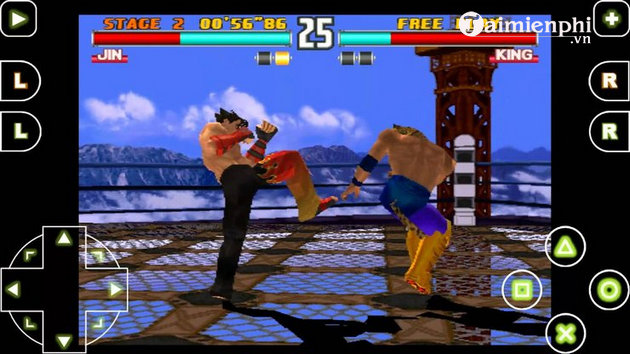
4. How to Play Classic NES Games on PC
Playing NES games on PC is extremely simple. While you can also install an emulator and go through all of the same steps as above, the easiest way is to go to an Emulator Online website like emulator.online/nes and play NES games right from the browser. its web. You may need to install Adobe Flash Player to run these games.
https://thuthuat.taimienphi.vn/cach-tai-va-choi-game-nes-tren-android-65151n.aspx
Although more and more blockbuster titles for the mobile platform are released, there are still many people who want to reminisce with classic NES games. If you are one of them, just follow the instructions in the article to download and play NES games on your Android device.
Related keywords:
how to play and play nes games on android
how to play NES games on Android phones, How to play 4-button games on phones,
Source link: How to download and play NES games, 4-button games on Android
– https://emergenceingames.com/
