An interesting game like this we can’t miss, especially for those who have played Minecraft, even less because Mini World Block Art It is the perfect replacement for the old Minicraft game. Or if you have never known way play Minecraft Or just download and play Mini World Block Art PC version, extremely light configuration version, ensuring your computer can bring out its full potential when playing Mini World Block Art PC version.

Instructions to download and play Mini World Block Art PC version
Step 1: Mini World Block Art has many versions including mobile and PC, so to choose and be able to play Mini World Block Art PC version readers need to download. Mini World about here.
Step 2: As soon as the installer is finished downloading, click on it to proceed with the installation of Mini World Block Art, press Yes to continue with the installation.
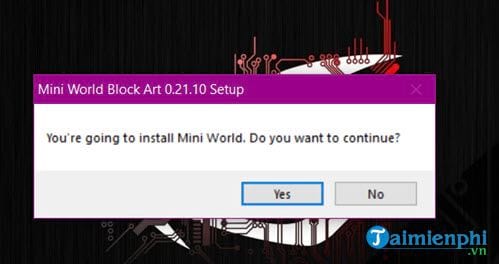
Step 3: Finally, you wait for about 1 minute, there will be a notification that Mini World Block Art is installed, turn off this message and proceed to play. game now.
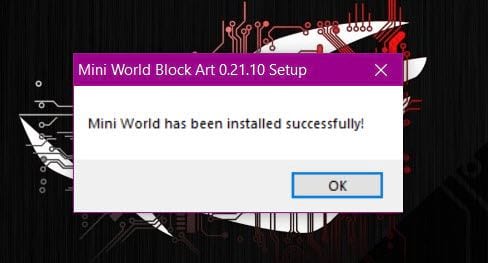
Step 4: Immediately after you open the game Mini World Block Art, the system will ask you to log in to be able to play, but you just need to click Sign Up can play right away. We can add account information later, this operation is completely optional.

As soon as you enter the game, there will be a few announcements from the publisher with the game Mini World Block Art for people to understand.
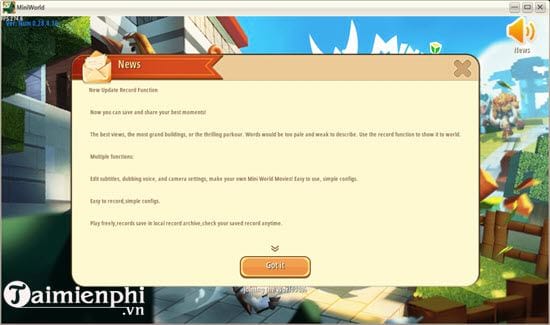
Right after that we can proceed to create a character right away, choosing a male or female character with an optional name and date of birth.

Agree to the terms to be able to play Mini World Block Art PC version.

The Mini World Block Art interface has appeared, now click Start to start playing and exploring Mini World Block Art.

The next step to enter a level or create your own world just tap Create a new world.

Select game mode Survival basic or Creation For creators, for newbies it is best to play Survival to understand more about the game.

When new to the game, players will be provided with some basic tools to be able to hunt or find materials more easily.

Be careful with the wolves in the game because they follow the pack and are quite aggressive if you attack them.

In addition to finding meat for yourself, do not forget to build a house before nightfall because there will be a lot of strong enemies at this time.

The equipment table of Mini World Block Art is optimized to be easy to see, helping players experience the game better.

https://thuthuat.taimienphi.vn/cach-tai-va-choi-mini-world-ban-pc-37477n.aspx
Thus, Taimienphi.vn has just completed the tutorial on how to play Mini World Block Art on PC with a separate version, in addition to playing Mini World Block Art on mobile devices, PC is also a good solution. With the way play Mini World Block Art on PC will bring better experience for players.
Related keywords:
Ear Mini World Block Art
play Mini World Block Art on PC, play Mini World Block Art on PC,
Source link: How to download and play Mini World PC version
– https://emergenceingames.com/
