The name Grand Theft Auto is no stranger to countless gamers around the globe. Since its first release on October 21, 1997, the GTA series has come an amazingly long way, bringing joy to millions of gamers from different generations.
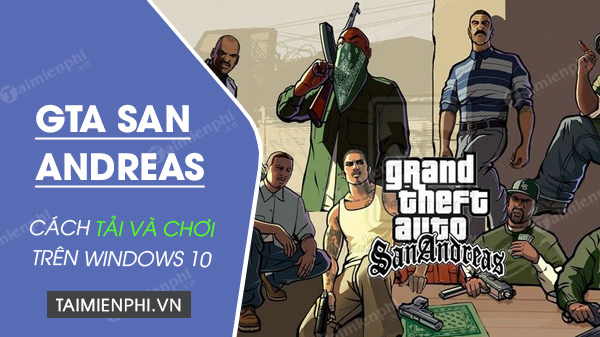
How to play GTA San Andreas on Windows 10
Some games were so popular that they became icons of the decade. Grand Theft Auto: San Andreas is definitely one of them. It was the best-selling video game of 2004 and one of the best-selling games of all time. You can follow the instructions shared in the article to download GTA San Andreas for free for Windows 10.
Instructions to download and play GTA San Andreas for Windows 10
1. How to download GTA San Andreas for free for Windows 10
System Requirements:
– OS: Windows XP/7/8/10
– Processor: 1 Ghz Pentium III or AMD Athlon
– RAM: 256 MB
– GPU: 64 MB graphics card (Geforce 3 or higher)
– Memory: 3.6 GB of free storage
– Other requirements: Need to install software including DirectX and Sony DADC SecuROM.
It is safe to say that former players will always want to return to the game, continuing the fascinating adventure that was once their childhood. But it doesn’t mean the younger generations won’t like the game. There’s always something in Grand Theft Auto that people can feel close to and drawn to. If you don’t believe it, download GTA San Andreas for free for Windows 10 64 bit and try it out for yourself with the following instructions:
Step 1: Visit website Steamunlocked.com HERE And find Grand Theft Auto: San Andreas.
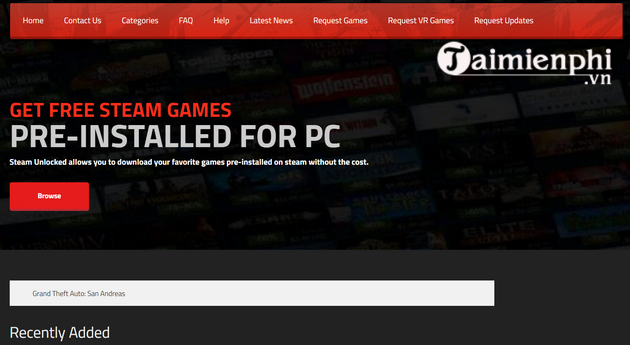
Step 2: After searching Click on the image of the game to go to the download page.
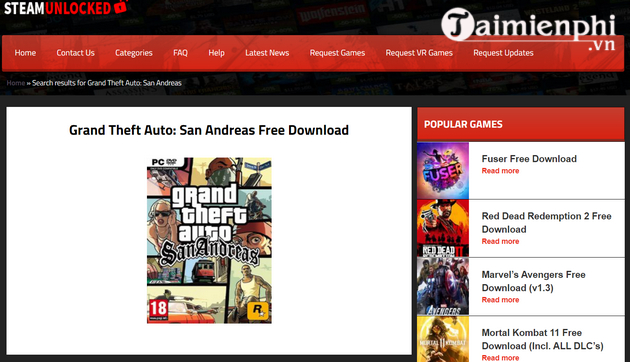
Step 3: Scroll down below and click the download button.
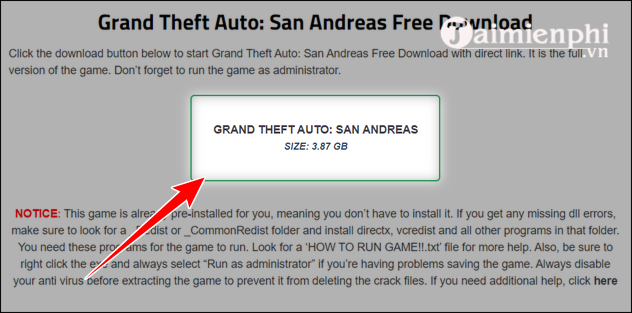
Step 4: Wait for the download to finish and extract the GTA San Andreas file.
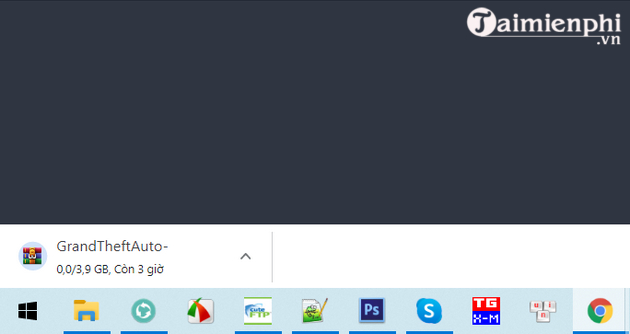
Step 5: Run the game as administrator and enjoy the game
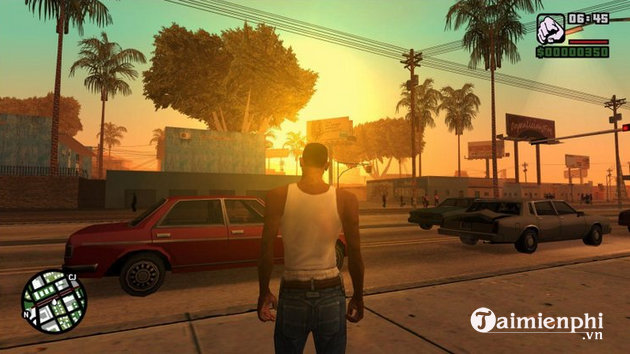
Don’t forget to experience the game using GTA SAndroid Andreas codes.
- See also: GTA San Andreas Codes
Note: This is the installed version of the game. That means you don’t have to install it on your device. Just download, extract the file and start enjoying the game. In case you get any dll missing error, please check _Redist or _CommonRedist folder. The same procedure also applies to GTA San Andreas free download for Windows 10 32 bit.

This is one of many websites on the Internet that offer a free version of Grand Theft Auto: San Andreas. You can download games from other sites, but be sure to stay away from any that appear suspicious. Furthermore, the game is currently on sale for just $7 on Steam. Therefore, if you really love this series, show your support to the developers by purchasing the licensed version.
In the process of playing GTA San Andreas, players encounter a Runtime Error that causes them to be thrown out, you can also refer to the fix here.
- See also: Fix Runtime Error when playing GTA San Andreas on computer.
2. Introduction to GTA San Andreas
For longtime fans of the GTA series, San Andreas is definitely a classic. But, for those who are new to the game, perhaps you need a little more information about this game before starting with the guide to download GTA San Andreas for free for Windows 10 PC.
In GTA San Andreas, you will play as a criminal in a fictional city designed based on a real-life metropolis. Your goal is to reach the top of the underworld, no matter how much blood and comrades you lose.

GTA San Andreas is an open-world adventure and action game, which means you have to choose to go on missions or roam the city. Most players will combine both playstyles. But the world is yours, so choose whichever way you want to play and GTA San Andreas won’t let you down.
1.1. The plot of Grand Theft Auto: San Andreas
GTA San Andreas is set in the chaotic city of Los Santos, San Andreas in the 90s. The game revolves around Carl “CJ” Johnson, a “big brother” who has left his crime-ridden hometown. CJ made a comeback when his mother was killed in a drive-by gunfight. The player’s task is to seek revenge, reunite CJ’s broken gang, Grove Street Family, to assert dominion over the city.

1.2. What makes GTA San Andreas so special?
The game received rave reviews from the gaming community upon launch, praising everything from the plot, the graphics (in 2004 of course) and even the voice cast. Rockstar Games has gone the extra mile to ensure that GTA San Andreas delivers the most authentic feel through the narrator. The city of Los Santos has a total of 11 radio stations, each recorded by real artists and playing all the music that was popular in the 90s.
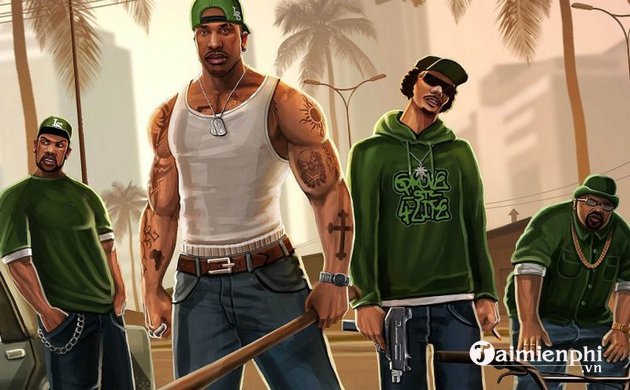
GTA San Andreas boasts an incredibly large but deep world design, offering over 30 hours of gameplay. You will be able to roam freely around the busy streets, mountainsides, countryside, beaches, casinos… There are many things to do in the game: story mode, side quests, exploration, recreational activities or simply violence. In addition, you can customize the appearance of CJ and his car to your liking. And don’t forget the cheats that give you “absurd” power to rule the city.

In short, here are the pros and cons of GTA San Andreas:
* Advantages:
– Extended gameplay.
– Great story, catchy music and authentic voiceover.
– Many interesting cheats to use.
– Mod friendly.
https://thuthuat.taimienphi.vn/cach-tai-va-choi-gta-san-andreas-cho-windows-10-61539n.aspx
* Defect:
– Not for the faint of heart or children, it contains adult and violent content.
– Outdated graphics in 2020.
– Probably brings quite a boring feeling to complete the whole game.
– Hard to get used to the controls.
Related keywords:
How to play GTA San Andreas for Windows 10
, how to download GTA San Andreas for Windows 10, How to play GTA San Andreas on Windows 10,
Source link: How to download and play GTA San Andreas for Windows 10
– https://emergenceingames.com/
