The coordinate shooter series has a strong appeal to online RPG players. Right from versions like Gunny, Gunbound… on PC to many later mobile versions, such as Garena DDTank, they all become attractive to players. Each game has its own charm thanks to knowing how to innovate in game images and content, in-game rewards. With the DDtank version for PC in the form of a miniclient standard, the experience brings gamers back to the golden age of coordinate shooters.

Download DDtank PC version – an attractive coordinate shooter game on the computer background
Besides experiencing the PC version of DDtank, the mobile version is probably familiar to many people because it has been around for a long time – Garena DDTank. Garena DDTank game brought home by Garena inherits almost the original from Korea, so the experience is very authentic and vivid.
Instructions on how to download and install DDtank PC version
Step 1: You download the version Launcher DDtank here

Step 2: You proceed to download this Launcher version to your device with just over 3MB very light.

Step 3: Finish downloading the game to your computer, you start the game by double clicking on the application.
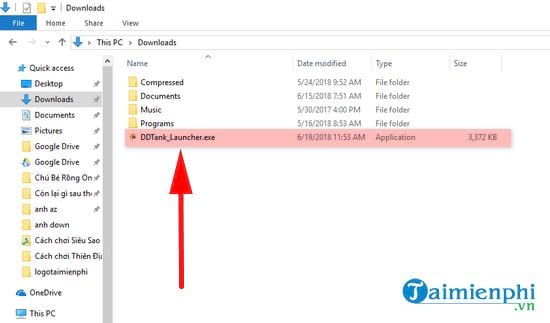
The game will automatically install on your computer in a very short time, so you don’t have to wait long during the installation process. DDtank is a lightweight game that is completely easy to install, moreover, it is compatible with many PC models.
Step 4: Create a DDtank gaming account.

If you do not have a DDtank gaming account, you can register with a fairly simple procedure such as entering your ID, password and confirmation is complete. However, if you want to quickly, you can use other accounts such as Facebook, Google, Pay Pal… to “log in” into the game. Then you can choose the server and enjoy the game.
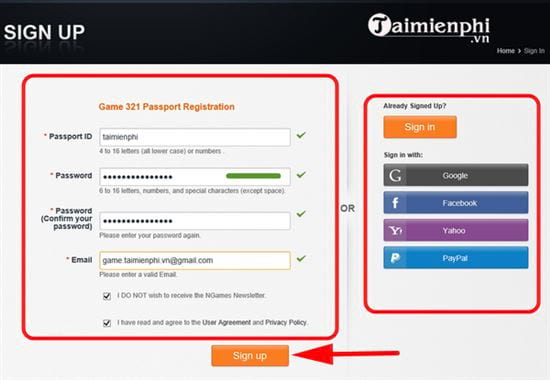

Instructions on how to play DDtank PC version
Basically, the PC version of DDtank has an interface and gameplay that is quite familiar to those who have played shooting coordinates before. The beginning of the game plot will be a scene on a deserted island, you will have to fight with pirates and journey back to the mainland.



The main mechanism in DDtank is of course and shooting coordinates. Initially, players will have no equipment at all, but have to search for themselves through performing tasks. Start with rudimentary equipment and fight small monsters. Then you proceed to upgrade and become stronger.


Regarding keystrokes, gamers use the W, A, S, D keys to move Up, Left, Down, Right. Spacebar to align shot too. The remaining operations you can use the left mouse button as usual.

During the battle, gamers can use advanced types of fire support such as continuous shooting, destructive fire with different firepower… Depending on whether the opponent is a monster or a boss and up to you capable of equipping for more effective combat.

So above we have shown you how to download and play the game DDtank PC version. In general, this version does not have too many differences and is aimed at player-friendliness. Game Gunny Mobile is also a great choice for you. Playing Gunny Mobile you will find the feeling of destroying the enemy when aligning the coordinates with a series of other attractive challenges.
https://thuthuat.taimienphi.vn/cach-tai-va-choi-ddtank-phien-ban-pc-35856n.aspx
Related keywords:
ddtank game
coordinate shooter, role-playing game,
Source link: How to download and play DDtank PC version
– https://emergenceingames.com/
