Thanks to the free, flexible and highly creative gameplay, Minecraft has become one of the most popular game titles in the world for a long time with a huge community of players. Minecraft has tons of game modes, as well as player-created mods, and in this article, Taimienphi.vn will introduce you to an interesting Minecraft mod called and Baby Mod, and teach you how to download it. and install Baby mod in Minecraft.

Instructions to install Baby Mod in Minecraft
1. What is Baby Mod in Minecraft?
Baby Mod is the work of famous Minecraft YouTuber Fundy, who owns a YouTube channel with nearly 3 million subscribers. This is a very easy mode and you will have a great experience in the game, in an unexpected way.
For example, when you set foot in a new world, the first thing you need to do is chop down a tree with a fist. But in the Baby mod, you just have to look at the tree long enough and the tree will split itself into pieces.

Every tool will have 8 of the best enchantments available right from the start. All dangerous mobs in the natural world that would normally kill you will now disappear in front of you. Each piece of rock will give you a 5% chance to get diamonds, so you don’t need to explore the cave anymore. Here, you have no food and only 1 cow, but don’t worry, this cow will never die and you will always have beef just by hitting it.

There are many other fun things in this mod that you can discover for yourself after installing it.
- Find out now: How to install Minecraft Bedrock 1.17.0.54 Beta
2. How to download Minecraft Baby Mod
To experience the Baby mod in Minecraft, you need to download all 3 files below to your computer:
– Link to download Minecraft Baby Mod:
=> Link to download Minecraft Baby Mod
– Link to download Spigot 1.16.5:HERE.
– Link to download Java:
=> Link Download Java![]()
3. How to install Minecraft Baby Mod
After downloading the above 3 files to your computer, follow these steps to install Baby mod Minecraft:
– Open Java file to install it on PC. Once the process is complete, close the installation window.
– Create a new folder on the desktop and name it Babymod. Then you give Spigot file 1.16.5.jar into this directory.
– Double click on Spigot file 1.16.5.jar and some files will appear.
– You open eula.txt. Changes in value false Fort true and save this text file.
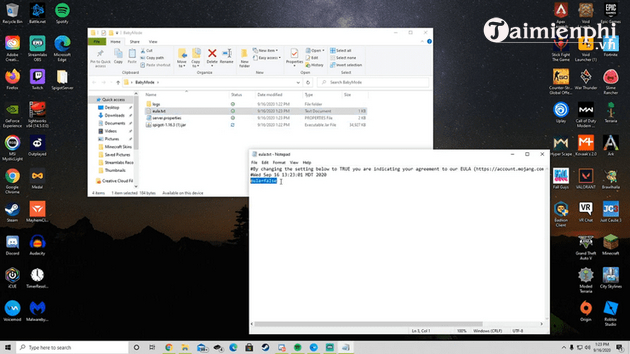
– Next, you double click on Spigot file 1.16.5.jar again and the Minecraft server window will open.
– Wait until the log & chat panel has a complete message. Import stop Go to the table below and press Enter.
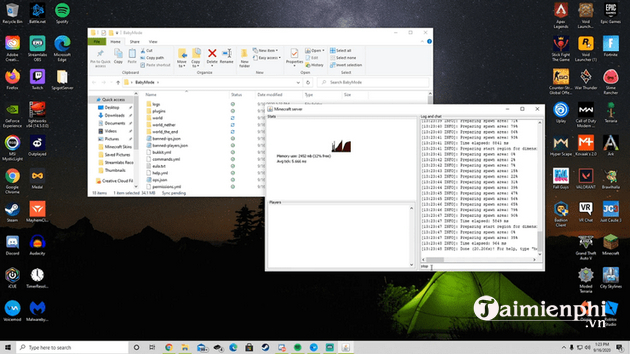
– Find folder plugins in folder Babymod. Create a plugins folder if you don’t have one.
– Open the plugins folder and move the file BabyMode.jar into this directory.
– Go back to the folder Babymod and open Spigot 1.16.5.jar. Wait until it finishes loading.
– Open Minecraft, select the latest release and press Play.
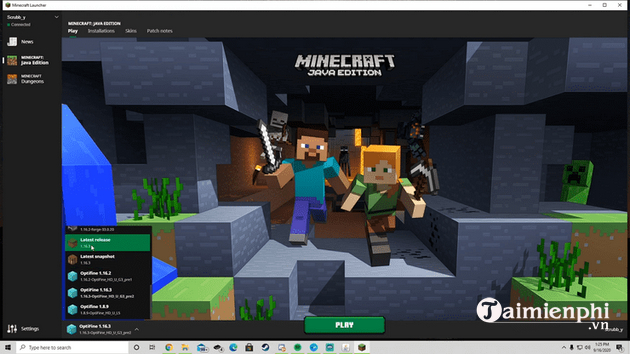
– When you enter the game, you choose Multiplayer > Direct Connection. Import localhost and join the server. Wait for the game to connect to the server and the installation of Baby mod is completed.

Thus, now you can experience the Baby mod mode. You can check if it is really a Baby mod by looking at a tree to see if it has been split into pieces.
https://thuthuat.taimienphi.vn/cach-tai-va-cai-dat-baby-mod-minecraft-62562n.aspx
Link to download the latest Minecraft:
=> Link Download Minecraft for Windows![]()
=> Link Download Minecraft For Xbox One![]()
=> Link Download Minecraft for Mac![]()
Related keywords:
how to install and install baby mod in minecraft
, Download Baby Mod Minecraft, Download Baby Mod Minecraft,
Source link: How to download and install Baby Mod Minecraft
– https://emergenceingames.com/
