There are many software to help create beautiful animations, how to use them is also quite easy, in the previous article, we have shown you how to create beautiful animations. Create animations in Photoshop for people with good Photoshop skills, because photoshop requires a certain understanding and create animation with GIMP For users of GIMP software, we also receive a lot of tutorial feedback create animation with Beneton Movie GIF software. And the following article we will show you how to create animations (gif images) with Beneton Movie GIF. Let’s do it together with Emergenceingames.com.

HOW TO CREATE ANIMATIONS WITH BENETON MOVIE GIF
* For effective use, you should download the latest version of Beneton Movie GIF: Download Benton Movie GIF
Before creating an animation you should think the idea of animation that you will create, with this tutorial we focus on instructing You guys how to create animations, and ideas, you should create your own ideas first. In this article my idea is to create the “Dragon Ball” animation with Songoku, the Dragon God and the presentation of the jewel. Specifically, the previous image is as follows




Sample image before animation with Beneton Movie GIF
Step 1: Open the Beneton Movie GIF software, on the application’s interface, open the image by clicking the folder icon on the menu bar or pressing the key combination Ctrl + O. The image here is smaller than 720×500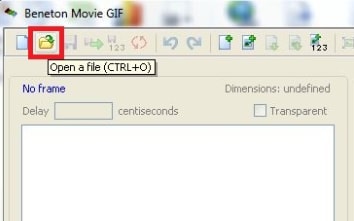
Step 2: Then, to add another image, you press the . button Add Frame to continue adding more images.
When adding images that are not the same size as the first image, a message window appears allowing you to set the size of the added image.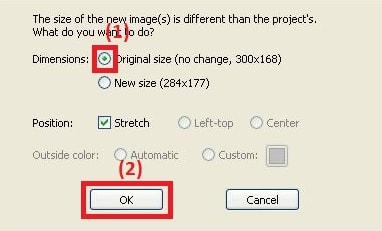
Here choose Original size then press OK to set the photo to match the top picture frame. If you want to keep the same size choose New size.
Step 3: You need to set the display time of the photo by entering the time in the box delay. You need to enter the time number for each individual photo by clicking on the photo in the Fame box and entering the number in the box delay. Here time is in centisecondswhich is equivalent to a hundredth of a second, normally I would let 2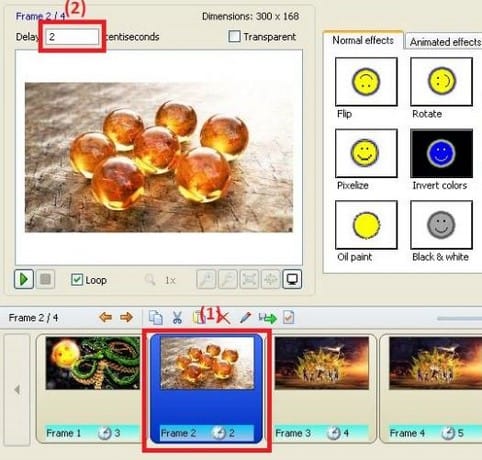
Step 4: Finally, you can review the animation you are working on by pressing the play button (first). If satisfied, click the floppy disk icon (2) on the menu bar or key combination Ctrl + WILL to save.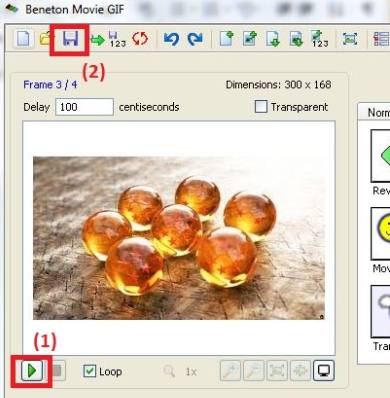
Some more features for you: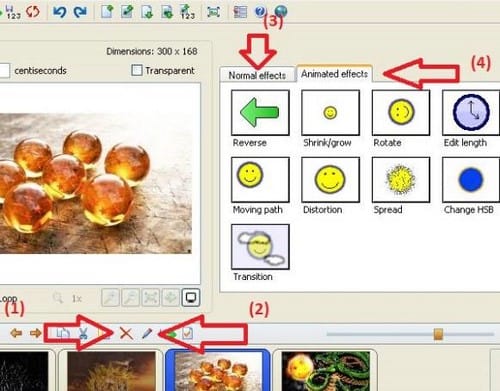
To delete an image in the animation you need to create, select the image and click the red x (first).
To edit the photo, click on the pen image (2) to open the interface that allows editing images like on Photoshop.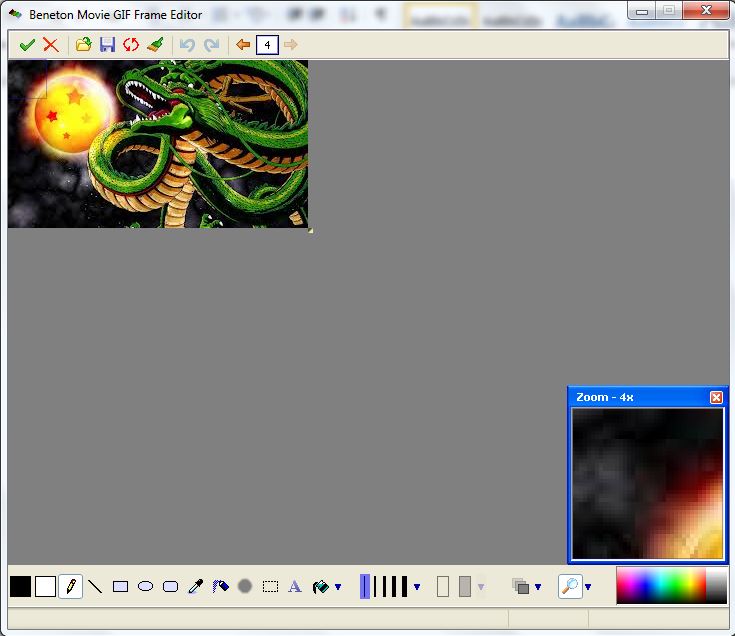
With Normal effects (3) and Animated effects (4) allows you to have interesting customizations such as blurring the image, blackening the image, flipping the image, etc.
Result after creating animation with Beneton Movie GIF
https://thuthuat.Emergenceingames.com/tao-anh-dong-bang-beneton-movie-gif-3715n.aspx 
Here are the instructions create animation with Beneton Movie GIF So simple that anyone can do it. With just a few simple steps, you can create your own funny and funny animations. Make it and send it to your friends to make everyone laugh. In addition to Beneton Movie GIF, you can refer to animation software such as Photoshop or GIMP, but if your computer has a “weak” configuration, you should download GIMP to your computer to use because of this software. computer configuration requirements are not high, but if your computer has a more powerful configuration, you should download Photoshop to create animations, although Photoshop requires a relatively high computer configuration, it brings great products. value and quality products for users. Using Beneton Movie GIF, Photoshop or GIMP is up to you.
Author: Nguyen Hai Son
3.9– 17 evaluate)
Source link: How to create animation with Beneton Movie GIF
– Emergenceingames.com



