How to register to create a Gmail account then there’s nothing new, most users can already create their own Gmail Google account. But recently Gmail has changed the interface so that a large part of users do not know how to create a new Gmail Google account with the current new interface and of course it is impossible to return to the old interface.

It is for that reason that in this article Emergenceingames.com will guide you in an extremely simple way to create a new Gmail Google account. Especially for those who don’t know How to create a new Gmail Google account 2018 due to language restrictions or new interfaces.
How to create a new Gmail Google account 2018
Step 1: To create a new Gmail Google account we just need to access the address HEREthen you choose Create an Account and proceed to create a new Gmail Google account.
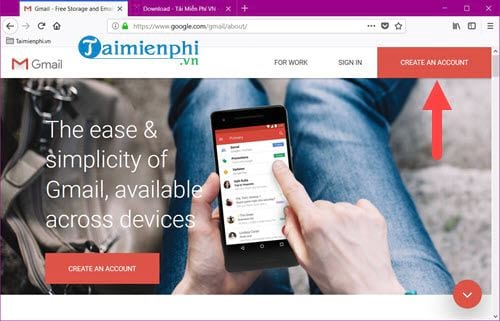
Step 2: Next we fill in the following basic information:
– First Name: Enter your name.
– Laste Name: Enter your last name.
– Username: Enter the Gmail name with which you intend to create a new Gmail Google account.
– Password: Proceed to set a Gmail password for the account.
– Confirm password: Confirm the Gmail password you just entered
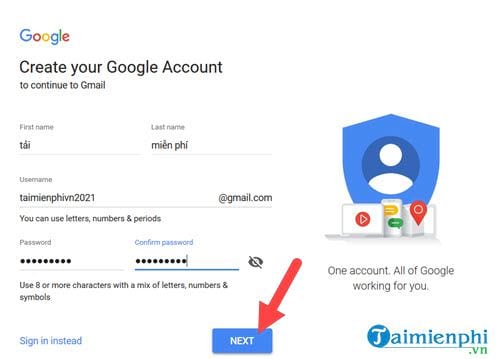
After completing the above operations, click next.
Step 3: Then we move on to entering personal information as well as recovering when necessary.
– Phone number: Enter a phone number, this number is used to activate the account and retrieve the password when needed.
– Recovery Email: Enter the address you want to use for account recovery when needed.
– Your Birthday : Enter your date of birth, this does not have to be exact, but sometimes the system will ask you for this information if you want to log in somewhere unfamiliar.
– Gender: You can omit the gender, this part is optional.
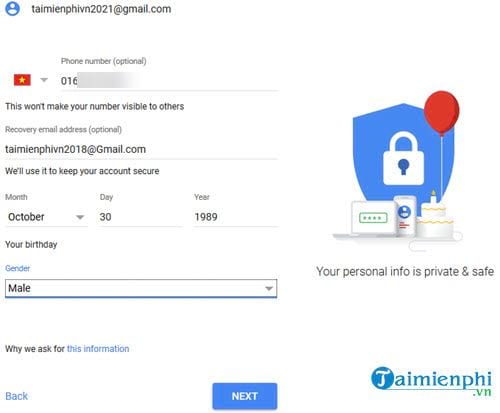
After entering all the information as above, we click on next.
Step 4: Here the system will confirm the phone number you have registered, click Send to proceed to send the activation code to the phone you have registered.
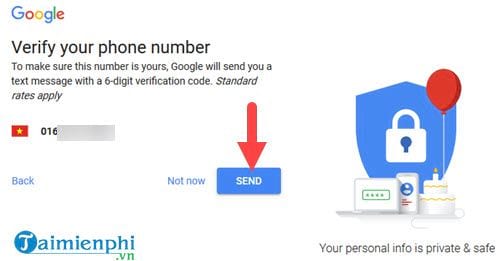
Step 5: Then you get code from phone then enter and click Verify.
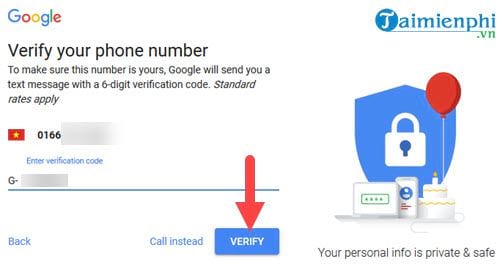
Step 6: After successful activation, read Gmail’s terms by scrolling from top to bottom I Agree for you to click.
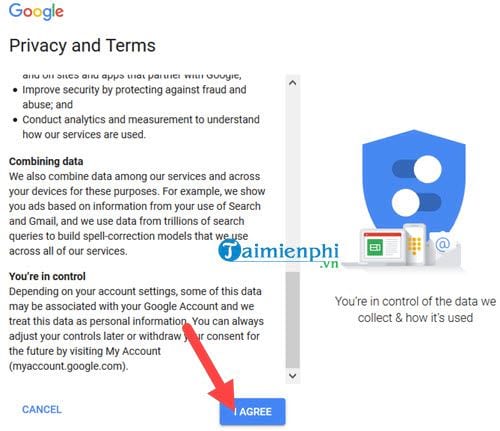
Step 7: You will then be entered the main Gmail screen, the creation of a new Gmail Google account has been completed.
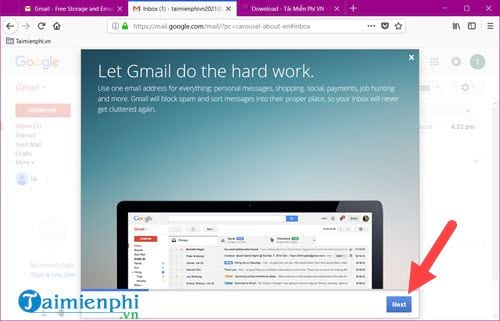
Step 8: In case your account is still using the old interface, click settings and choose try the new Gmail.
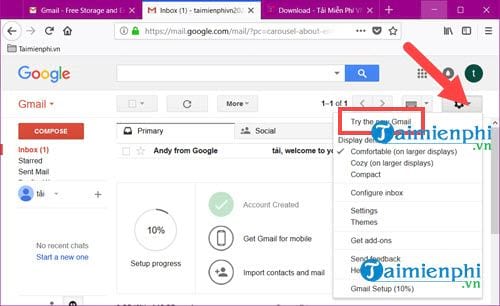
Wait a moment, you will be transferred to the new Gmail interface right away.
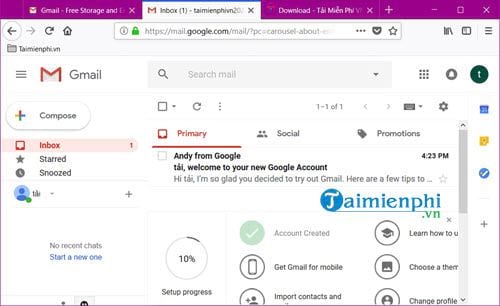
Above is how to create a new Gmail Google account, the instructions above are completely simple and nothing makes it difficult for users. There is only a slight change in the way to create a new Gmail Google account. However, in the process of creating a new Gmail Google account, if you have any questions, please contact Emergenceingames.com here, we will reply to you as soon as possible.
https://thuthuat.Emergenceingames.com/cach-tao-tai-khoan-gmail-google-Giao-dien-moi-2018-34997n.aspx
In addition, for those who already have a Gmail account but have not changed the Gmail interface, Emergenceingames.com recommends that you proceed to change the Gmail interface to get a new and better interface, and especially you should get used to it gradually. before the old interface is completely dropped.
Related keywords:
How can I have a gmail account?
I have a gmail google account, I have a new gmail account,
Source link: How to create a new Gmail Google account 2018
– Emergenceingames.com
