Usually, we often test the speed of the Website by feeling when using it to know if the website we are entering is fast or slow. But did you know that there are professional tools to help you test Website speed with more specific results and thereby help you more accurately assess how fast or slow entering a website is.
Actually the work Website speed test Fast or slow doesn’t matter if you are just a normal web surfer. But if you have a website of your own or you are working for a certain project, the Website speed test is also quite necessary.

Of course, the Website speed test also depends on the Internet speed, for accurate results you should not test at peak hours because then the results will not be accurate. In addition, do not use Internet acceleration tools because these Internet speeding tools will not make a true assessment of your Website or the Web you are trying to check.
Website speed test guide
The most popular tool and used by many webmasters is the tool Pagespeed Insights provided by Google, However if your website located in America, Europe or have many users in the US, Europe you can refer to Gtmetrix and Pingdom to check, refer to his speed for objectivity.
Google is known for developing the Chrome browser, so the processing of displaying a website and indicators such as website speed is well understood by Google and applied to its Pagespeed tool,
1. Website speed test Pagespeed Insights
Pagespeed Insights is Google’s tool that allows us to test Website speed most effectively, this tool has a server in Singapore, so you can completely test your website speed in the best possible conditions. To use Pagespeed Insights you just need to visit COME IN.
Step 1: After accessing Pagespeed Insights, you just need to enter the website you want to check and then click analysis.
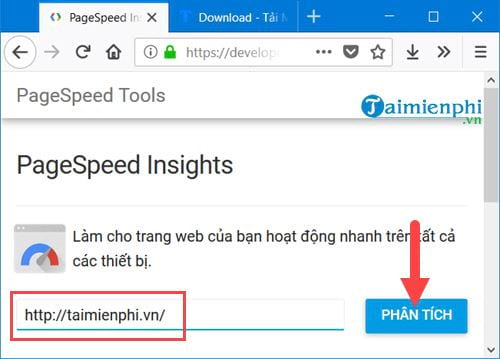
This analysis process is quite fast, it will take about 1 minute for Pagespeed Insights to analyze your entire website.
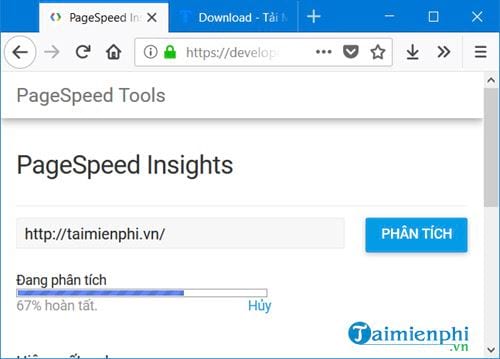
Step 2: Then scroll down and you will get website speed test results on mobile, desktop including speed and optimization.
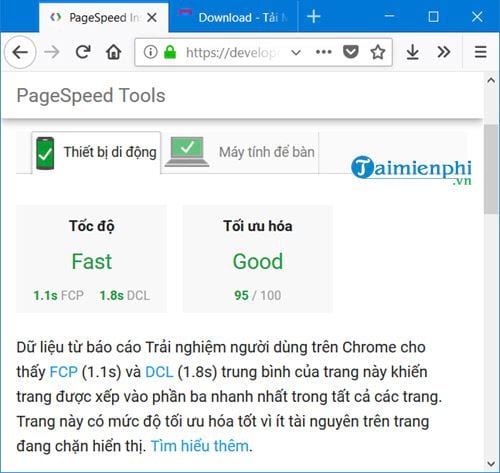
Below is a page load distribution table that shows how fast the page loads in parts.
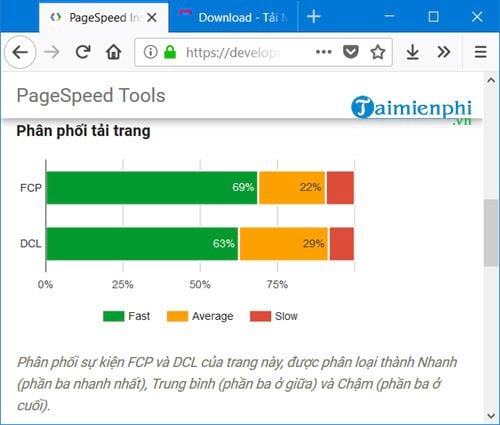
Below is an optimization recommendation with analyzed suggestions as well as an already available optimization section where you know what your website is doing well.
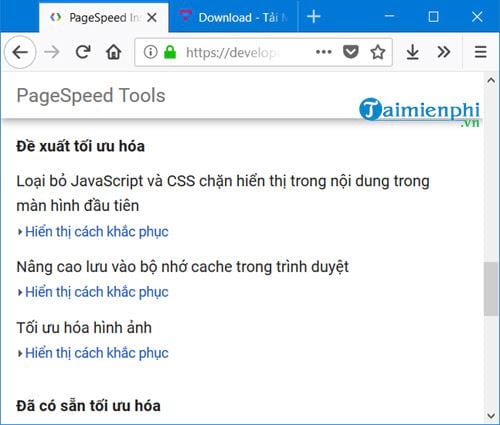
Step 3: Similarly, when you switch to the desktop section, you will receive the following parameters after the Website speed test.
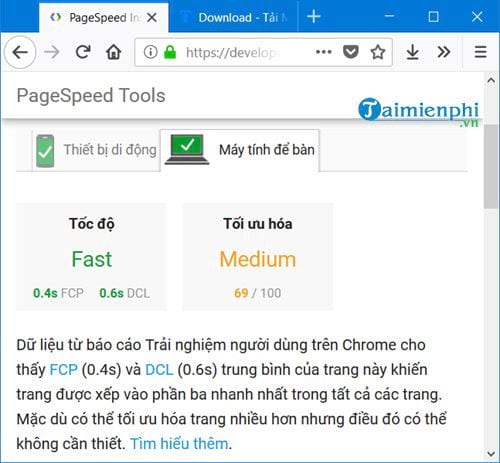
4. Website Speed Test Google Mobile Testing Tool
Google Mobile Testing Tool It is also a tool to help you test Website speed, but more specifically, Google Mobile Testing Tool is dedicated to mobile, the compatibility of websites on mobile platforms. You can check how fast your website loads on mobile phones with this tool. Access the link HEREto use the Google Mobile Testing Tool.
Step 1: Enter the website address and then click the arrow icon to conduct a Website speed test.
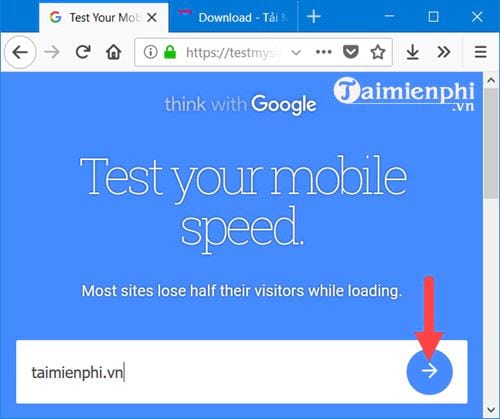
The test will take place within 1 minute, after the loading reaches 100%.
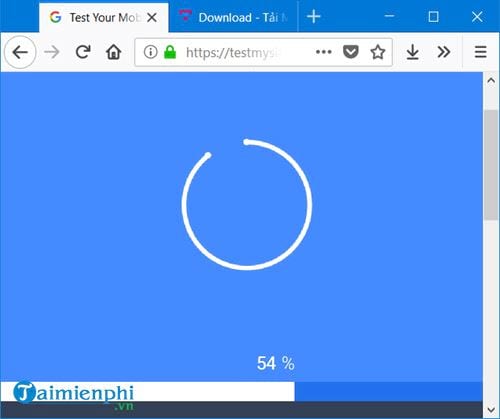
Step 2: Soon the results will appear, if your website loads on mobile less than 3 seconds, there will be results Low (the lower the better) and reach Excelent.
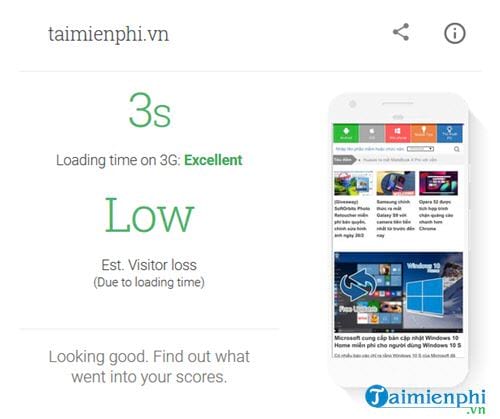
You can also click to the side to see the ratings of the Google Mobile Testing Tool.

And in addition, there are tips to make the website run better.
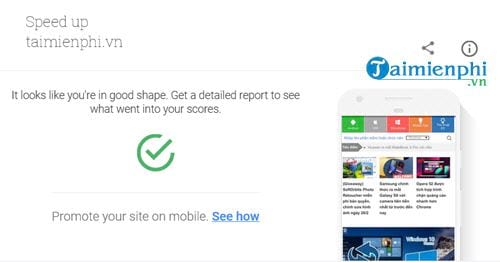
2.Test Website Speed with Pingdom
Pingdom is one of the leading tools to test Website speed, this tool will test the speed directly from a server in the US and tell you the exact results of your website parameters as well as necessary information. about website speed. One point that this tool has not been used by many people is probably because it only has servers in the US and Australia, with websites coming from Asia it will probably take longer.
To use Pingdom you read the link HERE.

Step 1: After accessing Pingdom, you just need to enter any website name, maybe it’s your website.
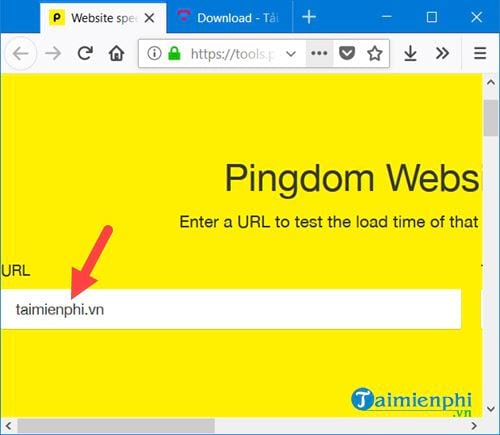
Step 2: Then select the server you want to test and then click Start Test.
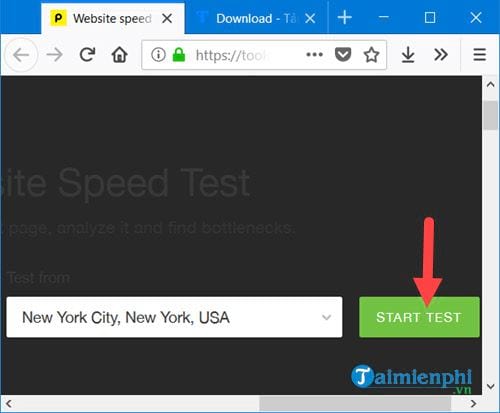
Immediately the results will appear, but do not be too disappointed by the low results because this tool does not have a server in Asia, so the slow speed is natural.

Scrolling down we will know more details about what is available when downloading the website.
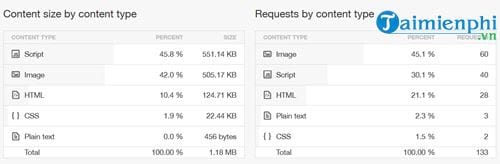
You should also test again and again to get the most accurate results.

3. Website Speed Test Gtmetrix
Just like Pingdom when Gtmetrix is a service that allows testing website speed with foreign servers, specifically here in Canada. Not only testing Website speed, but Gtmetrix also points out the points that make your website slower and thereby overcomes the above problems. To use Gtmetrix you visit the link HERE.
Step 1: Accessing Gtmetrix, you just need to enter the name of the website you want to check and then press Analyze.
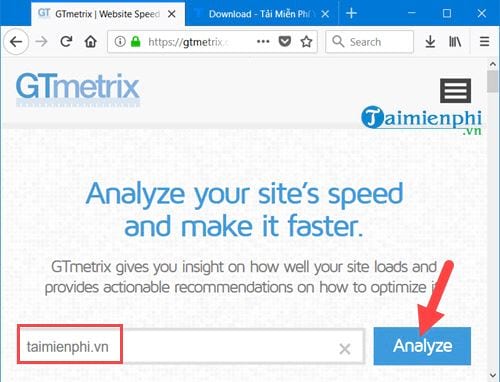
Step 2: Wait for Gtmetrix’s system to check through 5 steps, the results will appear.
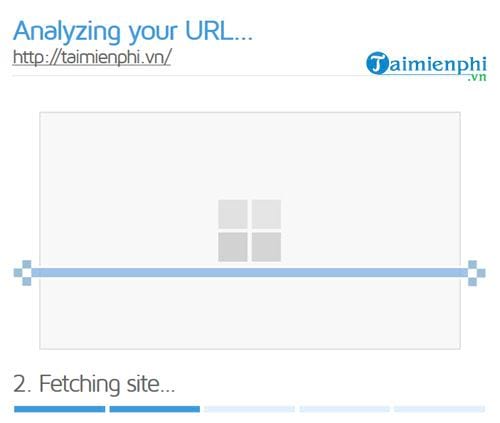
Step 3: Immediately the results of the website you check will appear including the overall score, website size as well as website load time.

Below are tips to make your website faster if you remove or optimize those components.

https://thuthuat.Emergenceingames.com/cach-kiem-tra-toc-do-website-nhanh-hay-cham-31968n.aspx
Above are the tools to help you check the speed of your Website, fast or slow, very simple and effective. Through these tools you will learn a little more about the evaluation standards as well as what to do to fix your Website to run faster. It’s about websites, how about Internet speed, have you ever tried to test the Internet speed to see if it’s fast or slow and compare it with today’s network.
Related keywords:
website check
test toc by website, toc by website,
Source link: How to check website speed fast or slow?
– Emergenceingames.com
