Riot Games has officially released League of Legends: Wild Rift as an Open Beta version for players in some markets. However, because it is not the final official version, during the game, players may face a series of problems and problems.

Instructions for changing names in Wild Rift Alliance
- Good article
- – How to download and play League of Legends Wild Rift
– How to play League of Legends Wild Rift via Taptap
– How to download and play LoL Wild Rift on iOS
Suppose during the registration process and you use the name “slightly banana” and want to change a new name, nickname. So are there ways to change the nickname in League of Legends: Wild Rift?
How to change name, nickname in League of Legends: Wild Rift
Method 1: Change directly in the game
- See details: How to change name in LoL Wild Rift
Step 1: First proceed to log into the game normally and access the Settings (Setting).
Step 2: Here find and click General (general settings) =>Account Settings (account settings) located in the top right corner of the screen.
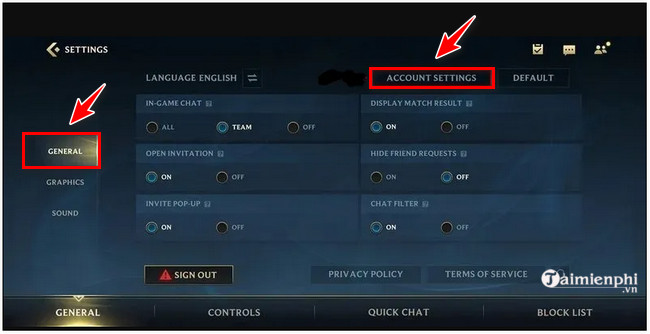
Step 3: At this time, the screen will display a message asking to log in. Proceed to sign in with your existing Riot ID. If asked to verify, enter your email address there. A verification code will be sent to the above email address, then enter this code to verify the account.
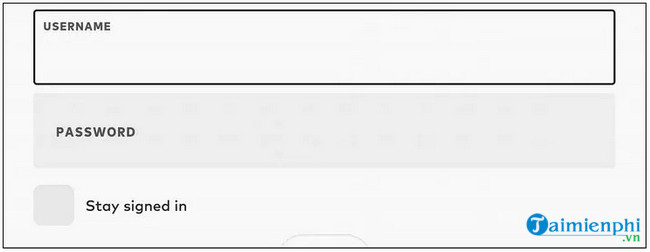
Step 4: After successful login, your task is to scroll down to find the item RIOT ID. Here will show your ID (located in the bottom corner) and editing options.
- See also: How to get Wild Rift League Riot ID
Step 5: Click the edit button as shown below and enter any name, nickname you want to use, then click Submit button (submit) to complete the process.
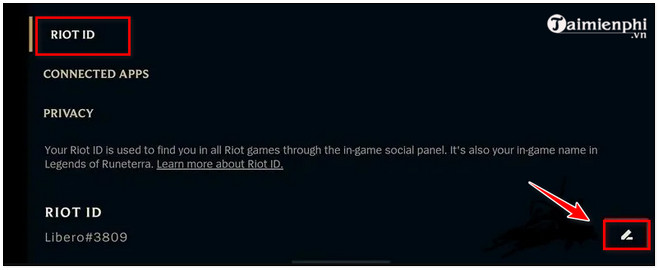
Method 2: Change the name on the Riot Games account page
Another way to change the name and nickname in League of Legends: Wild Rift is through the Riot Games account page:
Step 1: First visit the Riot account page HERE.
Step 2: Sign in with your existing Riot ID or through your Gmail, Facebook, Apple ID account.
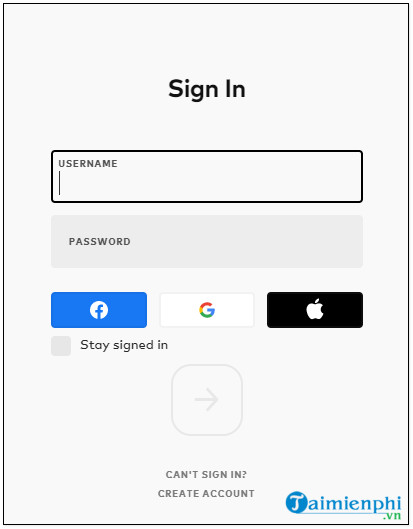
Step 3: After successful login, find the item RIOT IDenter any nickname you want to use in the box New ID under the current ID, click Submit (send).
Important note: Once you’ve changed your name, you can only change another nickname after 30 days.
Above Taimienphi.vn has just guided you 2 ways to change your name and nickname in the simplest League of Legends: Wild Rift. If you don’t know anything about League of Legends Wild Rift, you can also refer to the article about questions about League of Legends Wild Rift here to find out.
- See also: Questions when playing League of Legends Wild Rift
https://thuthuat.taimienphi.vn/cach-doi-ten-nickname-trong-lien-minh-huyen-thoai-toc-chien-61279n.aspx
In addition, if you have any questions or questions that need to be answered, readers can leave their comments in the comment section below the article.
Author: Nguyen Canh Nam
4.0– 3 evaluate)
Related keywords:
How to make a name for a telephone alliance?
change nickname in League of Legends: Wild Rift, Guide to rename League of Legends,
Source link: How to change name, nickname in League of Legends Wild Rift
– https://emergenceingames.com/



