Regularly changing Facebook passwords is something users should do to protect their accounts. No need to use a computer or laptop, you can also change your Facebook password. For those who are using Samsung phones, please see the instructions on how to change Facebook password on Samsung phones in a timely manner to avoid hackers from hacking your account.
Android users in general and Samsung in particular, when they want to use Facebook, have to download the Facebook and Facebook Messenger applications. Why do you need these two applications, because Facebook Messenger is specifically integrated for free texting and calling on Facebook phones. The features on Facebook Messenger are also constantly being updated to serve users. Need to know a lot Features on Facebook Messenger These are the leading features, which many other application and software companies follow. Facebook Messenger users also have the benefit of using it in conjunction with Facebook. Just possible like, comment status or photos can interact with friends with just a few clicks, instead of having to switch other messaging applications. When you feel that Facebook is threatened or your account is stolen, you should immediately change your Facebook password to protect yourself. This article Emergenceingames.com will guide to change Facebook password on Samsung phones in particular and do the same with Android devices in general.
How to change Facebook password on Samsung Galaxy phones:
Step 1: Open the Facebook app on your Samsung phone. Then log in to Facebook with account and password yours. Press Log in.
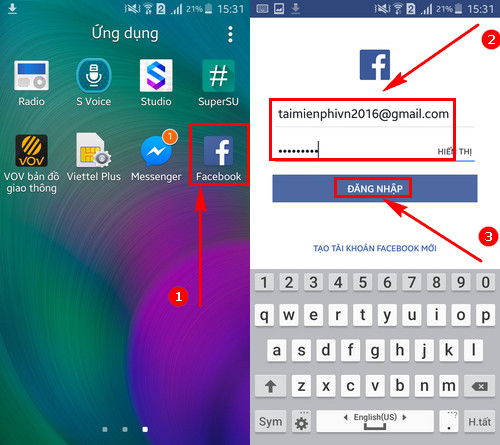
Step 2: Next, click on the icon Although choose (3 dashes) on Samsung’s Facebook interface. Scroll to the bottom and select Account Settings.
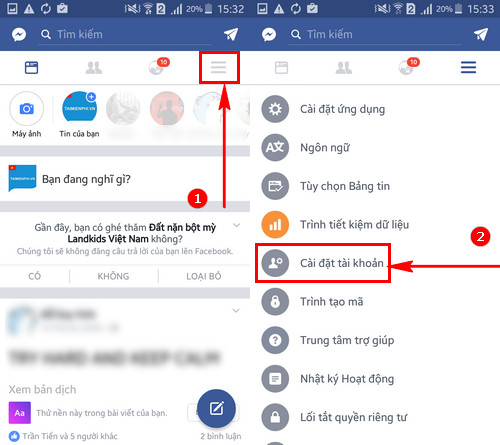
Step 3: Select the next part Security . Here you will see the confidential information of Facebook. For example, I am using Facebook with my Samsung Galaxy A5 phone. To change your Facebook password on your Samsung phone, click Change Password.
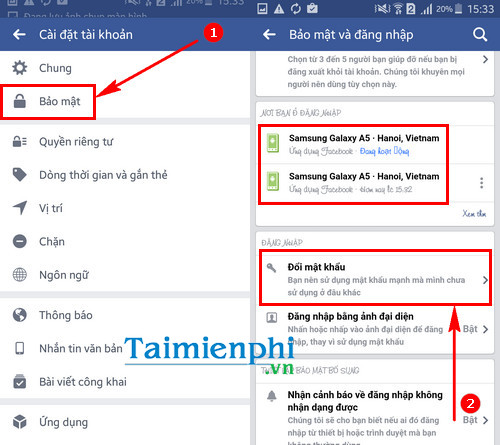
Step 4: Then enter current password and 2 times A new password . Click Save changes to complete the Facebook password change process.
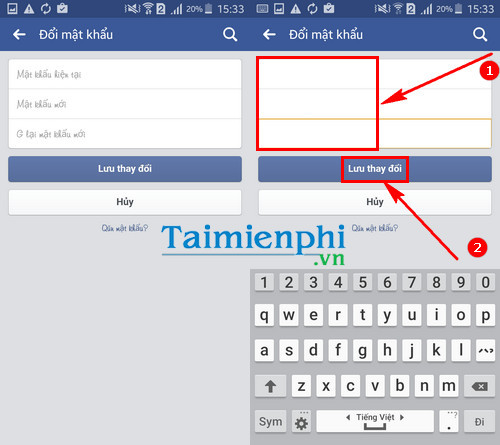
It’s very simple for users to change their Facebook password on Samsung phones, right? Similar to how to change Facebook password on Samsung phones, with other Android Smartphones you can do it this way. Changing your Facebook password on your phone is a quick trick, helping to secure Facebook if you see a strange phenomenon, alerting your Facebook login.
Many users are too dependent on the automatic login feature on Facebook, so they rarely use passwords. After a while you will most likely forget your Facebook password. If you have logged into Facebook on Google Chrome browser, you can completely review the saved passwords on chrome, this is a way to support those who rarely use passwords, forget the password they created themselves, of course instead of Depending on how to review saved passwords on chrome, you should save the passwords of the accounts in a separate file. You can store those files in hidden folders on your computer, when you forget the password you can open and copy your password.
In addition to changing your Facebook password, for those of you who want to change your Facebook name before 60 days, it is also easy to change, however, you need to verify your real identity by sending identification documents: for example ID card or Driver’s license, how to change Facebook name 60 days before was introduced in detail in previous tips, please follow along.
https://thuthuat.Emergenceingames.com/cach-doi-mat-khau-facebook-tren-dien-thoai-samsung-23436n.aspx
QQ is the largest social network in China, owning a QQ account is like having a Facebook account, in order to protect your account, users should also regularly change their QQ password with difficulty. Definitely, to avoid being watched by others, stealing your account with a lot of information, refer to how to change QQ password if you have not done it successfully.
Related keywords:
how to connect facebook on samsung phone
connect to facebook on samsung galaxy S, open up gacebook on galaxy j,
Source link: How to change Facebook password on Samsung Galaxy phones
– Emergenceingames.com



