How to backup and restore phone contacts from Gmail is applied by many people today to be able to recover phone contacts easily after accidentally deleting contacts or switching to a new phone, losing many contacts. contacts. Besides, through Gmail, you can sync contacts not only to your phone but also to many other devices.
How to help you:
– Sync phone contacts from Gmail
– Restore contacts easily
After each phone change, SIM change, work backup restore phone contacts from Gmail This is the solution that many people apply today because of its convenience. Exporting contacts from Gmail is really easy because we all now have at least one Gmail account and if you sync all services to Gmail you will find its convenience will not only lie in Backup or restore contacts from Gmail. Especially devices running Android when optimized in exporting contacts from gmail with many other services of Google Android.

How to sync phone contacts from Gmail easily, applied by many people
In the following article, we will show you how to backup contacts as well as restore phone contacts on gmail including Android devices and iPhones. For devices running Android 5.0 and above can follow this guide as it is exactly the same interface, lower Androids may be a little different.
Instructions to backup and restore phone contacts from Gmail
1. Backup and restore iPhone phone contacts from Gmail
– Backup contacts from Gmail:
Step 1: To backup contacts from gmail on iPhone you must first create a gmail account before. Here we will guide you to add a gmail account in iPhone.
First tap Setting > choose account & password then tap add account.

Step 2: Next you select Google and enter your Gmail account your own in.
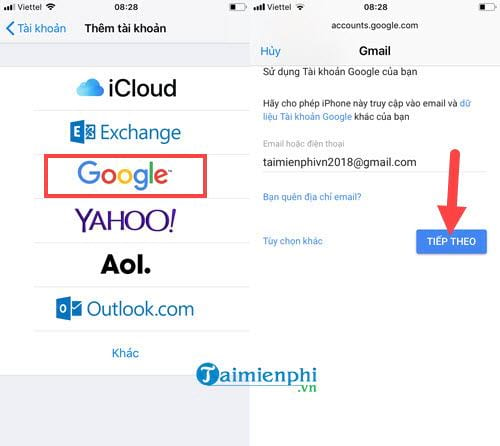
Then turn on the feature backup contacts on Gmail and then click save to finish. The system will automatically back up your contacts on Gmail.

– Recover contacts from Gmail:
Step 1: To recover phone contacts from Gmail on iPhone you just need to go to the contacts section in Setting.
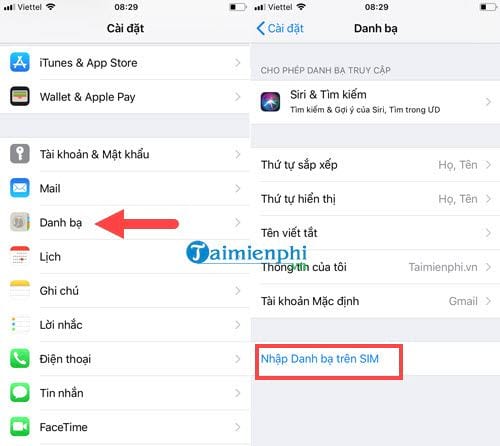
Then you click import contacts on the SIM.
Step 2: At this point, the system will give you the option to import contacts on SIM or Gmail, then choose Gmail to restore iPhone phone contacts on Gmail.

2. Backup and restore Android phone contacts from Gmail
– Backup contacts from Gmail:
Step 1: Similar to iPhone to backup contacts from Gmail you choose the part Setting >account (In Samsung phones, Cloud and account) and click on account once again.
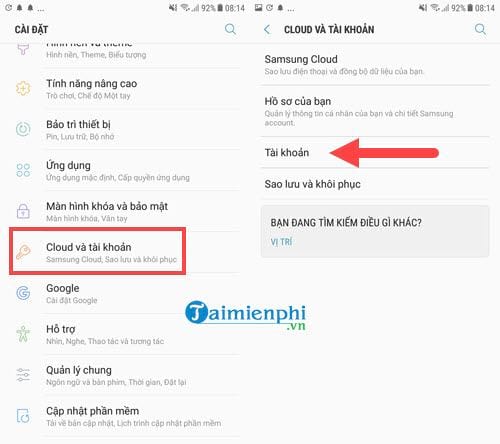
Step 2: Then tap Google section and start syncing now.
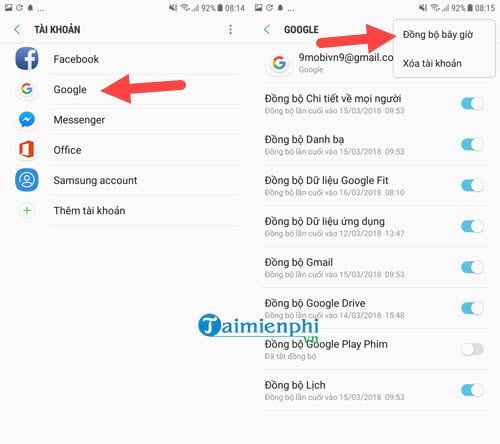
So we have completed how to backup Gmail contacts using Android phones.
– Recover contacts from Gmail:
Step 1: To recover contacts from Gmail with Android phone, go to the contacts section, click three dots icon then select manage contacts.
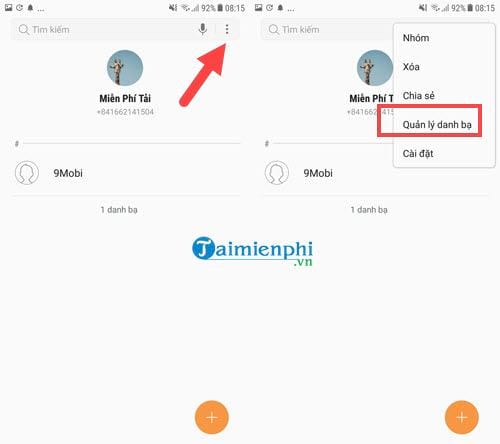
Step 2: Here you choose sync contacts > and then press next sync restore phone book Android from Gmail.
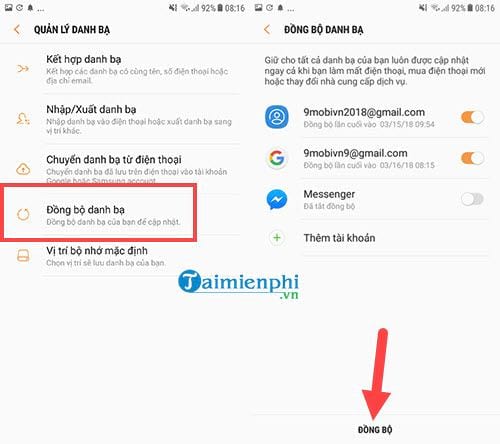
https://thuthuat.Emergenceingames.com/sao-luu-khoi-phuc-danh-ba-dien-thoai-tu-gmail-32444n.aspx
So here we have completed the backup and restore of phone contacts from Gmail including devices running Android and iPhone. Backing up contacts on Android, iPhone or restoring needs to be done regularly and especially if your device is not in automatic mode. And this way of backing up contacts on Android, iPhone on Gmail is just one of the ways we can apply, of course there are many other ways.
Author: Nguyen Hai Son
4.1– 15 evaluate)
Related keywords:
how to save gmail’s third name?
restore gmail ba tu name, backup gmail ba tu name,
Source link: How to backup and restore phone contacts from Gmail
– Emergenceingames.com
