There are many reasons why your laptop has a poor connection that makes users feel uncomfortable. However, after researching, Taimienphi found that the two main reasons are the error from the Router – the device that broadcasts Wifi or from your laptop. To answer the question: How does a laptop catch weak Wifi? Then you need to know what is the reason for the laptop to catch weak Wifi by comparing it with the list of cases that we have compiled below.

How does a laptop catch weak Wifi?
1. How to fix the error of laptop catching wifi weak due to Router
Router – Wifi broadcasting device, often people call it Wifi for short. This is the broadcasting tool, which supports wireless devices connected to the network. In case this device has a problem, it will certainly be difficult for wireless devices connected to it such as laptops, phones, tablets, etc. to access the network.

Case 1: Laptop wifi does not catch the signal due to too many obstacles
In theory, a Router device can broadcast Wifi within a radius of 30 m in all directions if there are no obstacles. However, in the actual environment, the router’s coverage will be much worse.
To ensure that the Router works well and broadcasts stably to the devices, you should install it in an open space with few obstacles. Besides, you should not place the Router next to metal objects or other electronic devices such as refrigerators, televisions, microwave ovens, .. will cause interference, affecting the quality of the line. transmit to Laptop
Case 2: Laptop can’t get signal due to placing Wifi too far
If your laptop is too far away, even though you have removed all the obstacles and still cannot catch the Wifi signal, what to do? This is often the case in the environment of high-rise buildings, where many people use the network at the same time.
The solution at this time is that you should install a Wifi router near you to get a better signal. However, if installation is not possible due to complicated wiring, another solution is to use a WiFi Repeater (also known as a range extender). This device will act as an intermediary to receive the signal from the main router and replay it to your laptop with stronger intensity.
Case 3: Laptop can’t catch Wifi signal due to overload operation
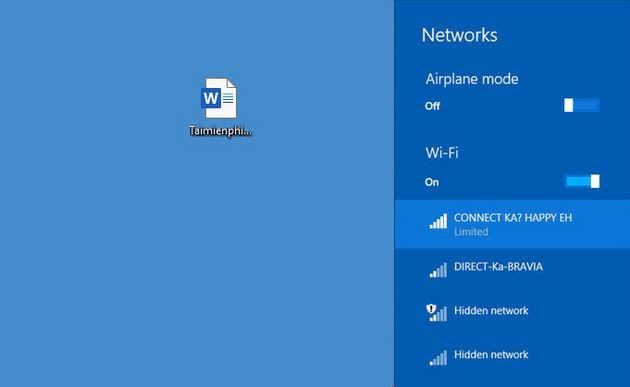
Like many other electronic devices, after a long time of use, the quality will degrade. Especially in the case that the router constantly has to operate with high frequency, it will cause the device to heat up, affecting the network signal.
The fastest and easiest way to fix this is to restart or temporarily turn off the power to let the device rest for about 2 minutes.
Case 4: Laptop does not catch weak Wifi due to poor bandwidth
Each Router device is set up to connect to a limited number of devices. With home routers, this number ranges from 4-6 devices connected at a time. In addition, when a device downloads movies or large files, it will also occupy bandwidth and slow down the network speed of other devices.
In this case, you can upgrade the bandwidth by using a router capable of connecting to more devices or upgrade the network package you are using. In addition, if you suspect that someone has stolen your home’s wifi, proceed to change the wifi password with more difficult passwords to disconnect from devices using the temple’s wifi.
- See also: How to change wifi password
2. How to fix the error of laptop catching weak Wifi due to Laptop
If you have checked all the reasons above and still can’t catch wifi or can’t catch wifi, the cause is probably your laptop.

Case 1: Laptop can’t find the name of the Wifi transmitter
This reason comes from the radio equipment on your computer and the transmitter on the Router working in different signal bands. To fix this error, you need to reconfigure the settings on the computer and the Router.
Case 2: Laptop can’t connect to Router, Wifi icon is crossed out
If you see the Wifi icon crossed out in the bottom right corner of the laptop screen, then your device is probably having a Wireless Driver error. Now find the appropriate driver and install it for your laptop to be able to catch Wifi waves as usual.
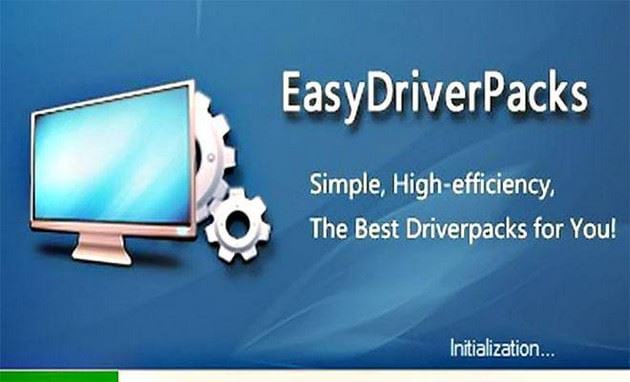
If you do not know which Wireless Driver is suitable for your device, please download and use the support tool Easy DriverPack. This software will automatically find and update the latest Wireless Driver for you without having to use the Internet.
– Download the software here: Download Easy DriverPack
Case 3: Laptop can’t catch Wife signal and shows Limited
This is a message due to the Router device blocking the connection to your computer or the number of devices accessing too much beyond the Router’s ability to support. Similar to how to fix it when dealing with occupied bandwidth, you can buy an additional Router that allows more devices to connect or go to the Router’s settings to see if your computer is blocked or not. are not.
https://thuthuat.taimienphi.vn/laptop-bat-wifi-yeu-xu-ly-nhu-the-nao-50628n.aspx
So with the question: “How does a laptop catch weak Wifi? Taimienphi has pointed out 2 main reasons why the laptop can’t catch Wifi or can’t catch Wifi and also specific ways to fix it. Hopefully, after applying the instructions in this article, it will help your laptop connect to the network more stable and smoother. Good luck!
Related keywords:
Laptop catches weak Wifi
laptop bat wifi ice cream, laptop caught wifi flickering,
Source link: How does a laptop catch weak Wifi?
– Emergenceingames.com
