SSL (Secure Socket Layer) is an encryption protocol that secures connections on the Internet. If you see a site with HTTPS:// at the beginning of the URL, it’s secure.
In case if Firefox perceives an unsafe website, the message Secure Connection Failed will be displayed on the device screen. This error means that you cannot connect to certain websites.
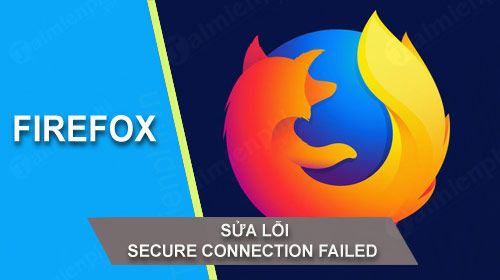
Please refer to the following article of Emergenceingames.com to learn how to fix Secure Connection Failed error on Firefox.
Fix Secure Connection Failed on Firefox
Here are some ways to fix Secure Connection Failed error on Firefox:
Method 1: Check SSL settings on Firefox
Follow the steps below to check SSL settings on Firefox and fix Secure Connection Failed error:
– On the browser URL bar, type About:Config there and then press Enter.
– If on the screen displays the message This Might void your warranty!, you click select I’ll be careful, I Promise to ignore notifications.
– Next enter ssl.enable_ocsp_stapling in the Search box on the window displayed on the screen.
– Find item Value is set to True. Your task is to double click on it to select False.
– Finally try to check if the Secure Connection Failed error on Firefox browser is still there or not.
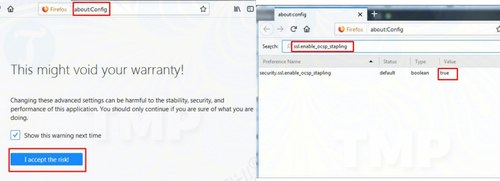
Method 2: Check Proxy Settings
If the above method is not available, try to apply the proxy settings check to fix the Secure Connection Failed error on Firefox.
– On the Firefox menu bar, click menu Tools => Options.
– Next access the table Advance then click on tab Network.
– Here in the Connectionyou find and click the . button Settings.
– At this time, the screen will display a popup window with a message Connection Settings.
+ On the Connection Setting window, check if the Manual proxy connection option is selected, If it is selected, it means that your computer is configured by the proxy server manually. Your task is to check that all protocol frames (HTTP Proxy, SSL Proxy, FTP Proxy, SOCKS Host) have entered the correct address, if not, modify these addresses and click OK. .
If you encounter any problems during the editing process, Emergenceingames.com recommends that you contact the network administrator for help.
+ If Manual proxy connection is unchecked, which means you cannot make any changes. In this case contact your network administrator for help.
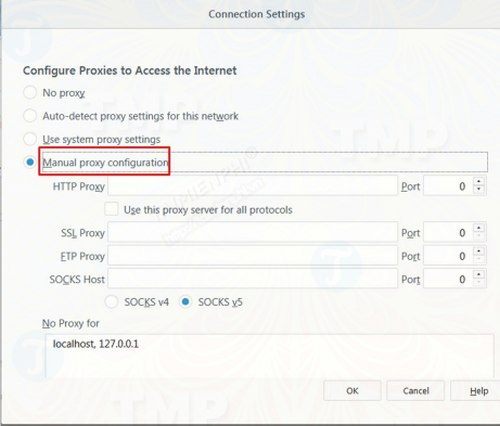
Method 3: Check site configuration/settings
If the website SSL is not configured properly, it will cause a Secure Connection Failed error. So to fix Secure Connection Failed error on Firefox, try to check your website configuration / settings to see if it is configured properly or not.
To check your SSL configuration or site settings, you can use free SSL testers online, by typing in the keyword Google SSL checker tool.
In addition, you can apply some more fixes, Troubleshooting on Firefox browser to be able to fix Secure Connection Failed on Firefox and get your browser back to working properly.
In case if all of the above methods are not available, Emergenceingames.com recommends that you use another browser to browse the web. Also, if browsing on other browsers has no problem, it means that the problem is in the Firefox browser. In cases like these, contact browser support technicians for help.
https://thuthuat.Emergenceingames.com/sua-loi-secure-connection-failed-tren-firefox-42428n.aspx
The above article Emergenceingames.com has just introduced and showed you some ways to fix Secure Connection Failed error on Firefox. Also if you are using Chrome browser, or Coc Coc and you encounter the error ERR_CONNECTION_CLOSED. Refer to the article “ERR_CONNECTION_CLOSED” error correction on Chrome, Coc Coc when accessing the web to know how to fix the error.
Related keywords:
Fix Secure Connection Failed on Firefox
Secure Connection Failed error on Firefox, how to fix Secure Connection Failed error on Firefox,
Source link: Fix Secure Connection Failed on Firefox
– Emergenceingames.com
