There are a lot of unexpected problems that happen and it’s not always possible to fix them. The problem of network errors on Windows 7 is also interested by many readers with problems of not being able to access the network, losing the network, although it is only a home network model, not really a business with a complex system.
Windows 7 has a lot of network problems that need to be solved, Microsoft is well aware of this problem, so it has also launched a lot of solutions to fix annoying errors to users.
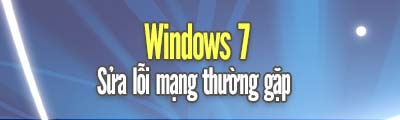
Fix network errors, common network problems on Windows 7
Problems, network errors on Windows 7 are not just exclamation marks. If the problem is just like the network error yellow exclamation point on the computer perhaps a lot simpler. To help users completely overcome network problems, fix network errors on Windows 7 when encountered, the following article will summarize the safest and most effective methods of fixing network errors.
Instructions to fix network errors on Windows 7, common network problems.
Refresh IP address
Step 1: Refreshing the IP address is one of the ways to help you limit the case of IP overlap when too many people access the same network, to refresh the IP address you press the key combination. Windows + CHEAP and enter “cmd” already OK Please
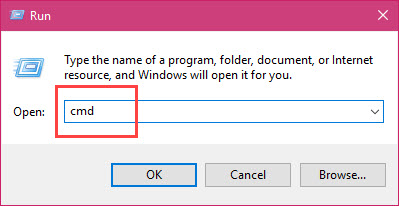
Step 2: In cmd you type “ipconfig /renew” and wait about 1 minute for the system to refresh the IP for you.
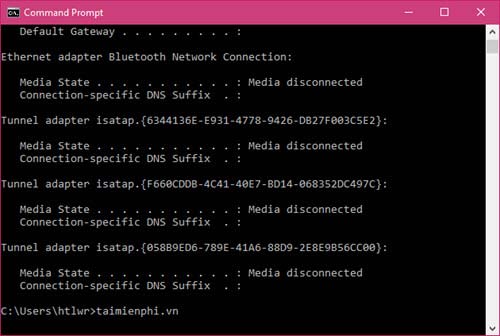
Clean DNS Cache
The problem of faulty DNS Cache is also the cause of network errors on Windows 7, but in some cases it only causes slow access, anyway you should clean your Cache with the simple command in CMDtype “ipconfig /flushdns“.
Note: In case this command does not execute, open CMD in Administrator mode.
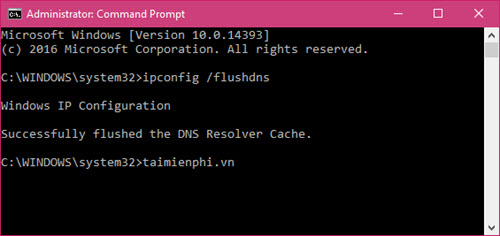
Reset password for WiFi
Whether you are using wired or WiFi, resetting the password for WiFI is very important, in case WiFi has a simple password or too many people know your WiFi password, the system security can be compromised. threatens with a few hackers accessing your system. Emergenceingames.com has also mentioned this issue, readers can refer to the instructions on changing WiFi passwords compiled by Emergenceingames.com on many different types of Modems.
Always update Network Driver
Just like peripherals or other software, your network also needs to be regularly updated to add new technologies, patch bugs, and prevent vulnerabilities that can affect the network. yours. Readers can use software to automatically find drivers such as iobit Driver Booster to use and update drivers for the network, Driver Booster supports downloading and installing missing or old drivers on the computer.
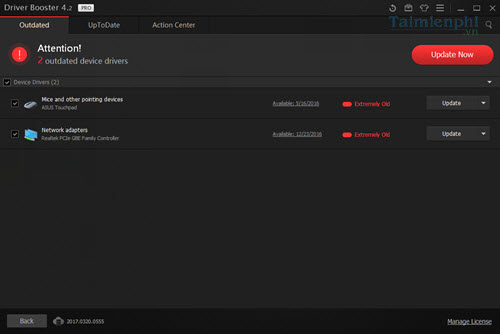
Add and remove permissions in FireWall
This feature allows you to limit the access of a certain application, process or game on your device. Of course, you also need to have a little knowledge of the software on your computer before setting this feature up.
Step 1: Open Start menu type “Firewall” and access to Allow an app through Windows Firewall Please.
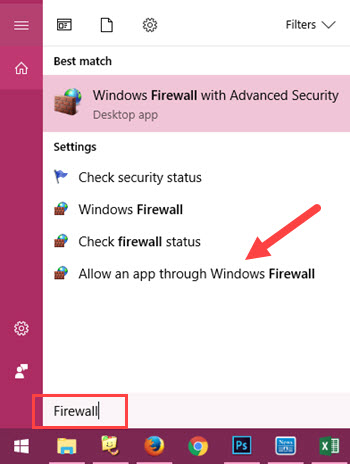
Step 2: In section Allowed apps you need to click Change Settings before changing anything in this.
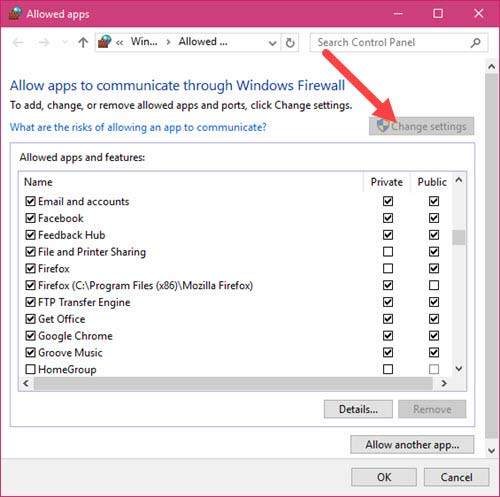
Ping website
Ping is the best way to know what state your status is in, with the syntax “ping site name -t”
Eg: Ping Emergenceingames.com -t
Here t value is time, response time, if this time is shorter this means you get to that page very quickly. You can try on many websites to see how your network status is.
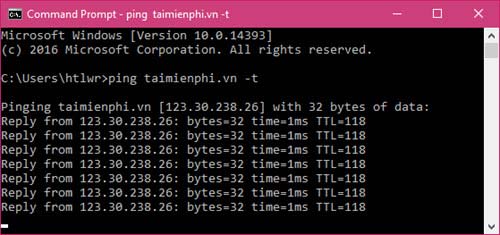
With the solutions that Emergenceingames.com offers, we hope to help you fix network errors on Windows 7 as well as related problems. In addition to the above problems, if your WiFi says limited, refer to the article on how to fix WiFi is Limited error to fix network errors when encountering this situation.
https://thuthuat.Emergenceingames.com/sua-loi-mang-su-co-mang-thuong-gap-tren-windows-7-22475n.aspx
Not only limited error, even Limited Access error is also a matter of concern in your network, with the above article can help you fix many errors including Limited Access error as well.
Related keywords:
error on windows 7
remove windows 7 problems, remove internet problems on windows 7,
Source link: Fix network errors, common internet problems on Windows 7
– Emergenceingames.com



