There are many causes of the error “ERR_CONNECTION_CLOSED” on popular browsers like Chrome or Coc Coc, the cause can be due to invalid network configuration, or extensions, … . Refer to the following article of Taimienphi.vn to learn some ways to fix the “ERR_CONNECTION_CLOSED” error on Chrome, Coc Coc when accessing the web.
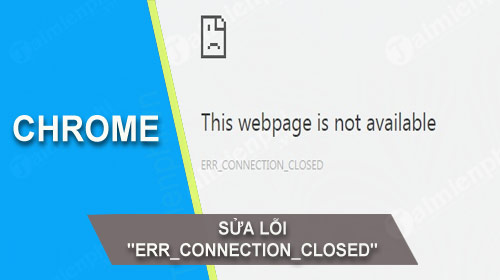
Request
– Remove unnecessary Chrome extensions, as they can be the cause of the problem.

Proper connection allows Chrome to communicate through Windows Firewall.
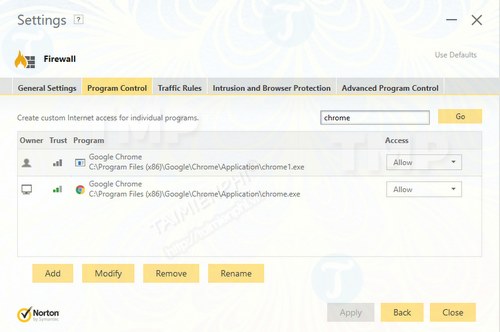
– Make sure the Internet connection is working properly.
– Disable or uninstall any VPN or proxy service you are using.
Fix “ERR_CONNECTION_CLOSED” error on Chrome, Coc Coc when accessing the web
Here are some ways to fix the “ERR_CONNECTION_CLOSED” error on Chrome, Coc Coc when accessing the web.
Method 1: Reset TCP/IP and clear DNS
Follow the steps below to reset TCP / IP and clear DNS to fix “ERR_CONNECTION_CLOSED” error on Chrome, Coc Coc when accessing the web.
Step 1: Press Windows + Xthen click Command Prompt (Admin).
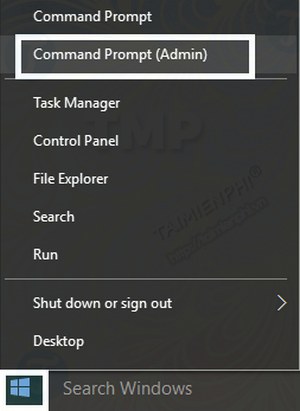
Step 2: On the cmd window, type the following commands one by one and press Enter:
ipconfig /flushdns
nbtstat -r
netsh int ip reset
netsh winsock reset
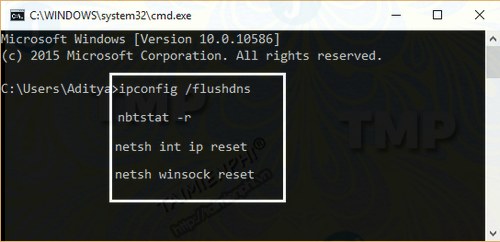
Step 3: Restart your computer to apply the change. Finally, try to check the fix “ERR_CONNECTION_CLOSED” on Chrome, Coc Coc has been successful or not.
Method 2: Clear browser cache
If the above doesn’t work, try clearing the browser cache and check if the Err_Connection_Closed error persists.
Step 1: Open Chrome browser, or Coc Coc, then press Ctrl + Surname to open browsing history.
Step 2: Next, click Clear browsing data (clear browsing data) in the left pane.
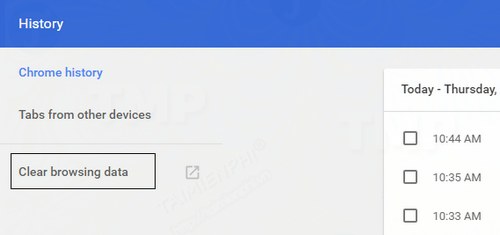
Step 3: In the section Obliterate from (time range), select Beginning of time (ever).
Step 4: Select the items:
– Browsing history (browsing history).
– Download history (download history).
– Cookies and other sire and plugin data (cookies and other browsing data).
– Cached images and files (files and images are cached).
– Autofill form data (autofill form data).
– Passwords (password).
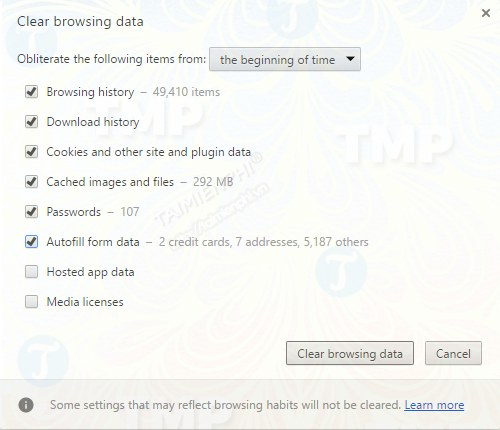
Step 5: Next, click Clearn browsing data and wait until the deletion is finished.
Step 6: Close the browser window and restart the computer.
Method 3: Use Google DNS
Step 1: Open Control Panel, then find and click Network and Internet.
Step 2: Next, click Network and Sharing Center =>Change adapter settings.
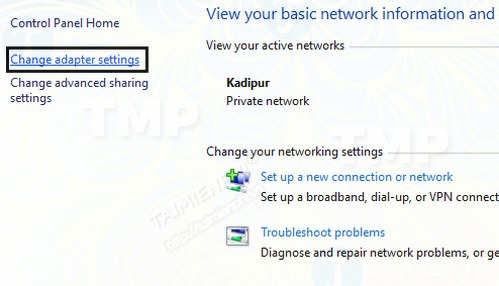
Step 3: Find and double click on WIFI, select Properties.
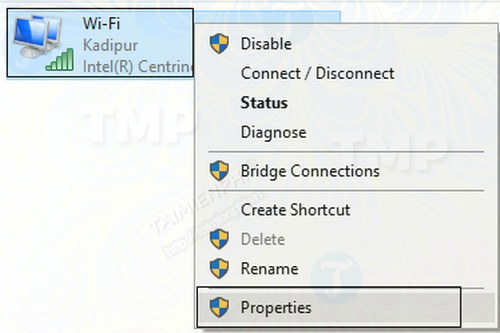
Step 4: Select Internet Protocol Version 4 (TCP/IPv4) then click continue Properties.
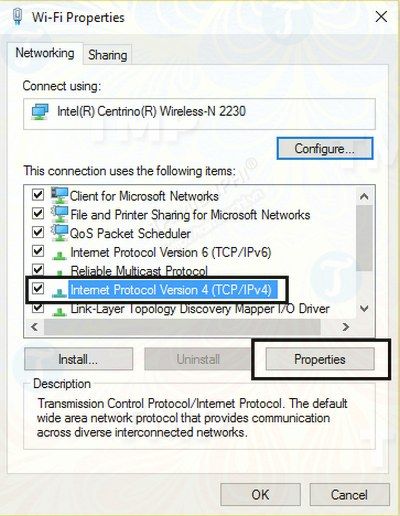
Step 5: Check and choose Use the following DNS server addresses and enter the address below to change DNS (edit DNS) for the computer:
– Preferred DNS server: 8.8.8.8
– Alternate DNS server: 8.8.4.4
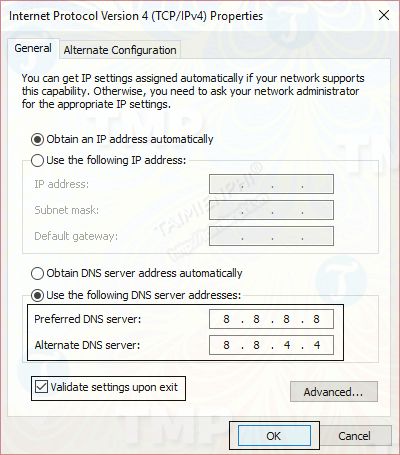
Step 6: Finally close the windows and check if the error persists.
Method 4: Update Chrome / Coc Coc or Reset browser settings
If the above methods are not available, try another method, which is to update Chrome / Coc Coc browser or Reset browser settings to fix the ERR_CONNECTION_CLOSED error.
– Update Chrome browser: Click Chrome menuthen click Help (help)=>About Google Chrome (recommend Google Chrome).Chrome will check for available updates, then click Relaunch to apply these updates.
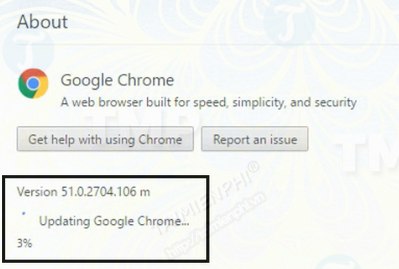
– Reset Chrome browser: Click on the Chrome menu, then select Settings (settings) =>Show advanced settings (Show advanced settings)under Reset settings (reset), find and click Reset settings (restore settings to default).
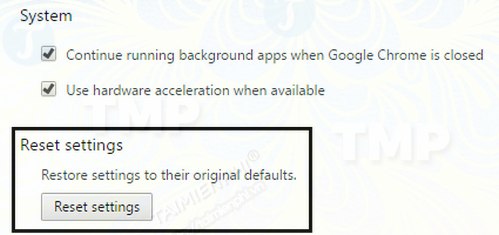
Method 5: Use the Chome Cleanup Tool
The Chome Cleanup Tool scans and removes malware that can cause problems on Chrome browser, like browser crashes, unusual page or toolbar startup, and removes ads. unwanted as well as to change the browsing experience.
Download Chrome Cleanup Tool to your computer and install it here: Download Chrome Cleanup Tool
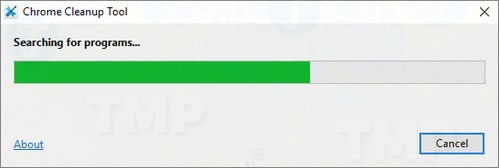
https://thuthuat.taimienphi.vn/sua-loi-err-connection-closed-tren-chrome-coc-coc-khi-truy-cap-web-42427n.aspx
The above article Taimienphi.vn has just shown you some ways to fix the “ERR_CONNECTION_CLOSED” error on Chrome, Coc Coc when accessing the web. In addition, you can learn more general content Chrome error FAQ for the best way to fix errors on Chrome browser. If there are any questions or questions that need to be answered, readers please leave your comments in the comment section below the article, Taimienphi.vn will answer your questions as soon as possible.
Related keywords:
Fix “ERR_CONNECTION_CLOSED” error on Chrome
Fix “ERR_CONNECTION_CLOSED” error on Coc Coc, how to fix ERR_CONNECTION_CLOSED error,
Source link: Fix “ERR_CONNECTION_CLOSED” error on Chrome, Coc Coc when accessing the web
– Emergenceingames.com
