Cannot find 640×480 video mode error is common after users open the GTA game for the first time on the computer, but it is not too difficult if you know the exact cause of this error. If you are one of the people Taimienphi talked about, follow the instructions below to ensure that you will fix the Cannot find 640×480 video mode error when opening the GTA Vice City game on your computer.
Like many other GTA errors, the Cannot find 640×480 video mode error appears when the player downloads GTA and proceeds install GTA Vice City On the computer, the first time you open it, Vice City errors appear and they make you unable to play. To fix the error when opening the game GTA Vice City, cannot find 640×480 video mode, you need to change some settings, specifically as follows.

Fix error Cannot find 640×480 video mode GTA Vice City simply with 2 steps
Cause of error Cannot find 640×480 video mode GTA Vice City
– Due to the GTA Vice City resolution is not compatible with the current Windows OS’s resolution.
=> How to fix: Change the resolution of GTA Vice City in the settings to 640×480, compatible with the OS (refer to the instructions below if you don’t know how to do it).
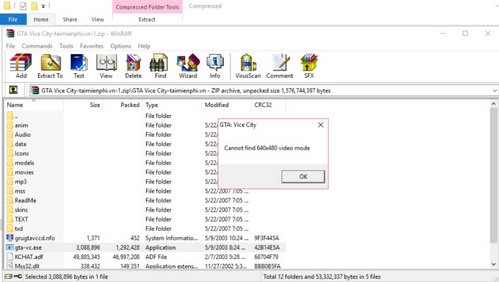
Error Cannot find 640×480 video mode wrong when opening GTA Vice City game for the first time on computer
Fix error cannot find 640×480 video mode GTA Vice City
Step 1: Go to the folder containing the GTA Vice City installation file on your computer
– Click the GTA Vice City game icon on the computer screen
– Choose Properties => Shortcut => Open File Location to go to the folder containing the installation file of the game GTA Vice City
+ VD: As shown below, Taimienphi installs the game via Steam, the folder containing the installation file will have the following address “C:Program Files (x86)SteamsteamappscommonGrand Theft Auto City“
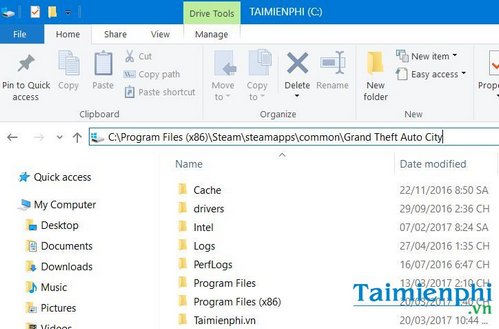
Step 2: Change the resolution of GTA Vice City to 640×480
– Right click on the file gta-vc.exe => choose Properties.
– At the card Compatibilityaccumulation Run test program in compatibility for mode choose Windows XP (Service Pack 3)
– Tich Run in 640×480 screen resolution and Run this program as an administrator => click OK to apply the changes. Now, you can enter GTA Vice City to enjoy the game as usual.
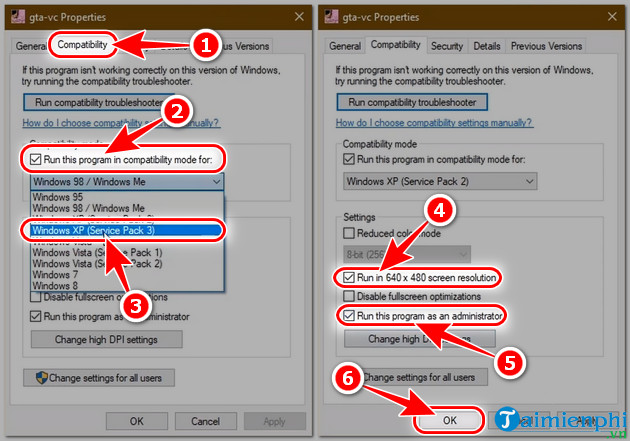
When playing GTA Vice City, in addition to basic startup errors, there are also many other GTA errors such as GTA cannot find enough available video memory. To fix GTA cannot find enough available video memory For example, users will have to update the driver or upgrade the discrete graphics card to resolve the error. However, some cases of errors arise due to unknown causes. In such cases, users should uninstall GTA and reinstall GTA on the computer.
https://thuthuat.taimienphi.vn/sua-loi-cannot-find-640×480-video-mode-khi-mo-vice-city-22586n.aspx
Currently, GTA has a version of GTA Vice City Patch to help fix some errors and improve graphics quality, readers can download it. GTA Vice City Patch to discover new features. Don’t forget to use GTA code if you have difficulty, pass the missions more easily.
Related keywords:
sua loi cannot find 640×480 video mode
no vice city, vice city, vice city,
Source link: Fix Cannot find 640×480 video mode when opening GTA Vice City game
– https://emergenceingames.com/
