With the following way of deleting applications from your Facebook account, it will help you purge your Facebook as well as ensure the safety of your account against malicious applications and services when collecting information on Facebook.
There are many fanpages or applications For the purpose of asking for likes and views, users have to join the service That’s why your Facebook turns into “junk” and even more dangerous with some services taking advantage of trends on Facebook to steal your account information without even knowing it. .

Knowing that, Facebook also allows users to set up their own applications, delete apps from Facebook accounts you don’t want to use, join anymore to make sure you’re only using really useful Facebook services. This is also the most effective way to help you set up privacy on Facebook because in addition to worrying about unorthodox links, there are many other tricks to tempt users. So always be vigilant, delete apps from your Facebook account by setting up privacy on Facebook through the article below.
Instructions to delete apps from Facebook account
1. Delete the application from the Facebook account on the computer.
The desktop version of Facebook uses a web browser designed with the most functionality, so you can easily delete the application from your Facebook account with the following.
Step 1: Go to your personal Facebook click arrow icon and choose Setting.

Step 2: In the settings section, you look to the left, there is a Menu row, there you find application line (English is Application) and click on it.
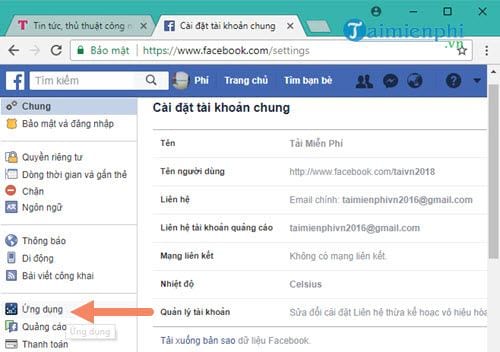
Step 3: In this application section will list the applications and services you have agreed to use in the past, to see them all click on show all.
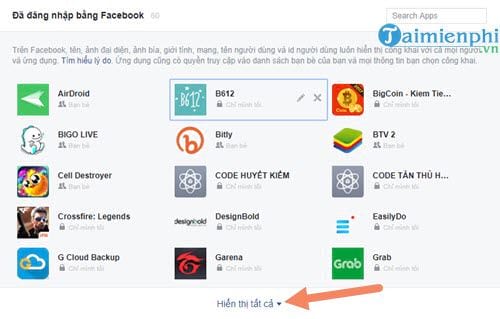
Step 4: And to delete apps from your Facebook account just hover your mouse over it and tap X symbol.
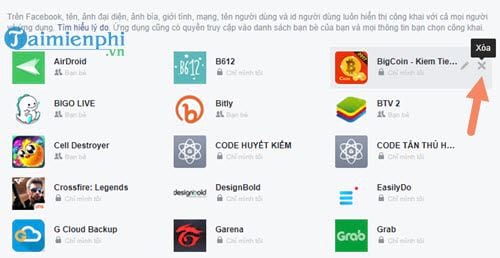
Step 5: The system will ask you again about deleting the application from your Facebook account, if you are sure, click to clear Please.
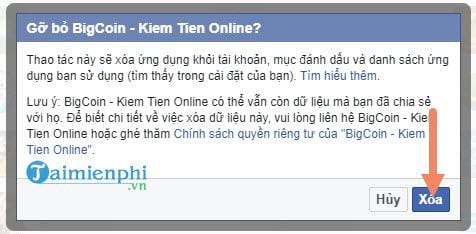
After this operation is done, you have successfully deleted the application from your Facebook account, currently there is no method to help you delete it all, so you have to delete it manually one by one.
2. Delete apps from Facebook account on iPhone, Android
Because the interface on iPhone and Android is quite similar, Emergenceingames.com will provide general instructions for both systems to help you delete apps from your Facebook account as successfully as on your computer.
Step 1: On the Facebook app you tap Settings icon in the right corner as shown below and select Setting.
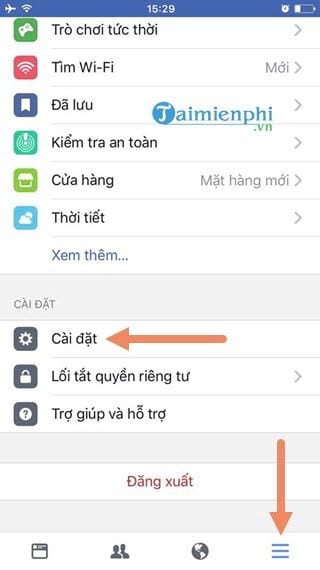
Step 2: Another Menu panel will appear and you just need to press Account Settings to be able to go to the application management section and delete the application from the Facebook account on the phone.

Step 3: In the settings section will appear application section, you’ll probably have to scroll near the bottom for this to show up. Click on it so we can proceed to delete the application from the Facebook account.

Step 4: Then you click on the first section in the application and web called done login with Facebook.
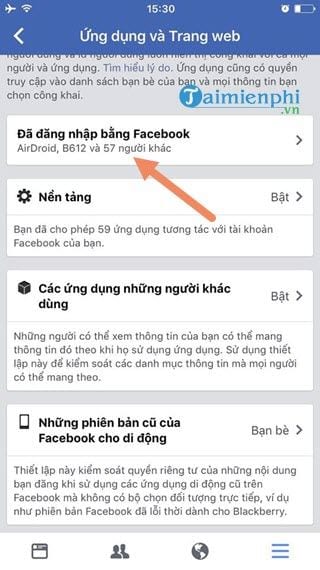
Step 5: Similar to the computer when in this section will display all applications, in addition, it also categorizes applications with different privacy rights.
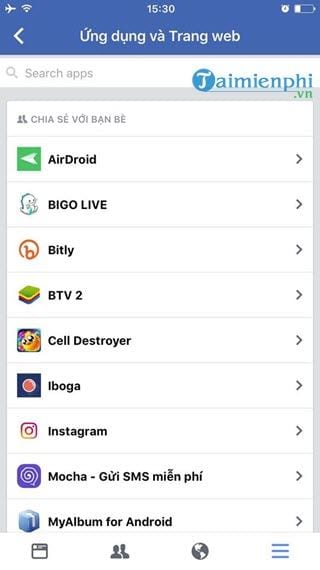
Step 6: After clicking on any application, we will scroll down to see a button that is uninstall apps and that is the purpose of this article, click it now.

Add a Facebook notice about deleting the application from your Facebook account, if you are sure to remove the link with this application, please delete confirmation Please.
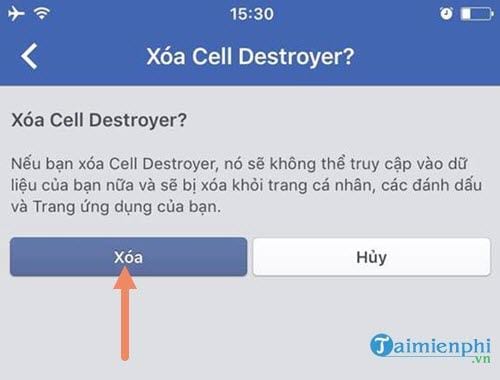
Thus, Emergenceingames.com has just completed an article showing readers how to delete apps from their Facebook account for both desktop and mobile versions. Hopefully this trick will help you eliminate the distractions that these applications and services bring to you and in addition, it also helps to make your account more secure.
https://thuthuat.Emergenceingames.com/xoa-ung-dung-hoac-dich-vu-tu-tai-khoan-facebook-27540n.aspx
To ensure information as well as account safety Emergenceingames.com would like to recommend that you install 2-layer security for your Facebook, this is not exactly a new feature but there are many subjective people because they think it is troublesome. . However, it cannot be denied that 2-layer security for Facebook will give you an extremely strong defense against the current risk of account being taken.
Author: Nguyen Thuy Thanh
4.0– 14 evaluate)
Related keywords:
delete facebook application
delete facebook app, delete facebook service,
Source link: Delete an app or service from your Facebook account
– Emergenceingames.com
