There are many software, in which creating logos with AAA Logo is chosen and used by many people. Not only allows creating logos for businesses, but AAA Logo also provides many available logo templates, helping you to customize the logo size easily, and can save the extension file.
How to do this helps you:
– There is a link to download the AAA logo software
– Use AAA Logo to create logo easily
You are wanting logo design for work or personal needs. But you are not a technology person, how to have beautiful high-resolution logos. You are ignorant about software. If you do not want to create logos from software, you can create logos from online websites. AAA Logo is software and requires you to install and use it on your computer, but Emergenceingames.com introduces you to Top web create logos online effective, which you should see.

Use AAA Logo, create logo, design logo online
But that’s for users who don’t want to install software. Installing logo creation software will be much more beneficial. In this article, Emergenceingames.com will guide you to create a logo with AAA Logo software, moreover this is a free software, but its power is really great.
Instructions to create a beautiful logo with AAA Simple Logo
Step 1: You download the software to your computer: Download AAA Logo
Install and launch the program
Step 2: After the installation is complete AAA Logo interface will appear -> You choose New Blank Project

Step 3: On the left side, the upper corner of the AAA Logo software interface has options Objecthere you can choose for yourself a suitable logo in Object Library below
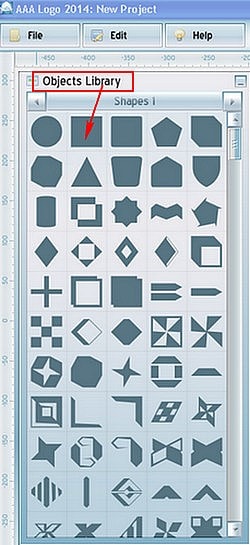
Here are instructions to edit as well as create a new logo to your liking
File section
Save Image As: Save the newly edited logo
New Project: Create a new project (new logo)
OpenProject: Open an existing project on your computer
Import: Export the logo
Print: Print
Section Edit
New Text: Add a new text to the logo, or create a slogan
New Shapes: Create a new image
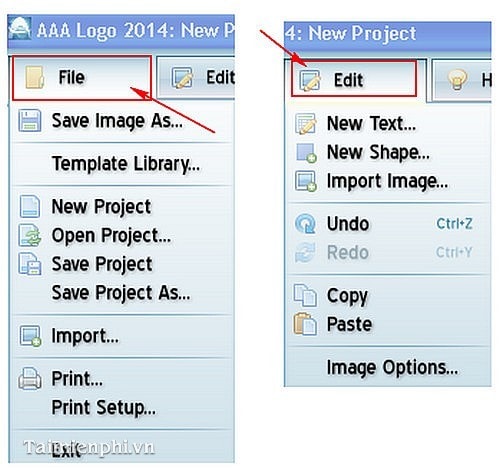
In the upper right corner you will see Styles Library (palette library)this will support changing your image or logo color

Step 4: Create a basic logo with AAA Logo
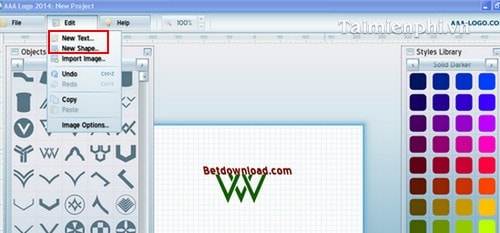
First to create a logo below I choose Edit then choose New Shape to choose any logo image in Object Library
Next to write letters is the same as you choose Edit choose New Text, Now you can write your own words or slogans, for example.
Note a bit that on the right side is the color picker and change the color of your logo, if you want to change the color, click on your logo first, then choose any color in the table. Styles Library
https://thuthuat.Emergenceingames.com/huong-dan-tao-logo-dep-bang-a-logo-don-gian-1372n.aspx
That’s it, it’s quite simple, try to install and use it to see if I’m right. I am sure that you will be satisfied when using such a useful, effective and free software as AAA Logo.
Author: Nguyen Canh Nam
4.0– 39 evaluate)
Related keywords:
create beautiful logos
how to create a simple logo, create a beautiful logo with aaa logo,
Source link: Create a logo with AAA Logo
– Emergenceingames.com
