Are you looking to create 3D images from your photos on your computer? It’s simple, just need 3D Image Commander software, you can easily make 3D photos yourself from your photo library. Follow the article below to know how to do it.

Instructions for creating 3D images from your photo library
To experience the newly updated features, you can download and install using the latest version of 3D Image Commander software here: Download 3D Image Commander
After downloading, installing, you start 3D Image Commander program will have the main interface as follows.
Step 1: You Click Add… to select the image to create 3D, or you can use the mouse to drag and drop the image to the main screen of the program.
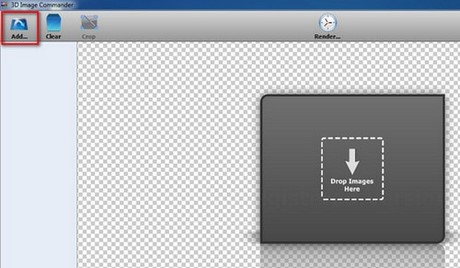
Step 2: After selecting the photo to create 3D, at the interface of the program there are effects so you can choose to edit your photo to your liking.
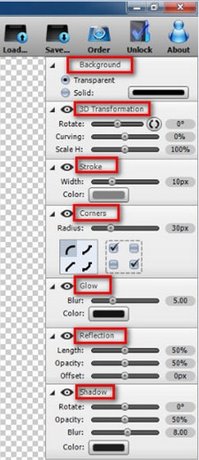
– Background tab: To change the desktop.(The image above) here to change the properties you just need to move the sliders on it.
– 3D Transformation Card: Used to create 3D effects, here you can create your favorite effects by using the mouse to change the values of the slider and the results will be displayed immediately on the screen.
– Stroke card: Used to create a border around your photo, you can change the color to your liking.
– Corners card: You can create rolling corners by checking the empty boxes.
– Reflection card: Used to create reflections, which can increase the brightness, height and distance between the reflected image and your original image.
– Shadow card: Used to create a shadow effect around the image. The color of the shadow can be changed

Step 3: After you have selected the effects you want, to add text on the image, click on “Add Text”.
Here you can enter text in the box Type Textyou can change the font, font size or color of the text that you enter in the image.

Step 4: After you have selected the effects you like, click “Save…” to save the image.

So with not too complicated operations on 3D Image Commander software, you have created a photo with a satisfactory 3D effect. If you are not satisfied, you can refer to and use 3D Flash Animator software… and other software in the “Soft related” section to create unique and fancy 3D photos.
https://thuthuat.Emergenceingames.com/tao-anh-3d-1009n.aspx
Separate photos from the background so you can stitch your portrait or a group of people into another background, there is a way to help you do not need to do on the software that is the trick to separate the image from the online background with the online service FotoFlexer. Steps to separate photos from online background with FotoFlexer, you will get what you want without any difficulty.
Related keywords:
create 3d images
create 3d images from your photo library, create 3d images on your computer,
Source link: Create 3D images from your photo library on your computer
– Emergenceingames.com



