Correcting red-eye errors in photos with Photoscape on PC instead of Photoshop is the way that photographers often use today. Not as sophisticated as Photoshop, using Photoscape, you can easily remove red-eye errors on photos caused by low-light photography. So how to fix red eye on photos similar to Photoshop? The content in the article will tell you that.
With Photoshop’s “photo wizard” tool, fixing red eye is also very easy, we also have instructions Fix red eye in Photoshop but not everyone has Photoshop pre-installed on the machine, especially Photoshop is not free software, so if the simple way is to use PhotoScape to fix this error.

PhotoScape is a free, simple and easy to use photo editing and editing tool. Not only that, the photo editing software also helps you to correct red-eye error, a common mistake if taking pictures with Flash. This error will make the photo lose its natural look and not look good. The following article will show you how to fix this error very easily with the PhotoScape editing tool.
Instructions to fix red eye in PhotoScape
Depending on the operating system in use, download PhotoScape
– For Windows users: Download PhotoScape
– For Mac users: PhotoScape for Mac
– For iPhone users: PhotoScape for iPhone
Step 1: Conduct install PhotoScape -> Open PhotoScape software. Next click on the section Editor in the Tab Menu.

Step 2: Windows Editor appears, Then select the photo you want
Then you click on the item Tools
Next, click on the line Red Eyes Corection as shown in the figure.
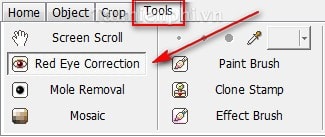
Step 3: To fix the red-eye error, hover over the image, hold the left mouse button around the spilled eye area, and then release the mouse button.

After that, the red eye area will disappear as shown in the image. Next press Save to complete the change process.
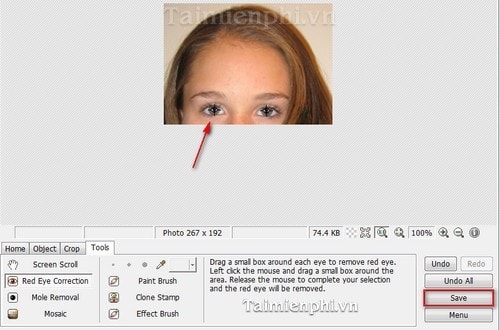
In this way, you can fix red-eye in a simple and easy way.
As mentioned above, PhotoScape not only corrects red-eye photo errors, this software also integrates many other features such as photo editing, changing brightness, size, image format and many other features. . You can easily create animation with PhotoScape as well as many other tricks
https://thuthuat.Emergenceingames.com/photoscape-sua-loi-mat-do-trong-anh-183n.aspx
Also, you can fix red eye with IrfanView was introduced by Emergenceingames.com in previous articles. IrfanView is actually a software that supports viewing photos on windows with some useful image editing features for users.
Related keywords:
Fix red eye with PhotoScape
how to fix red eye, fix photo errors with PhotoScape,
Source link: Correcting red-eye in photos with Photoscape on PC
– Emergenceingames.com
