However, connecting the Nintendo Switch to a PC is simpler connected with Laptop But not everyone knows the best way. Today nShop will guide you on how to build a computer to take advantage of a double job, suitable for those who do not have a TV or play games with the common TV of the family!

Note: This is just the most convenient way to build a PC – it can be used with the Nintendo Switch, not a tutorial on building and configuring your gaming PC!
Connecting the Nintendo Switch to PC the most important part: the picture
The most important problem in connecting Nintendo Switch to PC is to transfer images to the existing computer screen. The simple principle of the Switch is to output the image via the Dock and out to HDMI. Therefore, forcing the PC monitor to produce the game image must have an HDMI port (Required) and optimal when building a PC, you can choose to buy a monitor with 2 HDMI ports:
- One port for connection to computer case (PC)
- One port is left for connecting to the Nintendo Switch
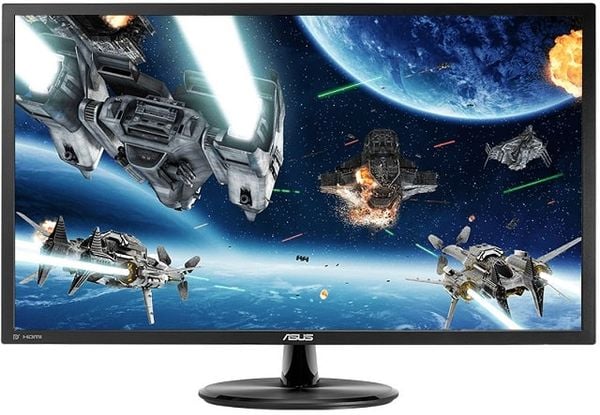
Note that in addition to HDMI format, the computer also connects to the monitor through such ports DisplayPort so you can consider the monitor you plan to buy has an HDMI port (Required to use for Switch) and 1 DisplayPort port (Use PC) it is OK.
Buy a new PC monitor for PC gaming and Nintendo Switch
However, not all monitors are good enough to have multiple HDMI and DisplayPort ports on it. So you need to carefully look at the specifications of the monitor, Input. Take for example nShop the screen suggestion ASUS VG248QG in the specifications section recorded:
Input signal: HDMI (v1.4), DisplayPort 1.2, Dual-link DVI-D

So you can use DisplayPort 1.2 for a PC attached to the graphics card and HDMI attached to the Nintendo Switch Dock. Rather “voltage regulation” to switch between PC – Nintendo Switch on the same screen. Similarly, if you buy a new monitor, you should carefully look at the connection port, as much as possible because you can even use a PS4 – PS5 or later!
Connect the Nintendo Switch to your PC using the old PC screen to share the two
The above way is for those who buy a new PC monitor, build PC from scratch to choose from. What about those who already have monitors available? Couldn’t change the whole screen just because it doesn’t have two HDMI ports? Rest assured, on the market there is also a device called HDMI 3 in 1 out.

In principle off use, this cable will have 3 print ports (PC, Nintendo Switch, PS4 / Xbox) and out to your PC screen. When you want to use any device, press the switch button on the cable to switch (like switching TV channels). The downside of this product is that there are rare high-quality standard goods, you need to carefully choose when buying!
Note: The way to connect the Nintendo Switch to this PC only applies to a monitor with 1 HDMI port, if your monitor does not have any HDMI ports, you should consider switching monitors instead of trying to find the switch from DVI to HDMI port. VGA to HDMI. Honest advice as such conversions reduce image quality to a very low level and get noisy while playing games.
Connecting the Nintendo Switch to PC is the 2nd most important part: Sound
Eye-looking headphones, if playing games “deaf” most of the beauty is lost. So connecting the Nintendo Switch to your PC in addition to image output you also need to pay attention to the sound. Fortunately, this problem is quite easy to solve because the Nintendo Switch body already has a 3.5 ” speaker jack.
You can solve the connection between Nintendo Switch and PC by simply plugging the 3.5 ” speaker jack into the camera body to make the sound in the game. If buying a new PC speaker, similar to buying a PC monitor, you should choose a type with multiple connection ports to use both without removing and removing. Sound BlasterX Katana speaker example: You can plug the optical port into the PC to use and the headphone port into the Switch body – extremely convenient.

However for some speakers “affordable” Only 1 jack 3.5 ” speaker, how to connect Nintendo Switch to PC? Rest assured that on a computer screen with an HDMI port you will notice there will usually be 1 speaker jack. You can plug the speaker straight into it instead of plugging into your PC / Nintendo Switch. When the PC / Nintendo Switch is connected to the computer screen, the audio line will also output to the speaker through that jack.
Another solution is to connect a Bluetooth speaker, which requires you to have one Bluetooth Adapter for Nintendo Switch to connect!
Let the two be companions
Through the instructions on how to connect the Nintendo Switch to a PC above, you also find that it is relatively simple, but if you build your PC from scratch and read through this article, it will definitely help you to choose a better option. the most optimal.

Besides connecting the Nintendo Switch to a PC, there is another solution that is through the capture card, but the delay is relatively high and the cost is expensive, so the shop does not list it. If you are interested, please find out with capture card keywords offline!
See more: Solution: Connecting Nintendo Switch to Laptop or not?


Source link: Connecting Nintendo Switch to PC: How to build your computer takes advantage of 2 things
– https://emergenceingames.com/



