With the era of advanced and modern technology, many software Collage photos on phone and on the computer was born to meet the needs of users. In particular, the photo collage software below is being liked by many people. Emergenceingames.com also guides how to use each photo collage software so that you can use it effectively, for beautiful and impressive photos.
This article helps you:
– Get a lot of software and link to download photo collage software
– Know how to use software to combine photos effectively

Best photo collage software, easy to use
The best photo collage software and applications
There are many software and applications that support photo collage. But there are the following software that we consider to be the best
1. Fotor: Free, simple and dedicated tool for creating collages. There is a full version that works on both computers and phones.
=> Link to download Fotor for Windows![]()
=> Link to download Fotor for Android![]()
=> Link to download Fotor for iPhone ![]()
2. PhotoScape: Free, there are many other functions besides photo collage, photo editing, … However, due to many functions, it is sometimes confusing for new users.
=> Link to download PhotoScape for PC![]()
3. PhotoShine: Advantages, photo collage with many types of frame templates available. However, this software has the disadvantage that you have to pay after 30 uses.
=> Link to download PhotoShine for PC![]()
4. Photovisi: This is an online website (Photovisi.com) to combine photos with many effects, beautiful frames. However, there is a disadvantage that the finished image has the mark of the website.
=> Photovisi link for browser![]()
5. Photoshop: It would be remiss not to mention Photoshop, This is one of the software that is quite familiar to many people. But the installation and use process is always difficult for new users because users are not familiar and one more point is that this software has a fee.
=> Link to download Photoshop for Windows![]()
Instructions for using photo collage software
* Collage with Fotor on computer
Step 1: Download and install Fotor on your computer. The installation process is quite fast and simple, you just need to press the keys next and follow the instructions.
Step 2: Open Fotor software on your computer, select Collage mode on the introduction screen.
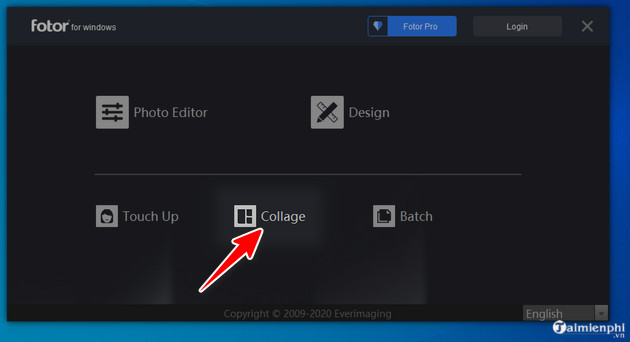
Step 3: In the right column of the main working screen, you set:
– Select a ratio: Select the aspect ratio, there are 3 main ratios are 1:1, 4:3 and 3:4.
– Select a template: Choose a frame template (there are many frame templates for you to choose from, you just need to hold the mouse and move the mouse pointer to the left, or choose by the number of frames).
– Border: Can adjust the border (Adjust), change color (Colors), or add an existing background template (Texture).
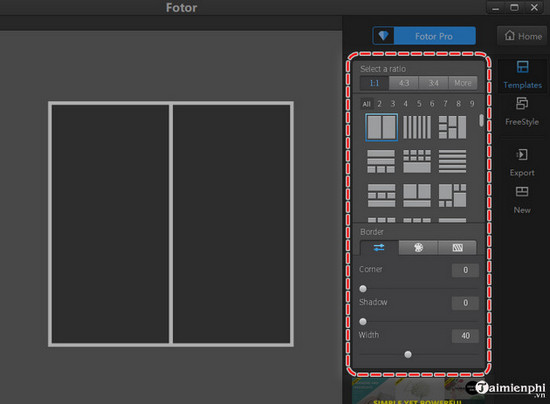
Step 4: Click Add to select the image file to merge from the folder containing the images on the computer.
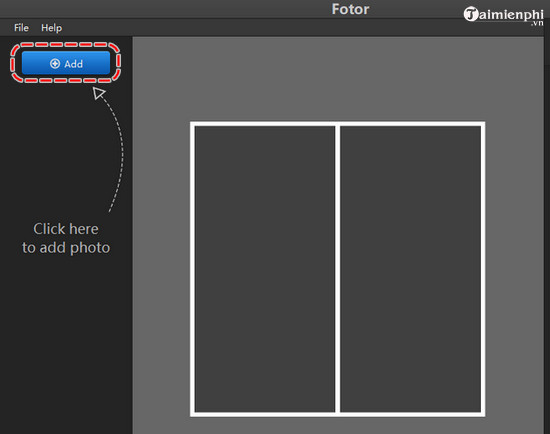
Step 5: Drag the image from the toolbar left side of the screen and drop into frame.
An automatically customized toolbar will be displayed with the included image. You can zoom in/out the image file, rotate, flip or delete the image file as you like.
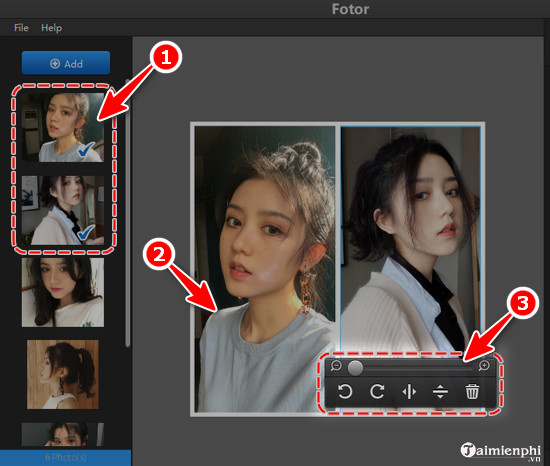
Step 6: To change the border and background for the collage file, change the settings in the tabs in section Bolder.
– Adjust: Change the contour (Corners), gloss (Shadow), the size of the small frames in the newly created file.
– Color: Change the background behind the photo to any color.
– Textures: Change the background of the image behind with the available textures.
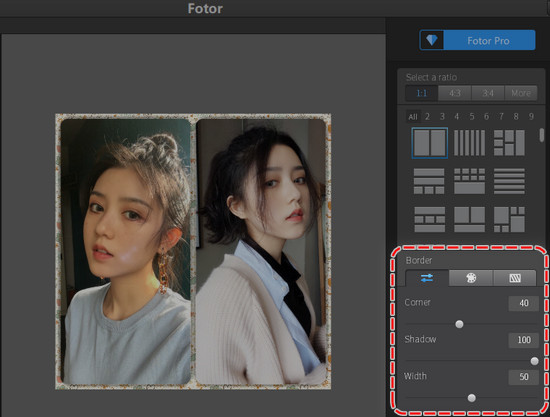
Alternatively, you can click on the item FreeStyle on the right edge of the screen to select the free collage mode.
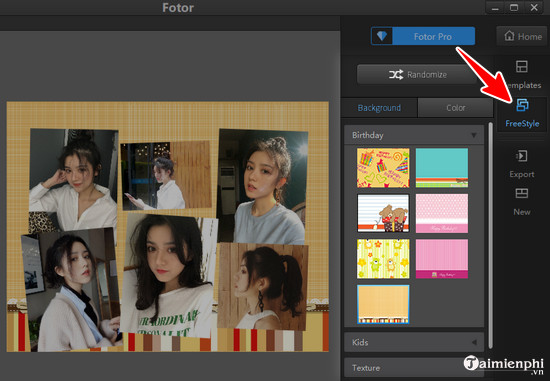
Step 7: Click Export button on the right edge of the screen, select Save to Computer to save the merged image file.
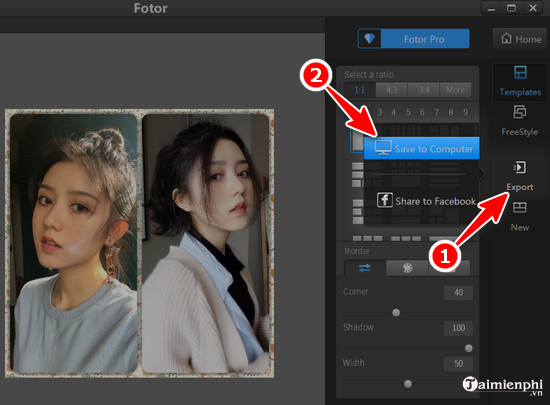
Step 8: At the window Save to Computeryou choose:
– Filename: Name and select the format for the image file.
– Resize: Adjust the size of the output image file.
– Quality: Select image quality, with 3 main qualities being high quality (High), medium (thường) and Low (Low).
Once the setup is done, click Save Photo to save the image.
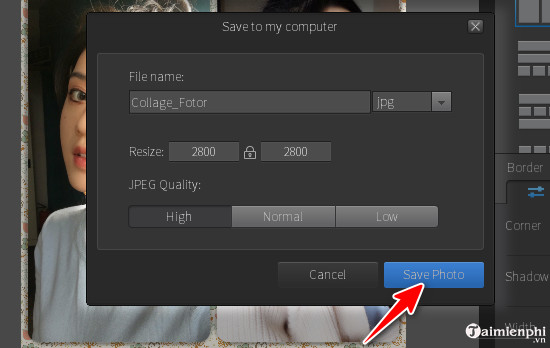
This is the image file that Emergenceingames.com has just created.

Repeat the above operations if you want to create a new collage file with Fotor. Remember, this utility allows you to combine up to 9 image files for your creativity.
* Collage online on Photovisi
Step 1: Visit the online photo collage tool page Photovisichoose Start Creating.

Step 2: Choose the type of collage that you like best to apply to your image file.
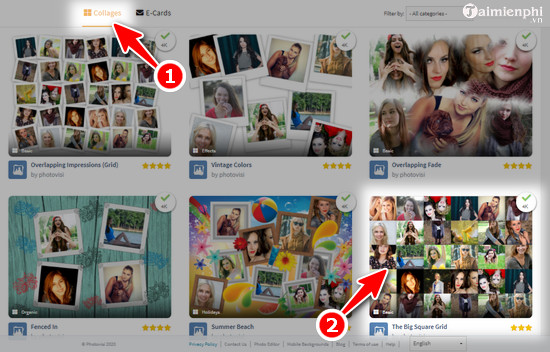
Step 3: In the next window, click Add photoschoose My computer card already press My Computer button to select the photo you want to merge.
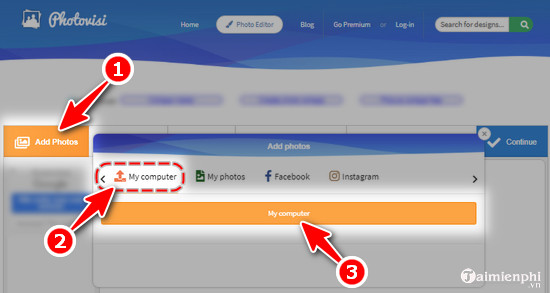
Step 4: A pop-up window appears, allowing you to select photos from your computer, then press Open.
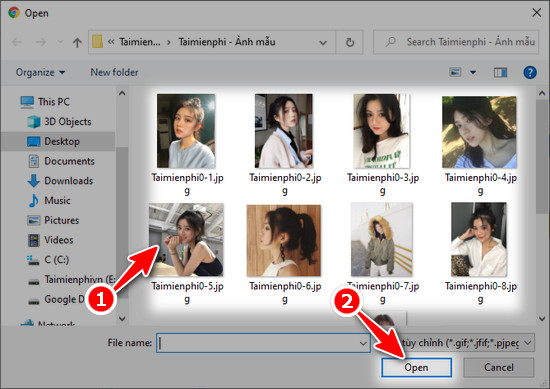
Step 5: Photos will be automatically merged into the frame in random order. Users can change the position, increase or decrease the size, …
Besides Photovisi also provides users with 3 more function cards including:
– Add Shapes: Add funny images to the frame (these shapes correspond to each pattern)
– Change background: Change the background image for the picture frame (corresponding to each photo sample are different backgrounds).
– Add Text : Add a caption to the image file, you can optionally choose the font and color of the text.
After you have created a picture you like, click Continu at the top of the screen to save the newly created collage.
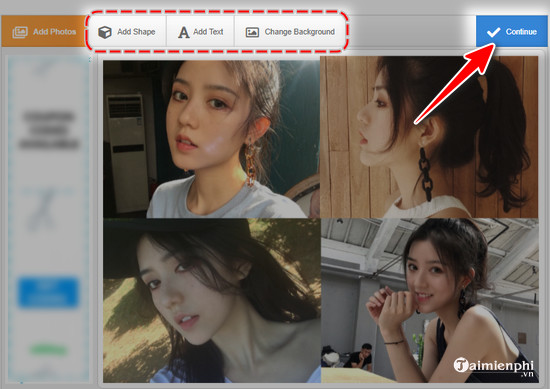
Step 6: Choose Download low-resolution to save photos to your computer with low quality, with watermark.
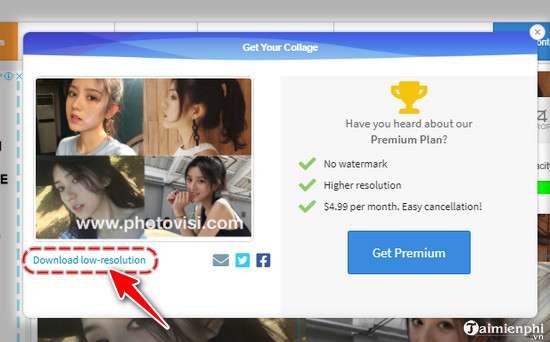
Below are the results of the photo collage that Taimienphi made with the Photovisi tool

https://thuthuat.Emergenceingames.com/ghep-anh-961n.aspx
Above Emergenceingames.com guides 2 ways to combine photos, which are photo collage using software and online photo collage, some of the photo collage software we mentioned above also have the same function but the operation is a little different, you can download and install to use. In the process of using, if there is any problem that you do not understand, please mail and ask us questions at the email address: [email protected]. We will reply as soon as possible
Useful Posts
Related keywords:
online photo collage
free photo collage, frame collage,
Source link: Collage, the best photo collage software, with instructions
– Emergenceingames.com



