When you want to clear the website’s cache on Google Chrome, users often choose to clear Google Chrome browsing data. However, this trick will clear all cache, even search history, and saved passwords on your Google Chrome browser. If you want to clear the cache of a specific website on Google Chrome, users without background use the way to clear Google Chrome browsing data. With the following trick to clear the cache of a specific website on Google Chrome, you will remove redundant data, help the browser run faster without affecting the caches of other websites.
How to clear cache of specific website on Google Chrome
Step 1: Go to the website you want to clear cache on Google Chrome.
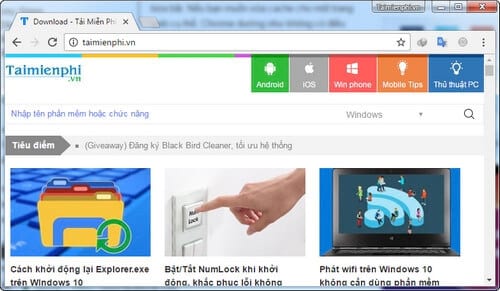
Step 2: Press the key combination Ctrl + Shift + I to open the code interface. Then you right click on Reload icon.
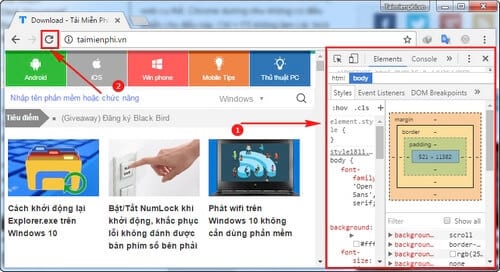
Step 3: Select the 3rd line, Empty cache and reload….
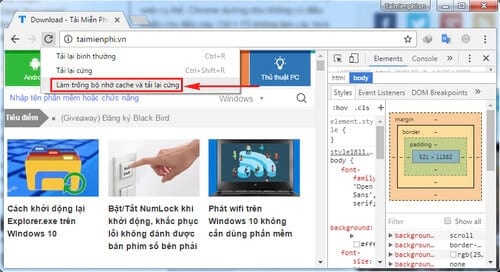
Step 4: Wait a moment for the website to run again and clear the entire cache of this website on Google Chrome.
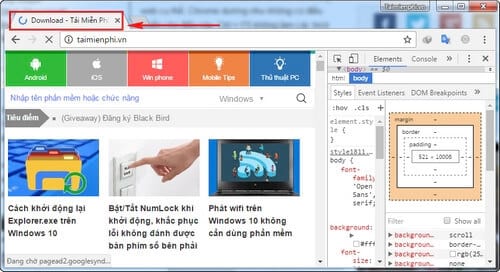
It’s simple to clear cache of specific websites on Google Chrome, right? You don’t need to install software and it doesn’t take too much work to do this.
Users using Google Chrome must be logged in to the accounts of each specific website, right? In case you don’t use these websites for a long time and forget the passwords, you should export the passwords saved on Chrome. Simply, the way to export passwords saved on Chrome is to save password files, accounts of websites such as Facebook, Emergenceingames.com, Twitter … to a file and store it on your computer. Even if you delete Google Chrome, deleting browsing data will not lose those passwords.
https://thuthuat.Emergenceingames.com/xoa-cache-cua-website-cu-the-tren-google-chrome-22130n.aspx
Another even more interesting trick to help you secure Google Chrome is to lock the Google Chrome browser. If the websites you visit are private, do not want others to see, then locking Google Chrome browser is a great choice. Only when entering the correct password that you have created will others be able to access the websites where you have locked the Google Chrome browser.
Author: Nguyen Thuy Thanh
4.0– 24 evaluate)
Related keywords:
Clear cache of my website on google chrome
clear cache on google chrome,
Source link: Clear cache of specific website on Google Chrome
– Emergenceingames.com
