What should you do in case you can’t change your FPT Wifi password? Don’t wait for the technical staff because it takes a lot of time, but check out the following suggestions that will help you fix the situation of not being able to change the FPT Wifi password.
Status Can’t change FPT Wifi password It’s not uncommon, but it’s not only FPT Modem that suffers. Because even devices like Viettel or status Can’t change WiFi VNPT password It can also happen, and it can’t be completely fixed, but in return these errors are very easy to diagnose and often have the same solutions.

And to help the readers of Emergenceingames.com who are using the FPT network and have encountered the error of changing the FPT Wifi password, in this article Emergenceingames.com will propose solutions and solutions to help. you get out of the above situation.
Fix the error of not being able to change the FPT Wifi password
1. Check the WiFi access address FPT
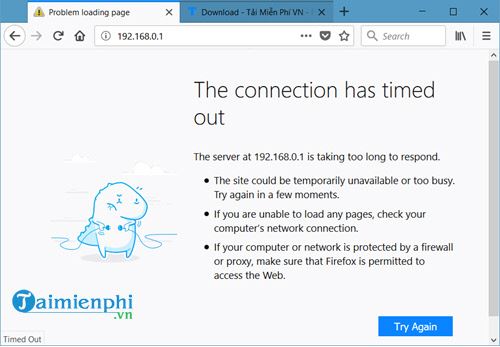
Usually we access the admin section of the WiFi Modem through the address 192.168.1.1 or 192.168.0.1 but are you sure that these are the only 2 addresses to access? In fact, there are many different types of addresses specified for it by the manufacturer or by the installer without your knowledge. That’s why you should check Default Gateway – the default gateway to access FPT Wifi first:
Step 1: First, press the key combination Windows key + CHEAP then type CMD there, then press OK to open Command Prompt.
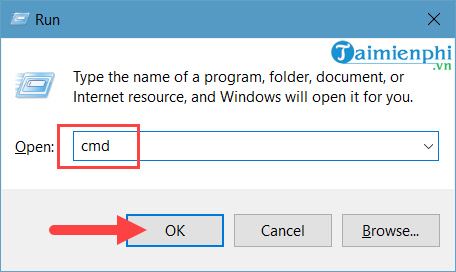
Step 2: Here you enter the command ipconfig to check the IP of your computer as well as the Default Gateway – the current default gateway to enter the Modem.
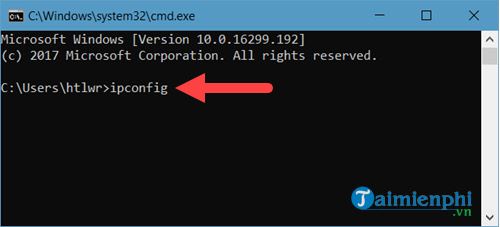
And then you can use that Default Gateway address to log in to the admin section to change the FPT Wifi password.
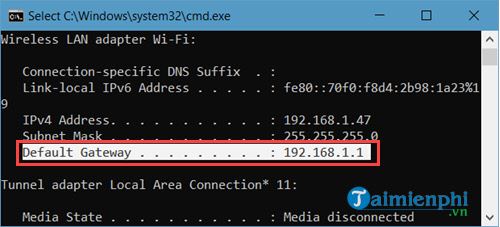
2. Login with wrong Admin account
To be able to change the password, we all know that we need to access the admin section of the Wifi Modem and more specifically, you need to have an account to log in. Usually we are assigned by default admin / admin or user / root But if you fill it in like that and still can’t log in, what’s the reason?
If you are sure that you are the only one using this network, and know this password, perhaps the WiFi password is not the default. In some areas where the network is installed, the staff will set your password to match the Internet contract, so you can try again the user is Admin and the password is your Internet contract. If you don’t know where to get it, call the operator and the staff will help you.
3. Networks with many active WiFi Modems
If your network is a branch connected to a Master Modem or another branch Modem, it’s not strange to be able to change the FPT Wifi password. Because then your Modem’s IP address will depend entirely on the total Modem, of course not all but most settings turn off DHCP, letting the Modem automatically assign IPs.

If you fall into the above situation, your best solution is Disconnect your Modem from Master Modem out, plug the cord directly from your modem into your computer or laptop and then follow the instructions above to find the Default Gateway and access the admin section.
https://thuthuat.Emergenceingames.com/khong-doi-duoc-mat-khau-wifi-fpt-sua-nhu-the-nao-25820n.aspx
Above are the methods to help you fix the error of not being able to change the FPT Wifi password. Hope you will follow and succeed with our guide. In the process of implementation, if you have any questions, any stage that makes you difficult, please share it with us right here and the management team will answer you in the shortest time related issues. can change FPT Wifi password or not change other Modem’s WiFi password.
Related keywords:
Can’t connect to WiFi ftp
cannot connect to WiFi, disconnects from WiFi,
Source link: Can’t change Wifi password FPT how to fix?
– Emergenceingames.com
