Recently, the system to look up Sam Soi Alliance account information has been established update to version 3.0 helps users learn detailed information of players in the game League of Legends such as the number of wins, losses, hours of play, turns …. A to Z user manual for League of Legends 3.0 from A to Z will help you look up League of Legends player information more deeply and accurately on the new version with many interesting features of this system.
INSTRUCTIONS FOR USE OF THE ALLIANCE 3.0 FROM A TO Z
Step 1: First, you need to access the website address lienminhsamsoi.vn to use the service of looking up League of Legends account information.
Step 2: On the homepage of the Sampling Alliance, click on the box Search player name to fill in the player information (name in the game) that you need to look up.
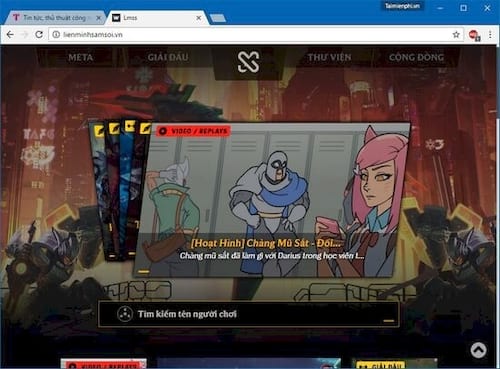
Step 3: The system will display existing character names every time you enter keywords. If your keyword is not valid or there are no accounts containing that keyword, the system will not display any suggestions.
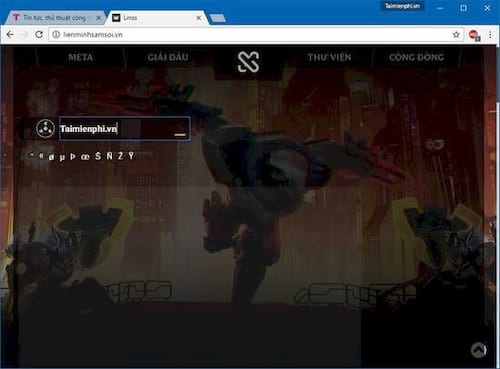
Step 4: If there is an existing account containing the keyword you entered, the system will display the accounts that you can look up information below. Click on any account to view information.
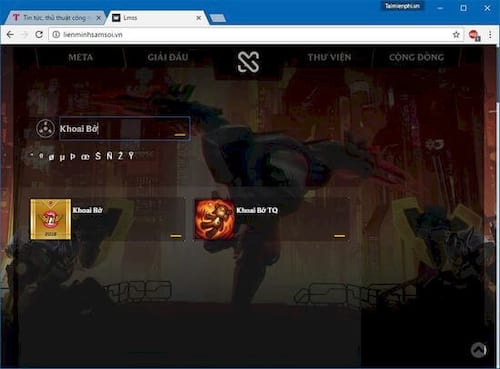
Step 5: In the first item, the system displays account name and Avatar with parameters like KDA (Kill/Death/Assist), Elo (ranking score), win rate .
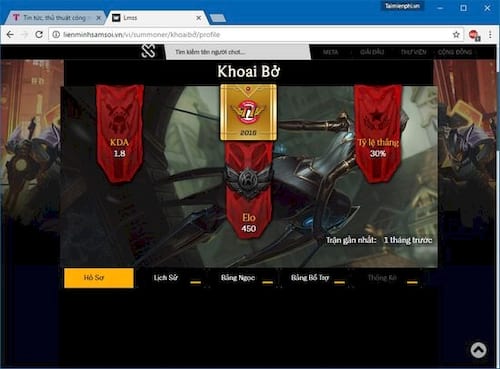
Step 6: Scroll down to see the item Rating & chart analysis . Here you can look up information Single ranking , dynamic rating (Flex rank) of account, general mastery score and just the last 5 matches of account. The system is based on the last 20 matches that will make statistics by location (Support, AD Carry, Mid lane, Jungle, Top) and by role (Fighter, Tank, Mage, Assassin, Support, Marksman) that the player uses.
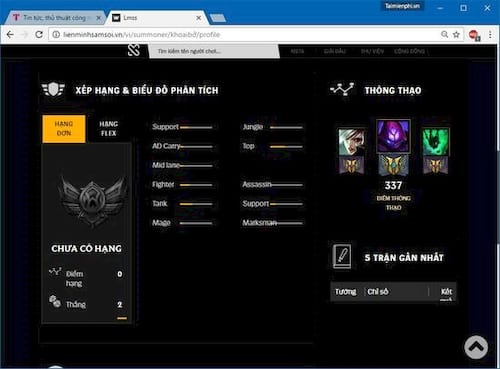
Step 7: With the 5 champions that the player uses the most in the ranked match will be displayed in the section Top 5 most ranked generals arranged in order with the name of the general, the number of battles and the win rate.
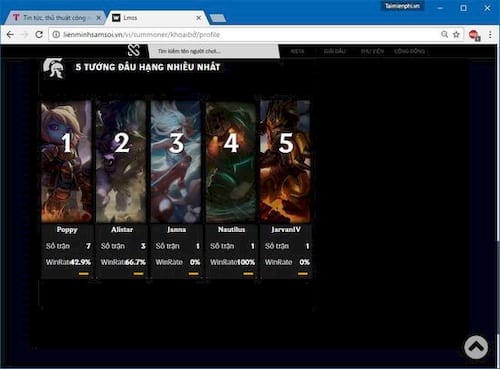
Step 8: Switch to tabs History, you will be able to track the match history and details of that player. However, this function is being completed, so sometimes it will not display the player’s match history information.
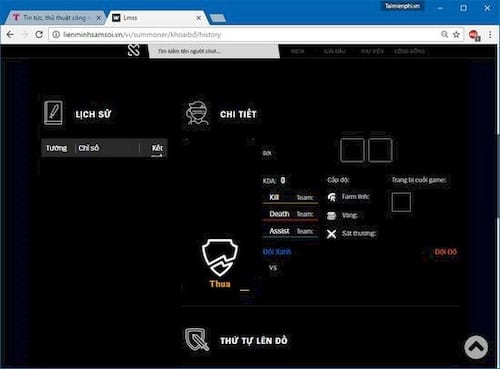
Step 9: Search Gem Board and Supplementary Table It will be extremely useful for new players to be able to refer to the ways to install gems, how to increase the master’s support points to refer to and build for themselves the rune board, similar supplementary table.

With a beautiful and easy-to-use interface, it will help you quickly get acquainted with the account lookup system League of Legends League of Legends version 3.0.
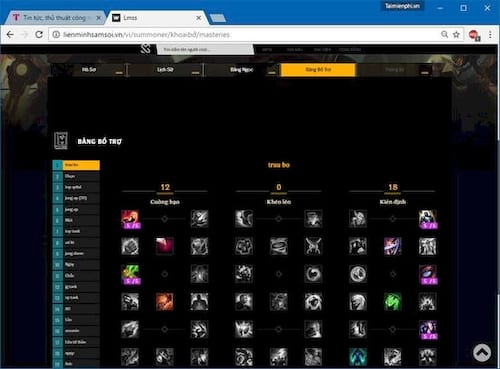
Along with the guide to using League of Legends 3.0 from A to Z, refer to how to play League of Legends will help you quickly get acquainted and become a master of this world’s most multiplayer game.
https://thuthuat.taimienphi.vn/huong-dan-su-dung-lien-minh-sam-soi-3-0-tu-a-toi-z-22127n.aspx
When you have become a good player, master of the game League of Legends. So why not try to live stream League of Legends to Facebook so your friends, the League of Legends community on Facebook can see your talent while helping other players learn new skills. ability to play LoL from you.
Related keywords:
The guide is using the Samsung Sam Soi 3.0 alliance, I’m old
how to check the union of sam soi, check the link of the union,
Source link: A to Z User Guide for Scanning Alliance 3.0
– https://emergenceingames.com/
