By default, this feature is available on Google Chrome and users can easily manipulate it with the keyboard shortcut Ctrl + Shift + T. Then you will get back the closed tab on Google Chrome as soon as possible. However, this method only works on computers and laptops

However, with the phone version, users will not be able to use the Google Chrome shortcut like on the computer. Instead, Chrome has given users an option that allows you to reopen closed tabs with just a few taps.
Restore the recently closed Google Chrome Tab on the phone
Chrome browser as well as other browsers such as Firefox, Opera or CocCoc will have the feature to restore recently closed tabs. The difference is only in the way it is done on the desktop and mobile versions.
First of all, you need to download the Chrome browser on mobile platforms to perform the trick below.
Download Chrome for iPhone. Download Chrome for iPhone
Download Chrome for Android. Download Chrome for Android
Download Chrome for Windows Phone. Download Chrome for Windows Phone
* Chrome on Android
Step 1: Go to Chrome for Android. Click on the 3-dot icon to open Chrome’s menu bar.

Step 2: Here, click on the Recent tabs item (recent tabs) to open a list of recently closed tabs.
Step 3: Press Show full history (Show full history) to select the websites you want to restore.

Note that the history of enabled tabs will be sorted by date, so users can easily find the websites they want to turn on based on the memorized time.
* Chrome for iPhone, iPad
With the Chrome application for iPhone and iPad, the implementation is quite similar to the version for Android.
Step 1: Go to Chrome for iOS. Click the 3-dot icon in the upper right corner of the browser to open Chrome’s menu bar.

Step 2: In Recent Tabspress select Show full history (Show full history) in Recently closed.
Step 3: After clicking Show full historyyou can select previously opened tabs on Chrome browser for iPhone, iPad.
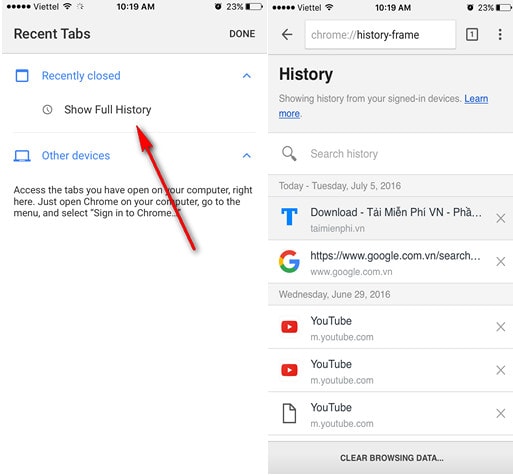
Thus, Emergenceingames.com has introduced you how to reopen the tabs that have just been turned off on Google Chrome for iPhone and Android.
Chrome is a fast, powerful and highly customizable web browser. With this browser you can easily change Google Chrome wallpaper to create fresh colors when browsing the web.
In particular, this Google also supports users change Chrome language for more convenient use with the native language, replacing the default language of English.
A final note is that Chrome as well as Opera or Coc Coc both support clearing browsing data to lighten the browser.
https://thuthuat.Emergenceingames.com/mo-lai-cac-tab-google-chrome-vua-dong-tren-dien-thoai-7335n.aspx
Plus, by clearing Chrome browsing data, you’ll get the fastest and smoothest web browsing experiences on Chrome.
Author: Nguyen Thuy Thanh
3.8– 25 evaluate)
Related keywords:
reopen recently closed tab on google chrome
reopen the closed google chrome tab on the phone, how to reopen the closed tab,
Source link: Restore the recently closed Google Chrome Tab on the phone
– Emergenceingames.com
