Clash Royale is a mobile game product developed and published by the famous game company Supercell. The game has a combination of generals, tower defense and online multiplayer arena (PvP). Clash Royale was released worldwide in March 2016. It is known that Clash Royale reached a revenue of 1 billion USD in less than a year in the market, is the game most sought after and loved by the gaming community, always holding a high position on many charts.

Play Clash Royale on PC with Bluestacks emulator
Instructions to play Clash Royale on your computer using BlueStacks android emulator
Step 1 : In the search position of the android emulator BluestacksYou find the game by typing “clash royale” and click on the magnifying glass icon next to it to look up Clash Royale.
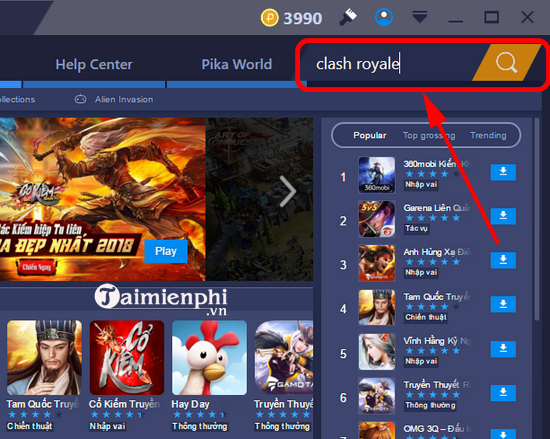
Step 2 : Install Clash Royale game on Bluestacks
After choosing to search for the game, you will see the game Clash Royale appear in the interface of CH Play store >>Click Install to enter the game download interface >>Select Install to install the game Clash Royale.
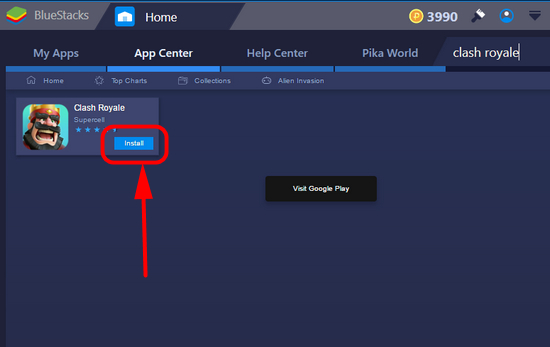
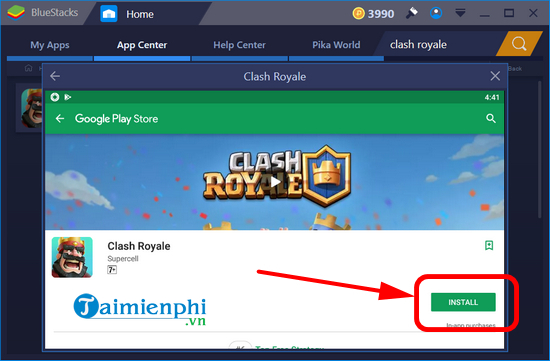
Wait a moment to download Clash Royale game to your device. Installing Clash Royale will not take too much of your time because the game is small. If you have a good connection in less than 3 minutes, you can successfully download Clash Royale to your device. We recommend that players check the device memory before installing the game even though the game is small. This helps you to actively organize data resources when the game installs and updates on your computer.
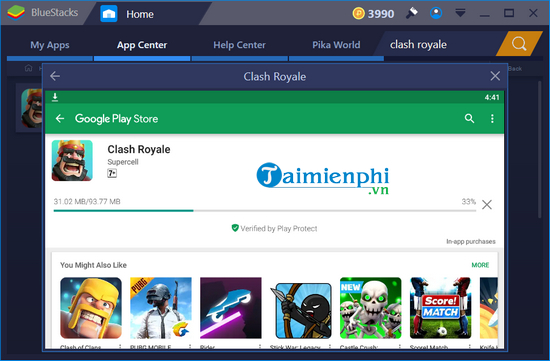
After only a few minutes of simple installation, you can experience Clash Royale game on your computer through Bluestacks emulator. Experience Clash Royale through Bluestacks android emulator helps you experience more vivid thanks to the large screen frame, does not worry about battery drain like on the phone and can set up a system of shortcuts for more convenient operation.
Step 3 : Sign in to experience Clash Royale.
Friend Press Open to open the game Clash Royale then enter the game and experience.
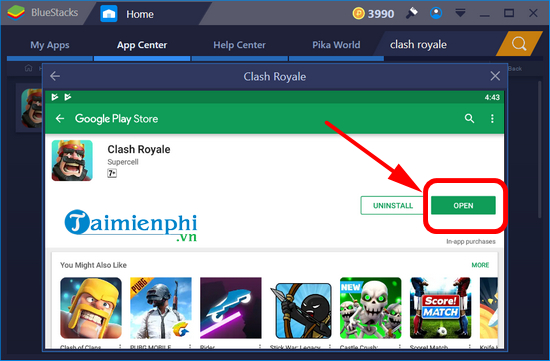
Immediately game Clash Royale will proceed to extract and update the latest version for you. Finish you can go to the game Clash Royale right away.

You conduct a dialogue with NPC for initial instructions when playing Clash Royale with basic operations.
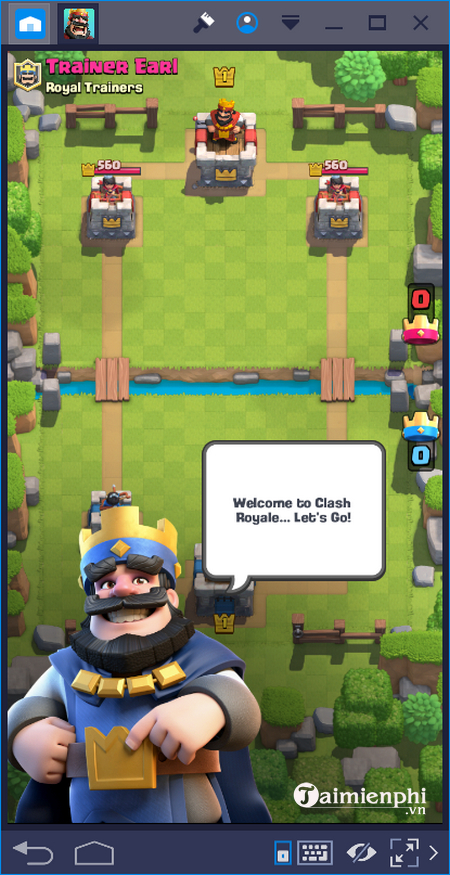
Then gamers can experience and discover the irresistible attractions in the game Clash Royale. A lot of things you need to do when building a new empire.
Some images in the game Clash Royale that we experience:

Interface to the battlefield Clash Royale

General information interface

Battle interface in the game Clash Royale

Upgrade Clash Royale game generals
So above we guide you through the basic operations to install and play Clash Royale on PC. In addition, the game Epic Summoners is a remarkable tactical squad game. In the game Epic Summoners, you will find and recruit generals to fight monsters and bosses with tremendous power. Many other interesting features are waiting for you to discover in Epic Summoners.
In addition, Clash Mini is also one of the strategy games located in the Clash universe. If you are new to playing, you can refer to how to play Clash Mini here.
- See also: How to download and play the game Clash Mini
Rules of Survival is a game that supports both Windows and mobile, to play Rules of Survival, your computer needs to have a relatively small configuration, if it is too weak, please refer to how Play Rules of Survival on low-end machines here. Wish you happy gaming!
https://thuthuat.taimienphi.vn/cach-choi-clash-royale-tren-pc-34274n.aspx
Related keywords:
role-playing game on the phone
, mobile action games, mobile gamers,
Source link: How to play Clash Royale on PC
– https://emergenceingames.com/
