Now, old and new electronic components are for sale a lot. But to choose quality products, you need to have certain knowledge!
I go to buy components with PC build quite a lot, for myself and for my friends too. Here are the Top 10 notes when buying components and building PCs that Gearvn has gathered in the process of learning, playing and breaking the line over the years, although nothing is sublime, but it is an easy reality. understand. Hope it will be useful to you.
I will divide the notes into clusters such as compatibility, balance, finance and a few other things that I think you should pay attention to.
Notes on compatibility When buying CPU and mainboard, remember to check compatibility
Each development stage has different CPU generations, and they will be compatible with certain socket standards. You won’t be able to attach a 10th generation Intel CPU to an 8th generation motherboard and make it work. Those who are just starting to build PC often do not pay attention to the socket standard. That led to the purchase of goods only to discover that it could not be attached.

When buying a CPU and mainboard, it’s best to check online first to see if they can be attached to each other. If you can’t find it, please contact the seller you intend to buy directly to confirm.
When buying a heatsink, remember to pay attention to whether your case can hold it
This is what I see many of you have. Many current models of air-sinks are very large, such as Gigabyte’s AORUS ATC800, Noctua’s NH-D15… If you intend to buy these large radiators, you should also pay attention to your case. can contain it or not. Many times when buying it, the channel is on a piece that can’t be covered, then it takes time to sell the case or disperse.

It’s the same for those of you who buy AIO radiators, remember to check to see how much rad your case supports and how thick it is when you buy it. Bought it but can’t attach it, it’s a big deal.
If you build an RGB PC and want to synchronize the LEDs, you must buy components from the same company
Currently, a number of hardware companies have expanded their product lines, producing gaming gear that integrates RGB LED systems and can be synchronized with their ecosystem. For example, if you buy a PC with monitors, gaming gear of the same brand and compatible with the same RGB ecosystem, they can be synchronized with each other with just a single software. The lighting effects will be extremely smooth and rhythmic.
In contrast, components that are not from the same brand will often not be able to synchronize LEDs with each other. Unless those components come from manufacturers that only make certain components and allow their components to be compatible with many different ecosystems.

However, unlike PC components, monitors and gaming gear are things that you come into direct contact with with both sight, hearing and touch. Therefore, you should not put too much emphasis on RGB synchronization and ignore what you really need. Here, the writer is not saying that you should not buy gaming gear from the same company as the hardware, if you like it, just buy it, anyway, only you know what you need the most.
Notes on CPU balance must be strong enough to balance the card, don’t let the bottleneck
One of the basic principles of building a gaming PC is that the GPU and CPU have to be commensurate with each other. The CPU must be powerful enough for the GPU to work at its maximum capacity.
For a gaming PC, your CPU needs to have a sufficient performance threshold for the graphics card to reach its full potential. Avoid letting the graphics card be too strong while the CPU is too weak, leading to the “idle” card never running at 100% full load, wasting the power of the card.
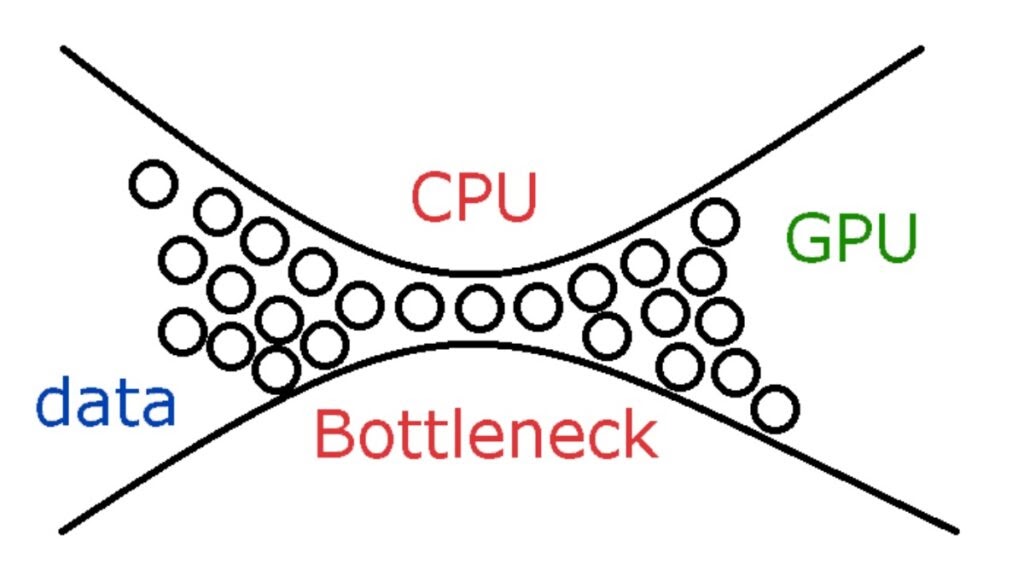
The bottleneck phenomenon when the CPU and GPU are “out of tune” in terms of power
The CPU should be powerful enough to run at full capacity with the Card. Ideally, you should choose a CPU so that both the CPU and GPU are running at 100% capacity at least in the specific game you want to play. Only then can the full power of a PC system be promoted.
If the CPU is more powerful than the GPU, it will be able to use that excess performance to help you do other things while playing games, such as streaming, running software, etc. If the GPU is more powerful than the CPU, it will not be able to. make full use of their capacity, wasting resources.
It’s okay to buy a little excess, but it’s exhausting to lack
A good power supply does not increase FPS levels, increase internet bandwidth or create noticeable effects, which is why newbies often underestimate the importance of the power supply. A healthy body is only when there is a healthy heart. And so is the PC system, it can only operate stably and give you great experiences when equipped with a good enough power supply.

A power supply with residual capacity will be convenient for upgrading your hardware later. A “genuine” power supply will produce a more stable current to supply components, ensuring the longevity of that component. And finally, semiconductor components such as CPU, GPU, Mainboard … will always be obsolete over time, only the power supply is almost never outdated until it fails.
On the contrary, if the power supply is not enough, it will be tired. It will have all kinds of problems such as the source is always under heavy load, the power supply is “good”, the machine won’t turn on… and all sorts of other crap.
Buy the right hard drive for your needs, don’t be too “bad” or too “genuine”
Buying anything is the same, it’s too good to not use it all, but it’s too bad, it will give a very bad experience. When you go to buy a hard drive for your PC, you must clearly determine how you need a hard drive.

For example, if you just “hit the League”, one HDD is enough. It also has a large capacity and a low price so you can save tons of offline games comfortably. Conversely, if you play high-profile online games like PUBG, BF5, Control, Shadow of Tomb Raider… then you’ll need an SSD to ensure that you finish loading the game before entering the match. NVMe is always better.
Buying an overpriced hard drive that doesn’t use all of its power is a waste, which you could invest in other things. And a hard drive that is too popular will also limit your experience, making the game load time slower, start the game longer, start Windows takes longer… So consider carefully whether you need one. How is the hard drive before you buy it?
Financial Notes: Remember to save money to buy gaming gear
Gaming gear is simply said to be a gamer’s toy, but fully speaking, it is a bridge between humans and computers. You can have a very “genuine” PC, play games without looking at the configuration, but if you use “fake” gaming gear, you will certainly not be able to get the perfect experience.

Newcomers often spend most of their PC building budget on hardware components, leading to a lack of funds to invest in gaming gear. Buying cheap gaming gear is not to blame, I was the same before. The same goes for students who do not have enough conditions. I just want to say that you should not be in a hurry to be satisfied with “fireproof” gaming gear. When possible, aim for something better for yourself.
If you are familiar, you should refer to the product carefully right from home, to avoid being “shocked” by the price.
There are a lot of people when they are about to go to buy things, they just make a rough calculation, when they go to the store to build a PC, when they listen to the consultant calculate it for a while, they are shocked because it costs so much. No matter how well you know PC, it’s best to calculate a little carefully, be careful not to worry.

Beware of the “scammers”
The era of 4.0 “fraud” is rampant and “chicken-keeping” does not spare anyone. On social networks, there is no shortage of fragrant “bets” that bad guys and unscrupulous sales units set up to take advantage of illegal profits from users. The most common trick of these guys is to advertise “good-sounding” configurations to entice customers. I will take an example for you to easily imagine:
An article on Facebook posted: “Configuring i7, 8GB RAM, 2GB Card, with SSD, extremely fragrant price only 7 million for students”

It sounds good, a Core i3 chip is now worse than 2 million. The whole machine is only 7 million dong, why not buy it? But friends, no one gives anything for free. Core i7 but what life? A 2nd generation i7 is far behind the 8th generation i3. The 2GB card is not clear what card it is, the GT 730 is much weaker than the GTX 1050 but has the same 2GB VRAM. SSD, old SSDs around 60GB can do almost nothing but install Windows.
Therefore, it is best when you build a PC, ask someone you know who is familiar with technology or directly contact the sales unit for the most thorough advice.
There are components that are difficult to outdated, you don’t need to waste money on them
There are a number of components that are difficult to get out of date, including the case, the heatsink, the power supply, and the fan. These have nothing to do with or have little to do with semiconductors, so it’s almost impossible to get out of date. If you accidentally invest a little more in these things, there is nothing to be afraid of. A case that is both genuine and cool will protect your components for a long time, and look good on the eyes.

Good fan and heatsink, it will help your components stay cool to live well with time. A good and powerful power supply, excess capacity will also help you easily upgrade more powerful, more power-eating components later.
These are the notes that I have drawn from personal experience. Hope they will be of help to you.
Source link: Top 10 notes when buying components and building PCs
– Emergenceingames.com
