Each work after being Blended will look very soulful and it also has the mood of the person who wants to create it. In order to blend a photo, you need to have good skills and aesthetic eyes. Here Emergenceingames.com will guide you to Blend images with Blue color gamut by reversing the blue channel technique and using some commands to create blue color gamut. To make the work more impressive and have a dark blue color like in the movie.
![]()
Instructions for Blending photos with Blue color gamut
Prepare:
– Download and install Photoshop on your computer
– A photo used to blend
Step 1: Open the photo to be edited :Click File > Open… or press Ctrl + O.

Step 2: Duplicate layer Background select blend mode Screenreduce Opacity about 20%.

Step 3: Press Ctrl + Shift + Alt + E to create a composite layer.

Next you choose the card Channels select channel Blue
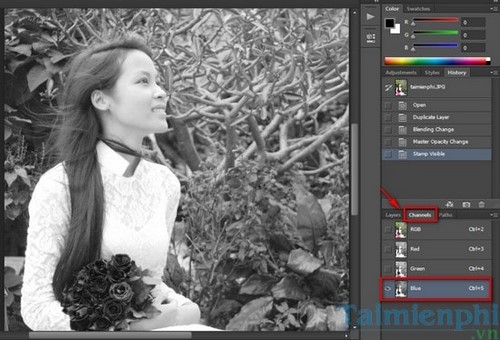
Press Ctrl+I to reverse the channel Channels
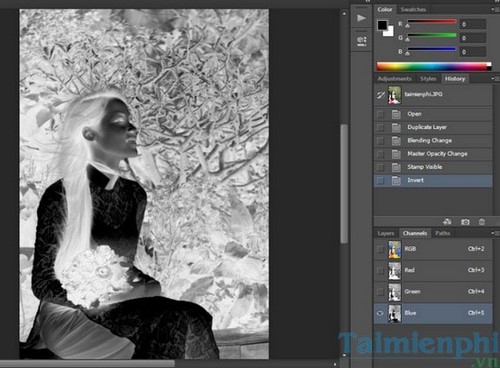
Then select the channel again RGB.
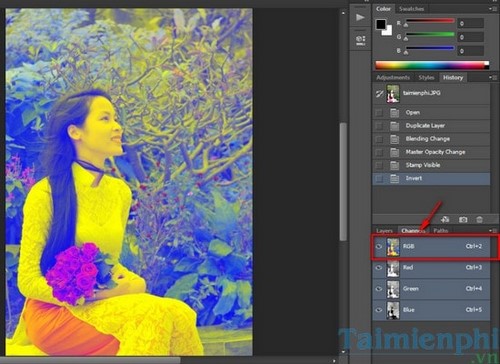
Back to the card Layers your blending mode is Soft Light for this layer and lower the opacity to about 70%.
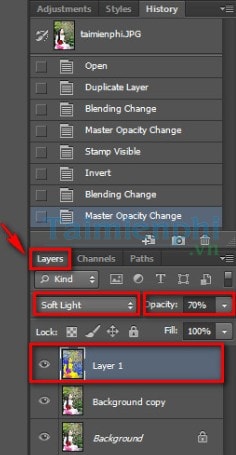
Still on that layer press the key combination Ctrl+L or in Image > Adjustment > Level to turn on the Level tab and adjust the parameters as shown in the picture:
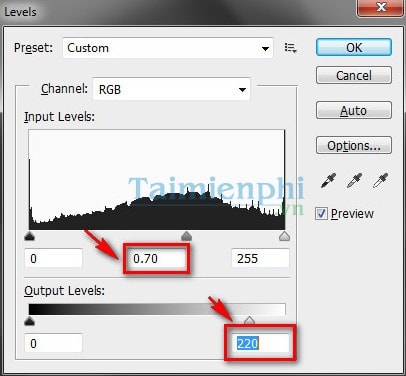
Step 4. Create class Photo filters
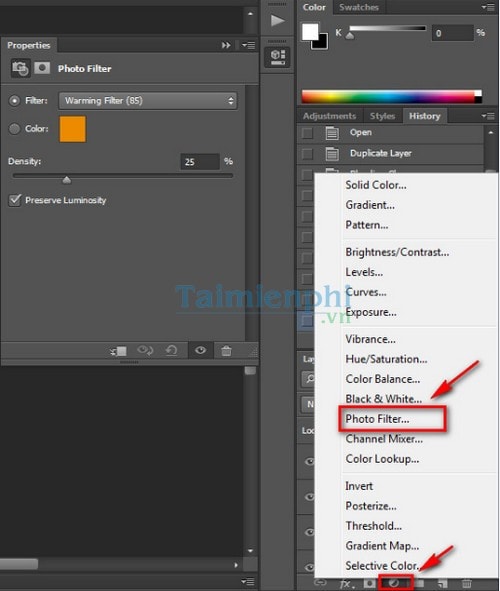
Click on the item Color to open the board Color Picker choose color code is 6fe5e1 and then adjust the parameter Density to 46% as shown in the picture
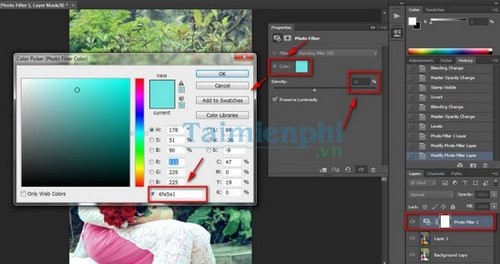
So you have completed an image with dark blue tones like images in romantic movies. And this is the result.

Within the article limit, we have shown you how to Blend photos with Blue color gamut in Photoshop, with just a few small operations, you can transform the photo into a different style, a different color, and at the same time different modes. blending and opacity is a very very important tool to have a beautiful blend, the color here is not just monochrome but it is a combination of subtle color blending.
https://thuthuat.Emergenceingames.com/blend-anh-voi-gam-mau-blue-2244n.aspx
Related keywords:
blend photos
blend images with blue color gamut, blend blue color gamut,
Source link: Photoshop – Blend photos with Blue color gamut
– Emergenceingames.com
