Photoshop is known as the leading image editing software today for professional design objects. For those who are new to Photoshop, they are almost bewildered and do not know where to start. In this article, Emergenceingames.com will show you how to use some basic features in Photoshop so that you can become more familiar and understanding when using these tools.

But before going to know that Emergenceingames.com wants you to read more about the shortcuts available in Photoshop, readers can refer to the article keyboard shortcuts in photoshop To use it more fluently, come back to the article, Emergenceingames.com would like to introduce 8 basic features in PTS for new users.
8 basic features in PTS for beginners
Transform.
This is a tool that allows us to edit images horizontally, vertically or 180 degrees depending on our liking through the features available on the Menu bar. To open Transform we press CTRL + T then we can right-click to display the Menu and edit as we like. Also we can choose Edit on the Menu bar and then select Transform to open it.
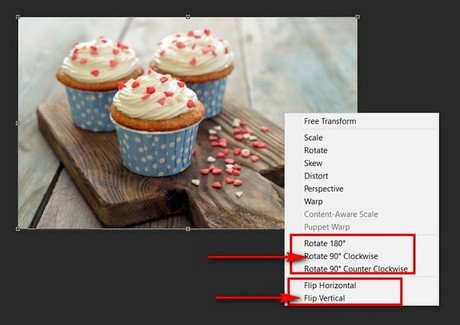
More specifically in this feature, if you want to drag the image to your liking, you can hold CTRL and then drag the mouse from the corners up, creating a fake 3D effect and making the image have depth.

Measurements
If anyone often uses word, it will probably be no stranger to this function because it allows displaying rulers around the image, helping you align the image better. In addition, it can change the unit in a split second with just one right click, this is a feature that word should have put into practice. But please note, to display the ruler bar we press the key combination CTRL + R.
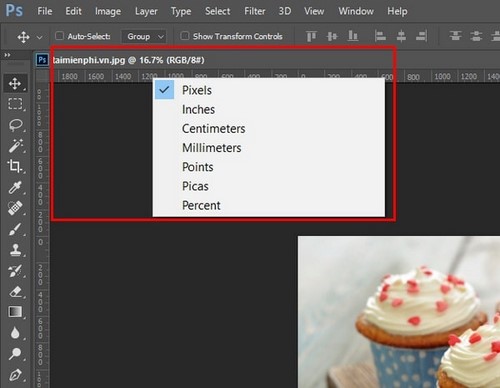
Magnetic Lasso Tool
In the Lasso Tool toolkit, the Magnetic Lasso tool is the easiest to use tool for the newest. This is also a feature that many users like.
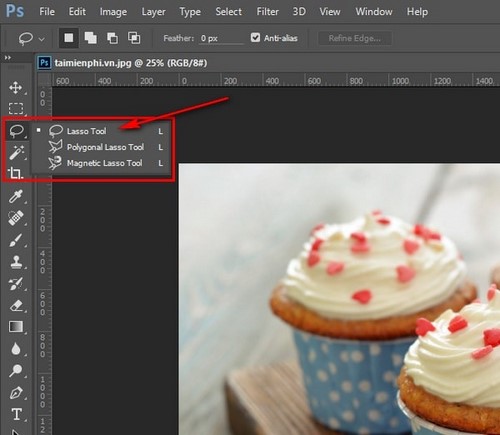
To use the Magnetic Lasso tool is also very simple, you just need to roll the mouse along the border of the image you want to cut, the system will automatically determine between the image to be cut and the outside image to create interconnected wires, points. The last of the Magnetic Lasso tool is also the starting point you choose, this is a simple image cutting step in Photoshop, just after the Magic Wand Tool.
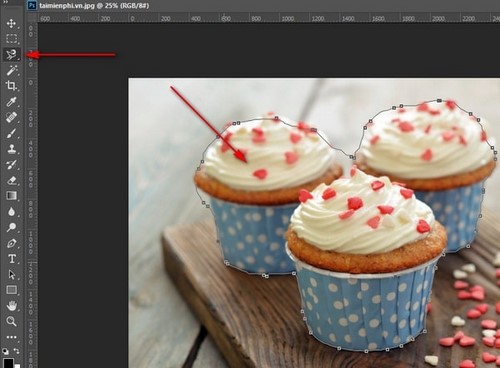
Magic Wand Tool
The most favorite and divine tool for those who are new to cropping, the Magic Wand basically localizes the object by color and removes it. The less color the image has, the easier it is to use the Magic Wand.
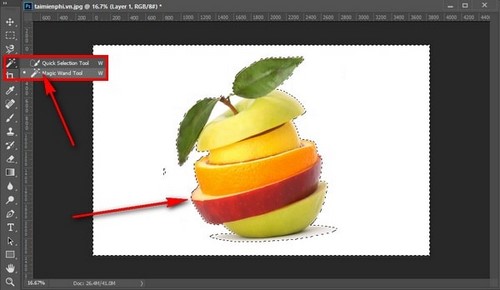
You just need to click on the selected area and Delete it, this is the most popular method of separation for newbies. In addition, the Magic Wand is also used to circle unrelated objects in the image editing process.

Custom Shape Tool
It is a pretty cool tool, allowing you to create shapes (images) with many different templates to decorate your images.

You can choose from a variety of Shape icons in this and add to your image.
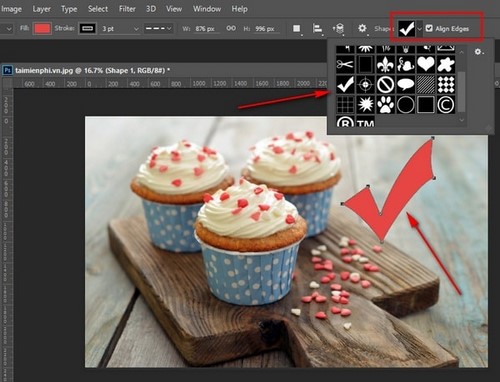
Horizontal Hype Tool
Also known as a simpler and more familiar name is Text, a tool that allows us to add text to the image.
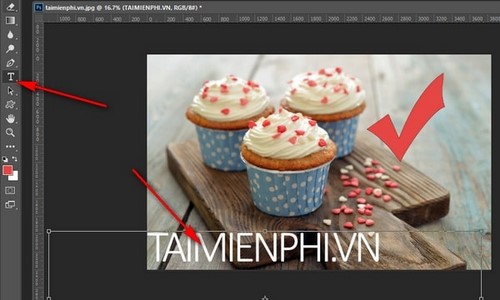
To display the text editing panel for Text, you can go to Windows > Character.
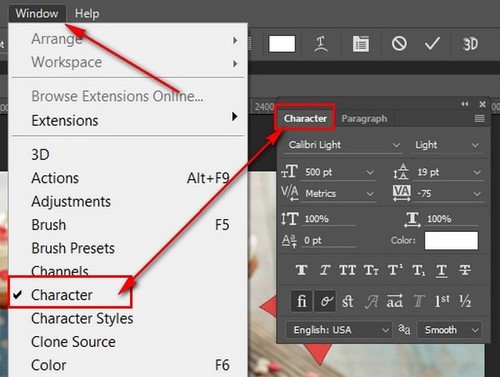
Spot Healing Brush Tool
In a word, this tool allows us to duplicate pixels in a certain range around the selected target to synchronize that pixel with the surrounding objects. As In the picture you can see using Spot Healing Brush Tool to remove moles. Also in this toolkit there is the Healing Brush Tool you can also learn and use more.
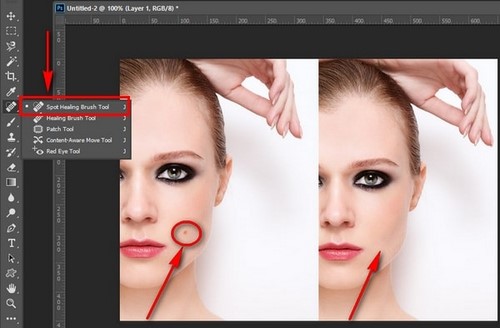
Dodge Tool
This is a very good tool in Photoshop but is rarely used, with the Dodge tool that allows you to brighten the selected image area, in addition, there are 3 other advanced features that also have the same effect. than. However, be careful when using this tool too much.

https://thuthuat.Emergenceingames.com/8-tinh-nang-co-ban-trong-photoshop-cho-nguoi-moi-su-dung-7067n.aspx
Above are 8 basic features in PTS for new users that you should read and refer to. With these features, it will help you combine to create more ideas for newbies using pts. Also if you often have to work with high-capacity photos, and you feel the need to reduce the size of the image. because it took too long to save them, please refer to the article reduce photoshop image size Please.
Related keywords:
8 basic features in PTS
basic features in photoshop, photoshop for newbies,
Source link: 8 basic features in Photoshop for beginners
– Emergenceingames.com
