Removing metadata from images on your computer helps you avoid the risk and hassle of revealing a lot of important meta data in your images on your computer, but know how to identify the information and data that you need. What data should be kept and deleted if you don’t want your photos to be difficult to convey the entire message and meaning.
Before we talk about how to remove metadata (metadata), we will need to understand what metadata is and why metadata is so important that many users want to remove metada from images on their computer to protect it. personal data.
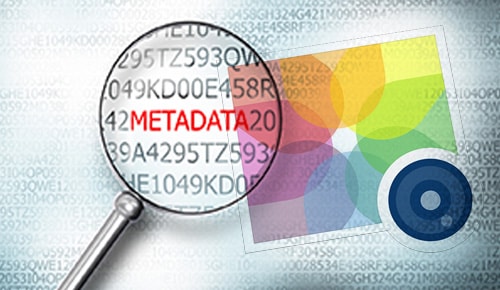
What is metadata?
Metadata, also known as metadata, is a term that refers to the descriptive information of the database, so that users will know the update time of the database system. This concept is used in database administration and also in displaying image information on computers.
Metadata can include a lot of information such as time taken, storage location, camera settings and possibly copyright information of the photo. The metadata is contained in file formats called EXIF (Exchangeable Image File Format). These formats are created after the user takes a picture and the system automatically takes the information provided from the GPS sensor, the time measurement system, the settings for the photo.
However, the Metadata information also comes with the disadvantage that it illegally invades the user’s privacy when automatically obtaining a lot of personal information. Therefore, if users want to protect their personal data the best, please remember to delete Metadata from your computer.
How to remove Metadata from images on the computer
* How to view metadata (metadata) from photos on a computer
For example, Emergenceingames.com has an image as follows, the way you can view the metadata is as follows:

You right-click on an image taken from your phone or camera and select Properties.
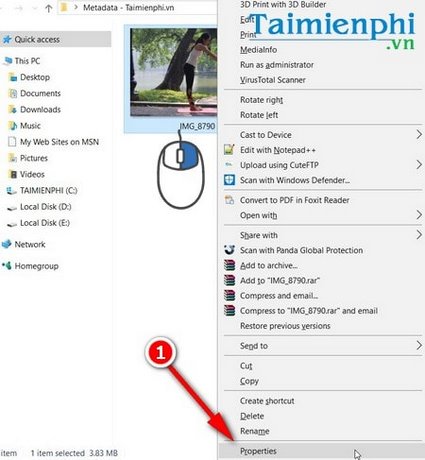
Continue you press tab Details to view detailed metadata on an image.
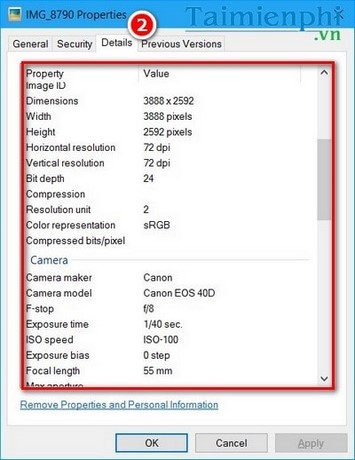
Metadata parameters may vary depending on whether the capture device is a camera or a phone. You can know the name of the shooting device in the Camera model, manufacturer (Camera maker), image size (Dimesion), Bit depth index, color system, ISO, focal length, aperture.
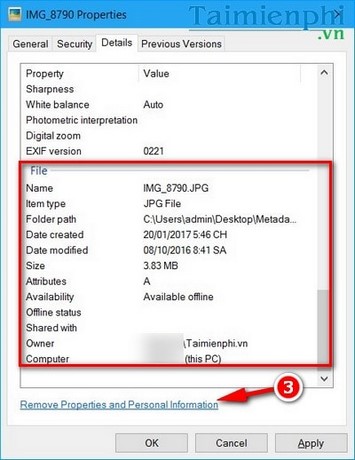
In particular, there are parameters such as Name (image name) , Item Type (Type of image), Folder path (The link contains the image), Date created (Date created), Date modified (Date of correction), Size (Image file size), Owner (Owner of the photo), you will not be able to change these parameters.
* How to edit metadata (metadata) from photos on a computer
To edit metadata (metadata) from images on your computer, simply double-click on the image parameters and then write according to the parameters you want.
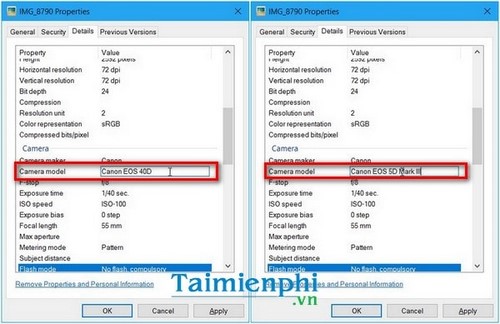
Press Apply >OK to save.
* How to remove metadata (metadata) from photos on a computer
Step 1: In the EXIF format interface, the tab Detailyou click on the item Remove Properties and Personal Information.
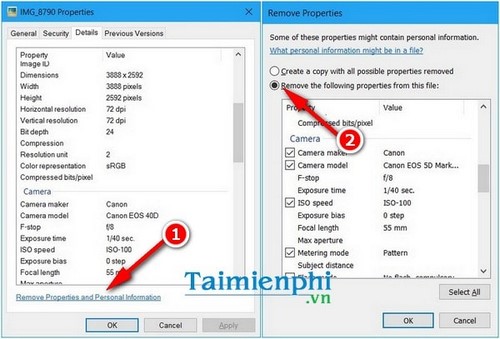
Step 2: You have the option to delete metadata (metadata) as you like, such as deleting information about ISO, camera manufacturer, etc. all can be deleted except for some important information of the image such as size File size, shooting date and image file format.
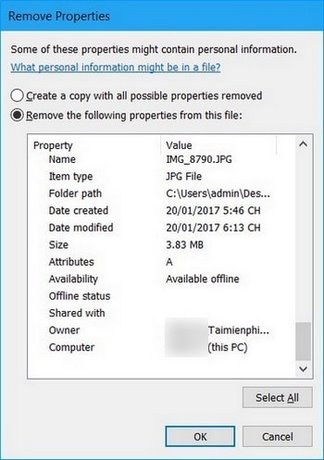
Step 3: To choose to delete all metadata (metadata) from photos on your computer, you can click directly on Select All.
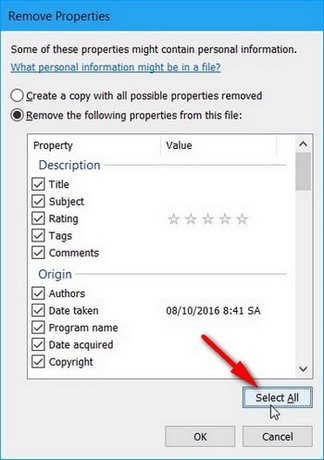
Unfortunately Windows doesn’t have a Remove Select All option so you have to do it again if you unfortunately choose to delete all metadata.
Press OK to save and check.
Step 4: Also, if you want to save some important data and metadata, you can click on the option. Create a copy with all possible properties removed.
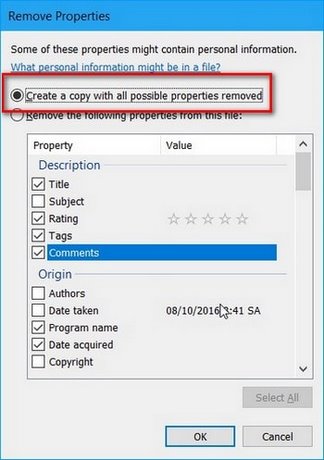
So even if the user clicks on the items to delete the metadata (metadata) of the image, the system will automatically save the important metadata parameters and treat it as a backup for the user to restore. on the go and share photos with everyone.
Step 5: You want to remove metadata (metadata) on many different image files, you just need to highlight all images then right-click and select Properties and do the same as an image.
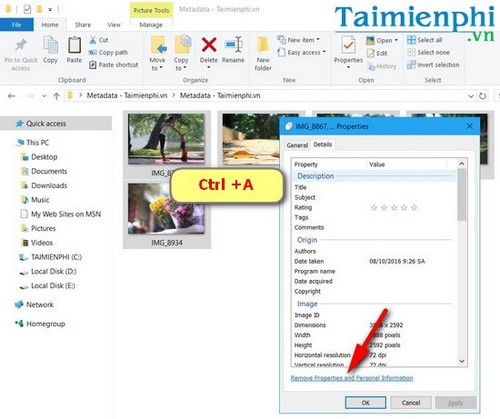
To know if you are adjusting the metadata of many images, you can see the text multiple values.
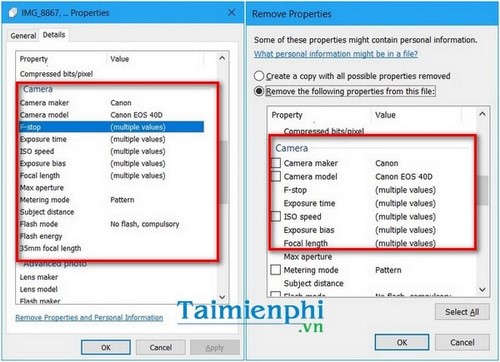
Metadata parameters are quite important and so no matter what device you shoot with, you can completely edit metadata or remove metadata to get the image parameters you want. And these parameters can be used to share with many different users.
Currently, there are many photo editing software on computers as well as online photo editing applications, if you are lazy to install the software, you can refer to useful online photo editing methods on the internet.
https://thuthuat.Emergenceingames.com/xoa-bo-metadata-15740n.aspx
Good luck!
Author: Nguyen Canh Nam
2.5– 13 evaluate)
Related keywords:
delete metadata
delete data, delete metadata in you,
Source link: How to remove Metadata from images on the computer
– Emergenceingames.com
