By verifying your Facebook account with the 10 simple steps below, your Facebook account will be completely different from fake accounts, with a blue tick to recognize the real Facebook account.
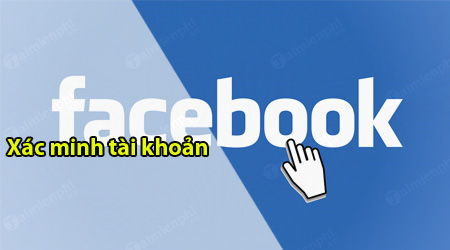
How to verify Facebook account, create genuine Facebook with just 10 easy steps
Prepare
To verify the official Facebook account, you need to prepare a few things before applying, including:
– The public page is now under your name (you cannot use your profile).
– History of original content posted on your site.
– Some references have your name or picture.
– A website.
– iPhone or iPad with Internet connection (Android devices should work for several months).
– Facebook Mentions app.
How to verify your Facebook account in 10 easy steps
After you have met the above requirements, you can move on to performing the Facebook account verification steps.
Follow the steps below to verify your Facebook account:
Step 1: On your computer, if you’re not an actor, journalist, musician or athlete, change the category to blogger, businessman, writer, author, or any other category for your page.
Step 2: In the awards section, add your publications, titles of articles, and links.
Step 3: Write a long description about who you are and what your job is.
Step 4: Get Facebook Mentions on your iPhone.
Load Facebook Mentions about iPhone here.
Step 5: After you have downloaded the application to your device, open the application and click Get Started (begin).
Step 6: Enter your name. Because it’s not verified, your page won’t show.
Step 7: Since your page has not been verified, please click “My page isn’t verified…“.
Step 8: A form will be uploaded. Choose a page for your personal brand.
Step 9: After selecting a page for your personal brand, upload a copy of your ID photo and add a website link and then click the button Submit.
Step 10: Run posts or run ads about 5USD a day for 1 week.
After performing Facebook account verification, with just 10 easy steps, all you can do now is wait. You will receive a notification that your profile has been verified, with a blue check mark, and you can use the Facebook Mentions app above.
Why verify your Facebook account and the benefits of owning a personal brand?
Facebook account verification has 1 main benefit:
The first benefit is allowing users to use the application Facebook Mentions.
Facebook Mentions is one of the best tools, used to manage users’ personal brands on Facebook. This tool allows users to interact with the public site the same way they interact on their personal page, but with some additional features.
These features include writing comments, connecting with other users, checking businesses, synchronizing Facebook posts with Twitter and Instagram, and even offering live video streaming.
The second benefit is to confirm the reliability of the Facebook account.
Reliability is something quite important in our world. On social networks, there are a series of fake accounts, aiming to attract likes, followers, …. Facebook account verification is also a way to help users identify accounts. real and not to be confused with fake accounts.
https://thuthuat.Emergenceingames.com/cach-xac-minh-tai-khoan-facebook-chi-voi-10-buoc-don-gian-32133n.aspx
The article on Emergenceingames.com has just shown you how to verify your Facebook account with just 10 simple steps. This way from now on you can be completely assured that your Facebook account will not be confused with fake accounts anymore, besides, you can better secure your Facebook nick to avoid being hacked.
Related keywords:
How to verify Facebook account
verify Facebook account, verify real Facebook account,
Source link: How to verify your Facebook account, with just 10 easy steps
– Emergenceingames.com
