Sometimes using the network you need to know the network ping commands to be able to see if your network speed is better now as well as facing the problem and then fix it. The network ping command is very simple, so readers should pay attention to follow the article below to know how to use the network ping command.
Whether you are using Lan network, wired network or even catch WiFi You should also check the network by pinging the network to see if your network status is currently good or not. Using the network ping command also knows if your internal system is smooth or not, whether that computer is on. Of course you can also test the internet speed although this is not the strength of network ping commands.

And the tool that Emergenceingames.com wants to use to test network ping commands is Powershella tool built into Windows, if your computer does not have Powershell, then Command Prompt is also a good choice with similar features.
How to use the network ping command, see the network speed
First, let’s check the network speed, ping the network with the built-in tool, Powershell.
Step 1: To open Powershell on a computer running Windows 10, read and press the key combination Windows + X to open Power Menu and choose Windows Powershell okay, on some Windows 10 machines this will be Command Prompt it’s up to your choice as both can use the same network ping command.
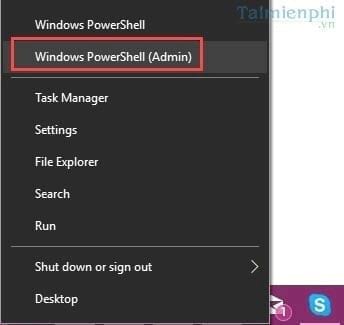
Step 2: To be able to ping the network, see the network speed we use the following structure: ping the address then enter .
For example, if Emergenceingames.com wants to check whether the internal system’s Lan network is smooth or not, type the following command: ping 192.168.1.1 then enter.

Step 3: Here we only need to care about how much the Time of this IP address is, the smaller the number, the more stable it is. With local area network, Lan system notices Time 1ms> ie the system is smooth, no problem at all.
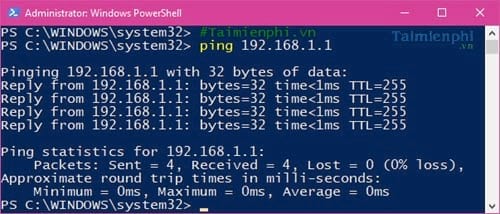
Step 4: Now let’s try it with a website, such as Emergenceingames.com, for example: use the syntax ping Emergenceingames.com and then enter .
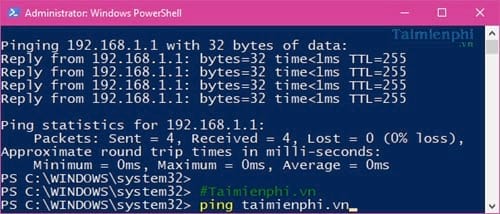
The results are very impressive when time =1ms, this is super fast speed that any website would want just as you want to use a network like this.
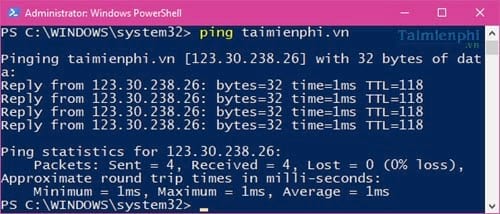
Step 5: Now we will try with an external network, that is the famous Google site, to see how our network connects to Google. Use command ping network google.com.vn -t then enter to show how the connection to Google is.
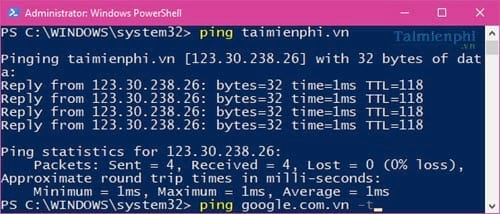
The reason why there is an extra command -t here is because Emergenceingames.com wants to see that address and website feedback results continuously ping continuously instead of just pinging 4 lines as above.
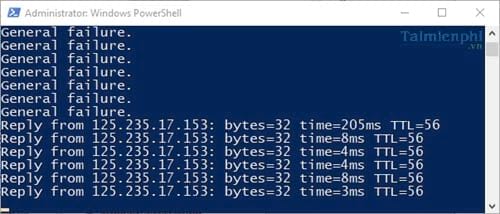
If Powershell says General failure ie the ping failed, you should check your connection again. If Time = 205 as shown in the picture you should check the network again, but there is only 1 value and then all
Network ping command, see network speed with Speedtest.
Step 1: To test your network speed with Speedtest, click COME IN or use the software directly on the computer: Download Speedtest.
Step 2: After entering Speedtest, click on GO to conduct a network speed test.

Step 3: Here you will see there are 3 basic parameters: ping, download and upload with:
– Ping: Test network speed.
– Download: Check the speed of downloading files from the network.
– Upload: Check the speed of uploading files to the network from the computer.
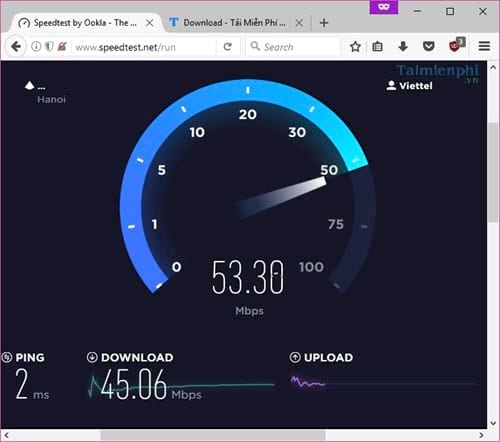
The results are displayed right after that, you can divide the network speed by 8 to get the actual result that you can download a few MB of paper, as shown in the picture it is 45/8 and the result is more than 5mb/s, the speed load is quite high.
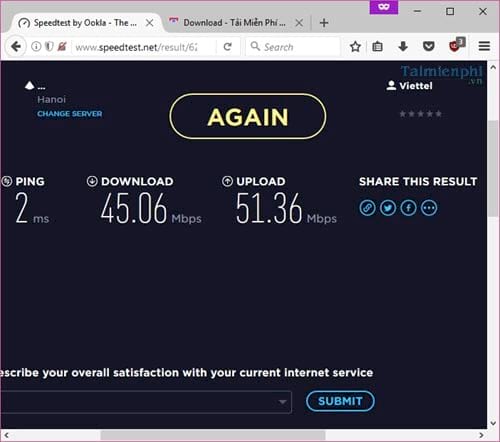
Above Emergenceingames.com has just shown you how to use the network ping command as well as test your network speed. Next, you also need to refer to the article How to Test PING on PC to test the connection between two devices and get many tips for using Ping effectively.
In addition, you should check your network speed more often, especially at a time when your network is experiencing problems. The network speed test is also always encouraged by the carriers so that they can notify the carrier when there is a problem, helping the operator serve customers better.
https://thuthuat.Emergenceingames.com/cach-dung-lenh-ping-mang-xem-toc-do-mang-23156n.aspx
You can also use the above method to check the ping of games you are playing on your computer such as Dota, League of Legends (LOL), Fifa Online 3 …. In particular, how to check ping LOL will help you. Know how your network connection is before playing, avoiding the case of lag or shock that affects the outcome of the match.
10ms>
Source link: How to use the network ping command, see the network speed
– Emergenceingames.com
