To be install and use NonoLive on laptop, computer then what we need to do most is to have the Android emulator Bluestacks. NonoLive currently has Android and iPhone versions, if you don’t want to use it on your phone, use NonoLive on your laptop or computer. Fit Don’t worry about overheating, consuming battery It has a big screen that helps you a lot.

This is not the first time that Emergenceingames.com introduces you to use a phone application on Bluestacks software. Bluestacks software version 4 was released with many outstanding features, compatible with 99% of applications on android and before going into detailed instructions on how to install and use NonoLive on laptops and computers, Emergenceingames.com suggested you should proceed to install Bluestacks now. Install Bluestacksto your computer not only helps to use NonoLive on laptops, computers but also many other applications or games on Android.
Instructions for installing and using NonoLive on laptops and computers
Step 1: Open Bluestacks then type NonoLive Click on the search bar to let Bluestacks system search on Google Play for you.
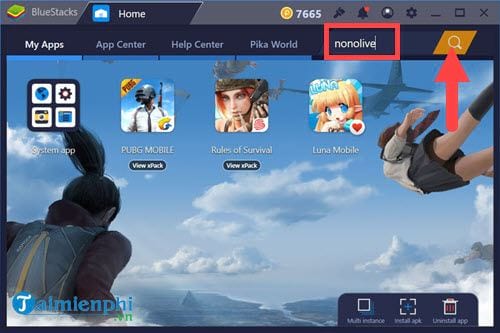
Step 2: Then NonoLive results will appear, you just need to click Install to proceed with the installation.
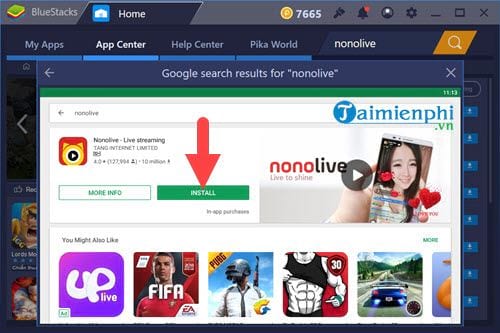
Step 3: After the installation is complete, we open the NonoLive application, here NonoLive will ask you to allow some features and press Allow to agree.
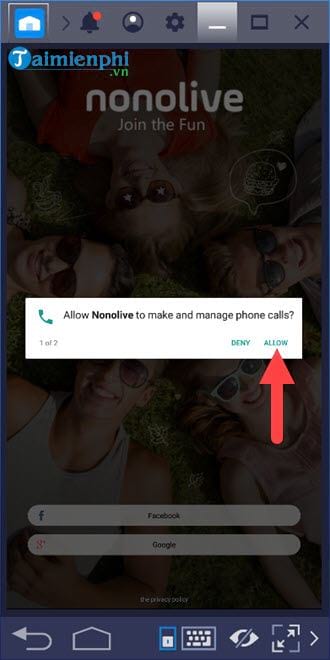
Step 4: Go to the interface of NonoLive, here you can choose to post sign with Facebook or Google account depending on selection.

Step 5: After registering, we will be able to enter the main interface of NonoLive, now you just need to click on any live video to proceed to watch that video live.
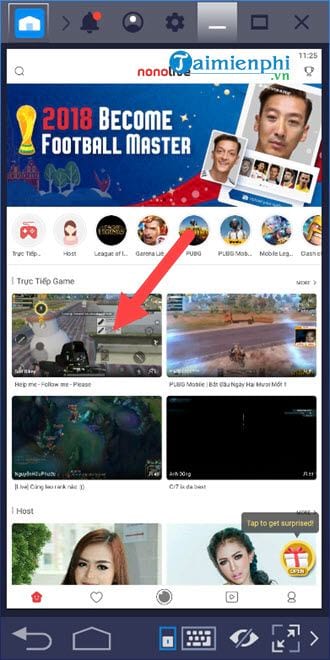
Step 6: Here we are allowed to comment, give gifts to people who are live video.

Step 7: Or you yourself can use NonoLive to live video when clicking on the circle icon in the middle.

Step 8: When this icon appears, there will be 3 options for you:
– Shoot videos: Take a short video and post it.
– Go Live: Play online video.
– Live Game: Play games online.
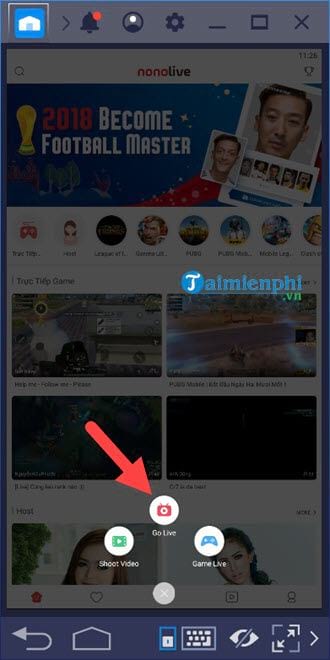
Step 9: Here we use NonoLive on laptop, computer by Go live, after entering title and selecting Cover done is possible Go live.

Step 10: During Live we can edit through the effects that NonoLive allows, you can explore more of this feature.

Step 11: If you want to stop just click X symbol in the right corner and then select Confirm to stop Live.
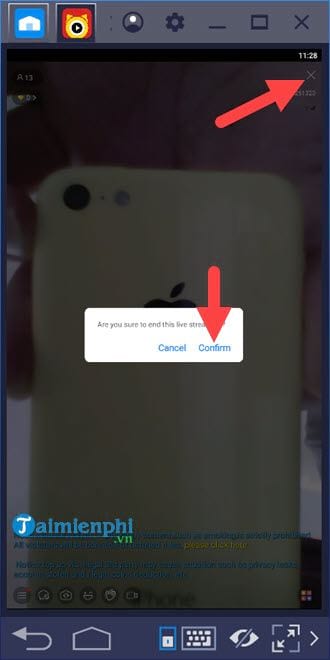
Results of each live will appear so you know how many people are watching live on NonoLive.
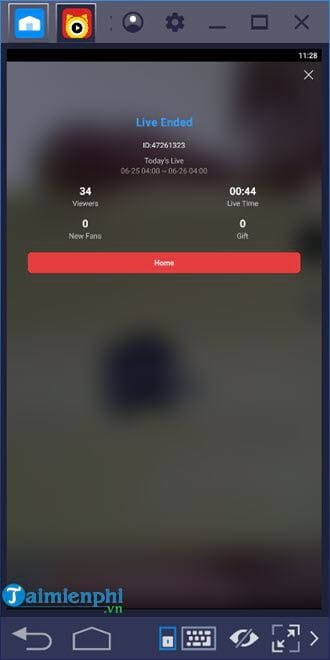
Step 12: Also we can click on profile yourself to see more detailed information.
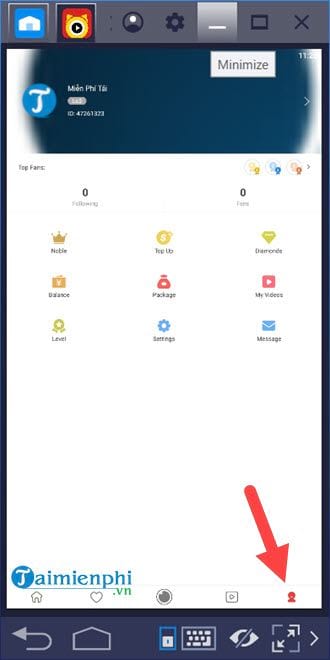
Above are basic instructions on how to install and use NonoLive on laptops and computers with Bluestacks emulator software. With Bluestacks you will get many benefits not only
https://thuthuat.Emergenceingames.com/cach-cai-dat-va-su-dung-nonolive-tren-laptop-may-tinh-35940n.aspx
In addition to NonoLive, if you do not like or feel uninterested in this application, you can use another application on your computer with Bluestacks like Tamago for example. Using Tamago on computers and laptops is like NonoLive. You can apply these few tips on how to install and use Tamago on the computerlaptop according to your opinion.
Related keywords:
install NonoLive
use NonoLive on laptops, use NonoLive on computers,
Source link: How to install and use NonoLive on laptop and computer
– Emergenceingames.com
