When the user can’t watch the video on Youtube, usually an error message will appear so you know the cause to fix. There are some errors, which you will need the help of experts, but there are also some common errors, which you can completely fix quickly on your own.

Fix the error of not being able to watch Youtube videos
Some reasons, notice Youtube error Frequent:
– Please check the network connection (Try again).
– Loading error. Click to try again.
– No connection.
– 500 . internal server error
If your device has the same problem as above, try some simple tips below of Taimienphi to fix the error of not being able to watch Youtube videos on your phone.
Fix some errors that can’t watch Youtube videos
Method 1: Delete and reinstall the Youtube application
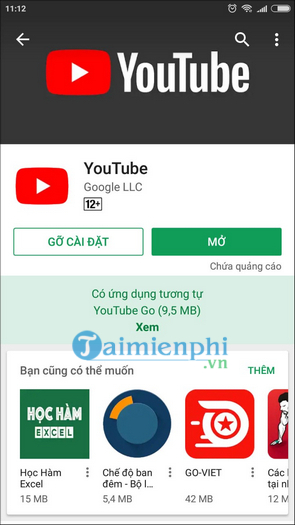
Maybe the Youtube app version you used is too old or not suitable for the device. To fix it, please uninstall the old application, and Download Youtube latest version for Android or iPhone in the link shared below.
=> YouTube download link for Android![]()
=> YouTube download link for iPhone![]()
Method 2: Check the Internet connection.
The error of not being able to watch Youtube due to an Internet connection is very common, sometimes the cause comes from the user himself. To fix this error, you can do some of the following steps for a quick fix.
– Check if your phone is in Airplane mode are not.
– Make sure your phone is still G, 4G or Wifi connection (with Internet connection)
– Allow the Youtube app the right to use data network.
In addition, the cause may also come from hardware, try to go to the Youtube application on another device to check.
Method 3: Restart the device.

Sometimes how to fix the error of not being able to watch Youtube, you don’t need to use any complicated tricks. Please restart your Android phone or iPhone, the system resets the settings to default, making the application smoother.
Method 4: Clean the cache on the device.
The error of full cache makes applications unable to work properly, and this error can not play videos on Android is quite common. The fix is also relatively simple, you follow the instructions.
Step 1: You access the section Setting (Settings) on the device and navigate to the Application (Application).
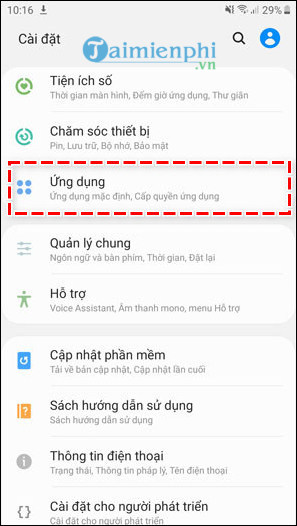
Step 2: Click application Youtube in the list.
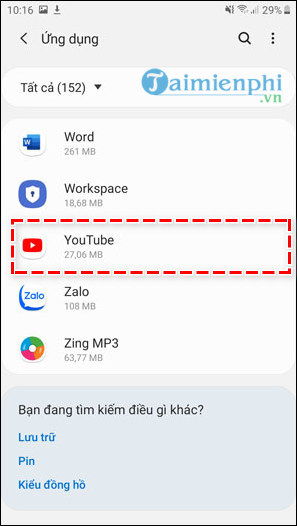
Step 3: In the application information section, click on the item Storage (Storage).
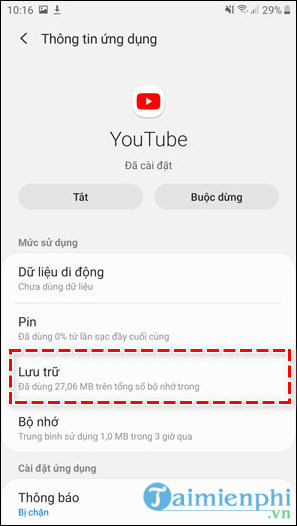
Step 4: At the Youtube Memory window, press Clear cache (Clear Data Cache).
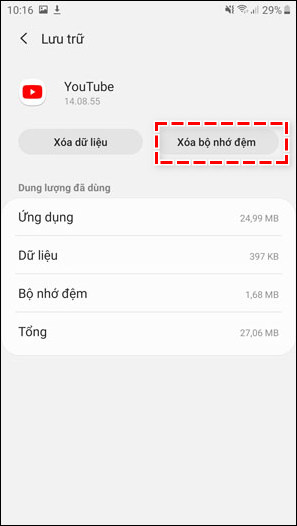
Method 5: Free up memory space
Similar to the error of full cache, filling up your device’s memory space will also make your phone unable to watch Youtube. At this point, you are required to delete unused applications or unnecessary images, videos, ….
Deleting data is also a simple way to improve the performance and processing speed of your phone. Interested users can refer to the how-to guide delete apps on phone Android, iPhone here.
https://thuthuat.taimienphi.vn/cach-sua-loi-khong-xem-duoc-video-youtube-tren-android-iphone-54173n.aspx
Above, Taimienphi has detailed instructions on simple and easy ways to fix common errors of not being able to watch Youtube videos on Android and iPhone. Hopefully with these small tips will help you quickly access Youtube again and enjoy videos and clips as usual. If you don’t have much time to watch Youtube videos when you have wifi, please download Youtube Videos to your phone and watch them in your free time.
- Good article
- – FREE tool to download videos and music from Youtube
– How to listen to youtube music off the iPhone, Android screen
– Instructions to download MP3 music from Youtube extremely fast with x2convert
Related keywords:
Error can’t watch Youtube videos
I can’t watch Youtube videos, error can’t play videos on Android,
Source link: How to fix the error of not being able to watch Youtube videos on Android, iPhone
– Emergenceingames.com
