In the previous article, we learned how to install Art Of Conquest on the computer through the Bluestacks emulator. And in this article we continue to learn How to play Art Of Conquest on computer Also with Bluestacks android emulator, indispensable software to play games on Bluestacks.

And for those who have not read the previous article of Taimienphi.vn to know about Art Of Conquest as well as the power of Bluestacks, you can refer here, the guide install Art Of Conquest on your computer before. Otherwise, let’s start this article with Taimienphi.vn.
Instructions for playing Art Of Conquest on the computer
Step 1: Right at the beginning of the game we will be guided on how to play Art Of Conquest on a basic computer, your only job is to use the mouse to control your general.

Remember the troop units have Blue box is an ally will follow you.

Still red squares you will have to hit them and don’t forget to see their power stats – how much is their Power.

Step 2: In each match, it allows you to arrange the tactics and along with that, arrange the infantry, cavalry or gunners in the match so that the mobile units are better and stronger first. and long range in the back support.

Another note is that each champion has its own skill and gain use only 1 time in the match. Therefore, use it properly to give the attacking troops an advantage.
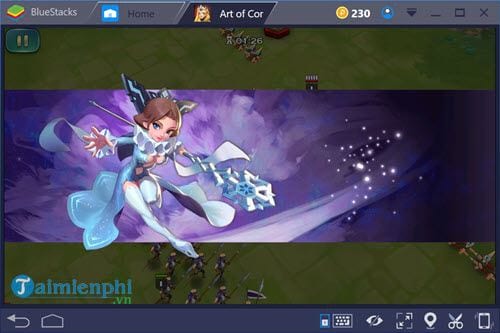
Step 3: After each battle, you can review the parameters, if you feel dead too many troops, you have the right to play again with the feature. Retry.

Step 4: When your champion leveled up, a few stats would be added, including skill points and newly learned skills.

Step 5: To increase skills or install new items, click on the interface on the left corner of the screen Heroes part.

Including items where allows you to install 8 different item positions to increase the strength of your champion.

Or increase new skills if available in the Abilitesplease pay attention every time you level up.

Step 6: There are some mandatory tasks, especially in the story, readers remember to open the map to see the location and click on it to move to.
Note: If there is a monster blocking the path, the action will be stopped at the blocked place.
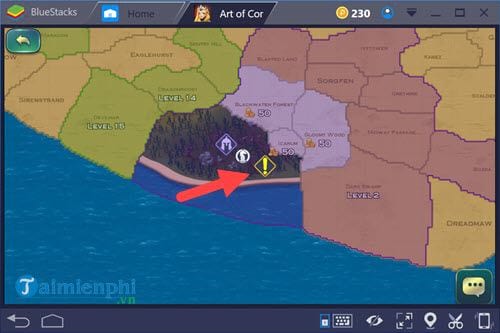
Step 7: In the game you will not only have one wall and later on there are many generals, with each equivalent general you can launch any 2 more types.

Step 8: Each player owns a castle and has no buildings, your task is to build it to build troops.

Works of Art Of Conquest divided into 2 types: building troops and building minerals.

Step 9: In each army house contains a certain type of troops and it is not too expensive to build them.

Step 10: Finally don’t forget to accept the quest, do the quest in the Quest log if you don’t know what to do or where to go.

Above are the basic instructions for playing Art Of Conquest on computers, hopefully through the above article readers have grasped a part of how to play Art Of Conquest on computers with BlueStacks android emulator software. Moreover, this game has a gameplay quite similar to the popular Heroes 3 game, so Taimienphi.vn believes that you will soon grasp the gameplay of this game.
https://thuthuat.taimienphi.vn/cach-choi-art-of-conquest-tren-may-tinh-voi-gia-lap-bluestacks-29443n.aspx
If you are more interested in the games on Bluestacks, Arena of Valor is also one of the brightest games you should try, with the way to play Arena of Valor on a computer is 100% supported to be the same as on the computer. This can be said to be the game you should play if you install Bluestacks. See how play League of Legends on the computer here if you feel interested in games like League of Legends or Dota 2.
Related keywords:
Play Art Of Conquest on computer
play Art Of Conquest on laptop, play Art Of Conquest elephant Bluestacks,
Source link: How to play Art Of Conquest on PC with Bluestacks emulator
– https://emergenceingames.com/
