The Walking Dead which is originally from the comic book of the same name by author Robert Kirkman, Tonny Moore and Chalie Adlard. Later, the work was made into a series of American television broadcast on AMC channel. The horror series The Walking Dead quickly became famous and widely known around the world. After that, a lot of game makers have based on The Walking Dead storyline to produce games. And The Walking Dead: Road to Survival is one of them.
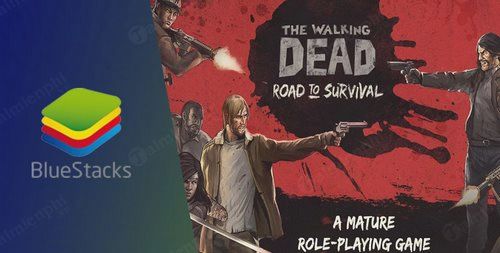
The Walking Dead: Road to Survival mobile game is of great interest to many people on iOS and Android application systems. And you can completely install and play The Walking Dead: Road to Survival on your computer using the Bluestacks emulator. If you do not have Bluestacks, you can download and install it quickly here: Download BlueStacks
How to install and play The Walking Dead: Road to Survival on your computer
Step 1: On the Bluestacks screen interface, select the System app to enter the Google Play app.

Step 2: Friend select the Google Play app to enter the game settings The Walking Dead: Road to Survival as shown below.
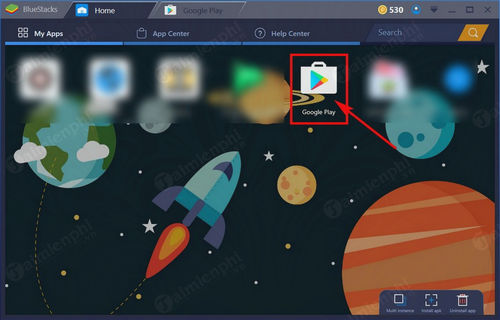
Step 3: Install the game The Walking Dead: Road to Survival
In Google Play you choose Game name “The Walking Dead: Road to Survival”. Immediately the main search result was The Walking Dead: Road to Survival.
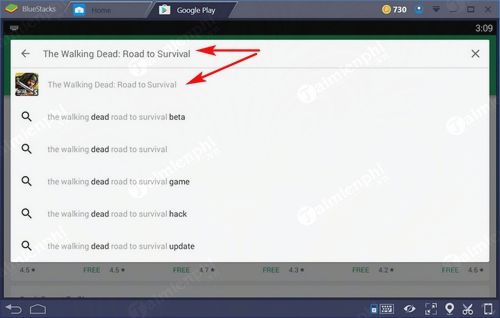
You choose to install The Walking Dead: Road to Survival by Click the “Install” button as shown below.
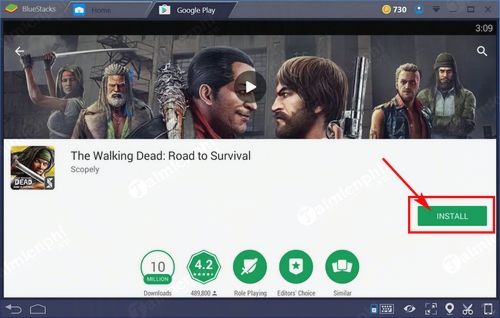
Click “Accept” to confirm download
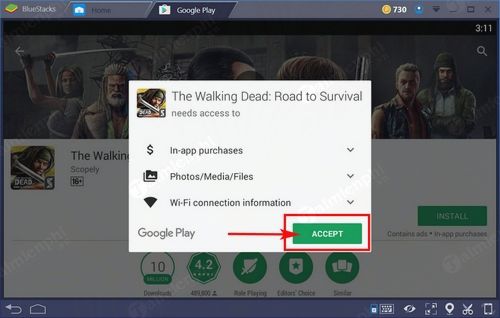
Step 4: Open the game and experience
You can open The Walking Dead: Road to Survival in two ways.
– The first way: Open it right at the game download interface with “Open” button
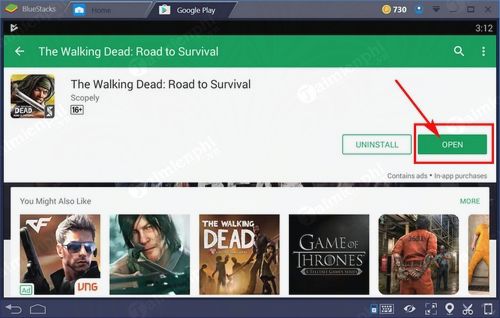
– Second way: You return to the Bluestacks interface and choose game The Walking Dead: Road to Survival

Step 5: Game Experience
After a few selection operations, you can experience the game The Walking Dead: Road to Survival.

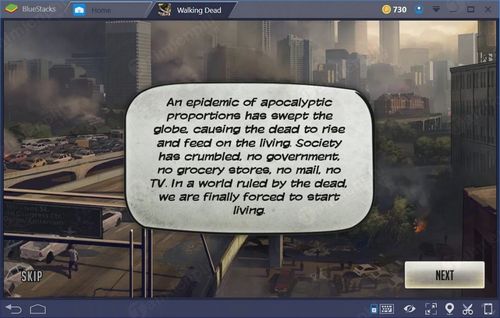


Some pictures in the game after installing and playing The Walking Dead: Road to Survival on the computer








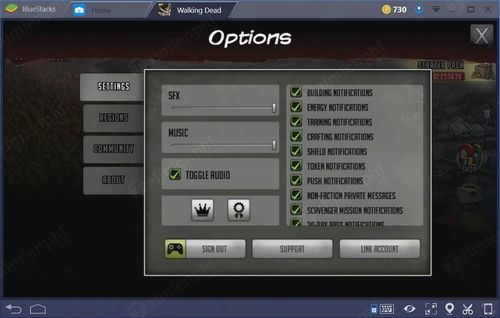

The Walking Dead: Road to Survival is quite attractive right from the entry screen when the system allows players to experience a lot of generals (the characters in The Walking Dead). The game has a traditional turn-based squad gameplay. By choosing the generals and arranging into a squad you will defeat the zombies.
After the experience, we evaluate the perfect Bluestacks android emulator when installing and playing The Walking Dead: Road to Survival on the computer, specifically in the following points:
– Multitasking: You can play multiple Android games at the same time on Bluestacks android emulator.
– Don’t worry about wasting battery: Playing games on your phone you often worry about battery drain or battery problems, but playing on Bluestacks, you no longer have to worry about this problem.
– Easy control with keys and mouse: With the ability to set up using the keyboard and mouse instead of touch, it will be easier for you to master your character.
– Smoother game play: With Bluestacks android emulator, you can easily experience The Walking Dead: Road to Survival on your personal computer without having to worry about configuration.
https://thuthuat.taimienphi.vn/cach-cai-va-choi-the-walking-dead-road-to-survival-tren-may-tinh-29719n.aspx
Hope the above instructions are more useful to you in playing The Walking Dead: Road to Survival game. Besides, you can learn how play Dead Target Zombie on computer by Bluestacks is a game with the same Zombie genre as The Walking Dead: Road to Survival.
Related keywords:
play The Walking Dead Road to Survival on PC
download The Walking Dead Road to Survival on computers, play The Walking Dead Road to Survival on computers,
Source link: How to install and play The Walking Dead Road to Survival on your computer
– https://emergenceingames.com/
