Garena Free Fire is one of the most successful Battle Royale titles in the gaming industry. The game offers an exciting and ever-changing life-and-death combat experience as the developers build characters with special skills and provide them with helpful pet companions.
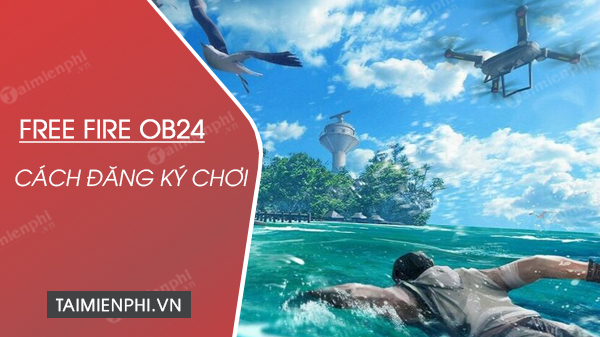
To play the Free Fire OB24 beta, gamers only need to use the Facebook account that has linked the Free Fire account
Before each major game update, developers often open a test queue on Advance Server, allowing players to experience new features first before they land on global servers. Version Free Fire OB24 Advance Server is now live and here’s how you can sign up to play Free Fire OB24 on the test server.
How to register for Free Fire OB24 trial version
Step 1: First, you visit the official website of Free Fire Advance Server HERE (https://ff-advance.ff.garena.com/).
Step 2: Click on Login via Facebook (Make sure you have linked your Free Fire account to your Facebook account.)
- See also: How to link Facebook account with Garena Free Fire

Step 3: Then, you fill in the required information and create an account.
Step 4: After successful registration, you will be redirected to the download page to download the APK file of the Free Fire OB24 Advance Server version.
- See also: Link to download the Free Fire OB24 Advance Server APK version

Step 5: Open folder Download on the device and install the downloaded APK file.
Step 6: To enter Settings > Safety, and Privacy > enable Install apps from Unknown Sources to allow installation of apps from unknown sources.
Step 7: Finally, you open the Free Fire Advanced Server application and log in to the Facebook account that you associated with Free Fire.
Currently, the test server opens on September 10 and closes on September 17. Players can get free diamonds in the Free Fire Advance Server by finding bugs and reporting them to the developer. That way the official version released will be bug free while you get free diamond reward by your hard work. This is a great opportunity to earn in-game diamonds, but keep in mind that not everyone can access these test servers. Stay tuned for more information about Free Fire OB24 in our article How to download and play Free Fire OB24.
https://thuthuat.taimienphi.vn/cach-dang-ky-choi-free-fire-ob24-advance-server-60576n.aspx
- See also: How to download and play Free Fire OB24 version
Related keywords:
Register to play Free Fire OB24 Advance Server
, how to register for Free Fire OB24 trial version, instructions for registering to play Free Fire OB24 on the test server,
Source link: How to register to play Free Fire OB24 Advance Server
– https://emergenceingames.com/
