In this article, Emergenceingames.com would like to outline some of the main needs of browser users, thereby offering browsers that are suitable for the above needs, and of course all of them are available. equally talented, used by many people like Firefox, Opera or Google Chrome. Besides, there will be certain advantages and disadvantages of browsers and unique features that those browsers possess.
5 ways to choose a web browser for your phone
1. Do you need to sync your browser between devices?
This is the first factor that Emergenceingames.com offers because maybe your job will require a lot of work with the browser, regularly accessing cloud services as well as bookmarking topics in the forums that you. interested… The browsers that will satisfy you with this need are: Firefox, Chrome, Opera. Just using the same account, all settings, bookmarks, browsing history will be perfectly synchronized.
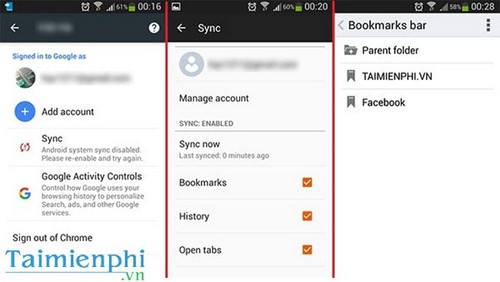
One of the things that you need to consider when choosing these 3 browsers is performance: If your device is not too powerful, it is reasonable to use Opera or Firefox, but on the contrary, Chrome is a very good browser because its loading and processing capabilities are outstanding. Inferring the trade-off between performance and lightness in capacity is probably worth it
2. Need a highly secure browser?
Security is always one of the top concerns of users, as in this day and age online transactions are more popular and malicious connections are also spread. The best choices for this need are: CM Security Browser and Onion Browser . The common feature that these browsers have is the ability to hide IP while browsing, block cookies and disable scripts
3. Need more features to enhance your web experience?
Today’s browsers all have the most basic features a user needs. But if you need a browser with enough features to help you experience the web in the most comfortable way, then Dolphin Browser and Puffin Browser are the browsers for you. The special feature of these two browsers lies in finger manipulation (gesture), Flash and supporting application store
– Finger manipulation (gesture): You will swipe your finger according to the given shapes to perform a pre-assigned action
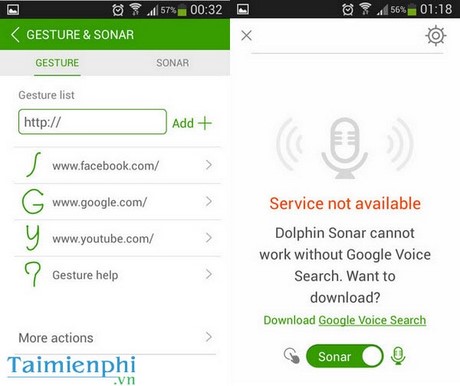
– Flash: Flash is built-in in both of these browsers, making it simple for you to access any website

4. Your browser must have a simple and easy to use interface?
For many people, what a browser can do is not really important when that person’s need is only to visit a few websites and do not need too special functions. With this eye-catching need, there are a few options that will really satisfy you: UC Browser, Puffin Browser, Dolphin Browser. Check out some of the strengths of the above browsers
– UC Browser: This browser has the ability to change the theme, the desktop background for the browser is extremely flexible, users can choose from UC’s built-in library or use their own favorite photos.
* Readers can download UC Browser computer version here: Download UC Browser
*Download version for iOS phones: Download UC Browser for iphone.
*Download version for Android phones: Download UC Browser for Android.
– Puffin Browser: Puffin is chosen for its user-friendly interface, the layout settings are reasonable but not flashy. The plus point for this browser is the ability to save space in 3 different levels, helping you choose how to surf the web so that the experience does not take up too much space.
*Download Puffin version for iOS phones: Download Puffin for iphone.
*Download Puffin version for Android phones: Download Puffin for Android.
– Dolphin Browser: Ability to customize themes and backgrounds well, can satisfy any user. Flash is also supported. Besides, it also has the ability to manipulate fingers (gesture) and voice commands, a very good feature, although it still depends on Google Voice Search. Of course, you also have to have really good English reading skills to use this feature smoothly.
*Download version Dolphin for iOS phones: Download Dolphin for iPhone.
*Download version Dolphin for Android phones: Download Dolphin for Android.
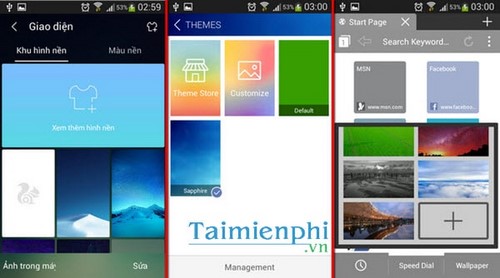
summary
https://thuthuat.Emergenceingames.com/5-cach-chon-trinh-duyet-web-cho-dien-thoai-9083n.aspx
Maybe you have trusted a certain browser for a long time and are still satisfied with it. Experiencing new features in other browsers will give you an overview of your true needs and functions. Hopefully with the information given above, you have chosen for yourself a web browser that is really suitable for you. There are also many choices with the top web browsers of 2016, with the top free web browsers of 2016 will also be a great choice for you.
Related keywords:
5 ways to choose a web browser
how to choose a mobile web browser, how to choose a mobile web browser,
Source link: 5 ways to choose a web browser for your phone
– Emergenceingames.com
