Even using the machine for a long time is not sure if you are an expert on Nintendo Switch! The following 10 secrets will help you discover more interesting things around this gaming machine. Member Luc Tien Dat’s translation from the source Gamerant Hope to be useful for those who own the device.

10. Get more save slots
On Switches, the save is tied to the player’s profile, not in the game tape. And most games don’t have an option to have multiple save games. So if you want to play a new game without losing the entire process, you feel hopeless… right?
Is not! If you go to Settings and select tab “User”You have the ability to add profiles. This trick is usually used for a Switch with multiple users, but one person can also create their own profiles to have multiple save slots for their game.
9. Get the interesting screen lock sounds
The many secret features on Switch are really easy and helpful. But there are also some just for fun and pretty silly. Not many people know you can make the Switch make interesting sounds when the screen is locked. Most press the same button a few times to unlock the screen, never pressing the right button to hear those sounds!
The ZR, ZL, and each joystick make a different sound when they’re pressed if the Nintendo Switch is locked. Next time you unlock the screen so you can play your favorite game, try pressing these buttons so you can hear the hilarious noises!
8. Use the USB keyboard for the Nintendo Switch
Typing on the Nintendo Switch’s on-screen keyboard can be frustrating. If you’re trying to enter your billing information to buy a game, type a message, or search for a game, using that keyboard can be frustrating. But fortunately, there is a solution for this.

Nintendo Switch comes with a variety of accessories, including an external keyboard! GameXplain discovered in 2017 that, as long as the Switch isn’t docked, you can plug in a USB keyboard and use it for typing. This is quite handy for those who do not like to use the screen!
7. Watch your playing time
Have you ever wondered exactly how much time you spent Breath of The Wild yet? Honestly, that statistic is probably something we don’t want to know. Complete all the shrines and find all the Korok seeds that take a long time! And then how much time was it to defeat Calamity Ganon? Breath of the Wild is a very time consuming game.
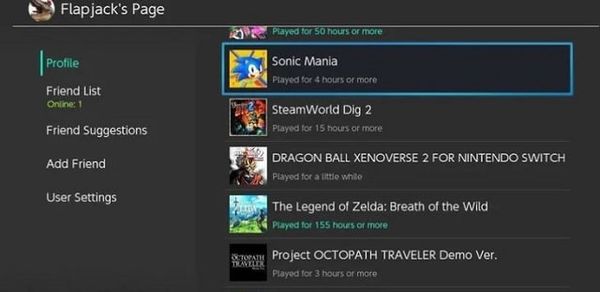
If you’ve ever wondered how long you’ve been playing Breath of the Wild or any other game you own on your Nintendo Switch, you can see it on your profile! This can be very fun to watch, especially if you’ve played a game a lot and want to know how long it has been.
6. Find your lost Joy-Con
The fact that the Joy-Con detachable from the Nintendo Switch is quite handy! That means you can play with a Nintendo Switch attached to your TV while you’re at the back of the room, or you can play multiplayer games with a friend. But it also means they can get lost and lost pretty easily.

If you lost one of the Joy-Cons, your Switch might actually find it for you! Go to section “Controller” on your home screen and select the Joy-Con you lost. Hold the shoulder button on your Joy-Child still and the missing one will vibrate loudly until you locate it.
5. Charge your phone
The technology is great but let’s be honest, the battery life on the device isn’t always great. Luckily, your Nintendo Switch can actually be used as a power bank to charge your other devices! As long as you have a cable that can plug into both your phone and a Nintendo Switch, you can charge the phone a bit using the Nintendo Switch.

Quite cool, isn’t it? This is definitely not the most reliable way to keep your phone charged if you’re on the go, considering the low battery life of the Nintendo Switch, but it could be useful on a few occasions.
4. eShop roaming to save money
One thing that’s really cool about the Nintendo Switch is that the console is not region locked and most games are on it. That means anyone living anywhere can buy a console and similar games without worrying about the area where they went on other consoles.

But from time to time, certain regions set the price of the game lower than others. If you find that a game you want costs a little less in another region, you can move your console to that region via Nintendo’s website to access the eShop there. Usually games will have the same price everywhere, but this comes in handy when they have a spread.
> See more detailed instructions: Click
3. Use the controller of another console
While the Joy-Cons and Pro Controller are great with a lot of games, there are some things they can’t do perfectly. There are some players who prefer to use third-party controllers they buy from other manufacturers making them only for Nintendo Switch.

But if you’re not a Joy-Cons fan and you don’t want to spend money on a third-party controller, you still have other options. If you have a GameCube controller either DualShock 4 from PlayStation 4, you can use them on Nintendo Switch!
> See more: Explore 8bitdo devices
2. Lock your console
Having a friend or family member take your Switch and play your save games is something many people care about. Luckily, the Switch has a built-in way to lock the console, and it will require a passcode to bypass the lock screen.

Through the use of Switch’s Parental Controls, you can set your Switch to need a code to unlock. When only you know the code, no one else can play your game or buy anything from eShop on your account.
1. Turn on your TV through Nintendo Switch
The Joy-Cons that can turn on the Nintendo Switch is pretty cool. This comes in really handy once your Switch is attached to your TV and you want to play as soon as you sit down and relax. But what if the remote was across the room and you had to turn it back on to turn it on? Ugh, that’s the worst!

Luckily, the Nintendo Switch has an option in its settings to allow players to turn on the TV when they turn on their Nintendo Switch. No more going back to turn on the TV after you press the power button on the Switch!

Source link: 10 things Nintendo Switch can do that you didn’t know
– https://emergenceingames.com/



